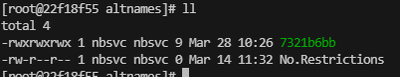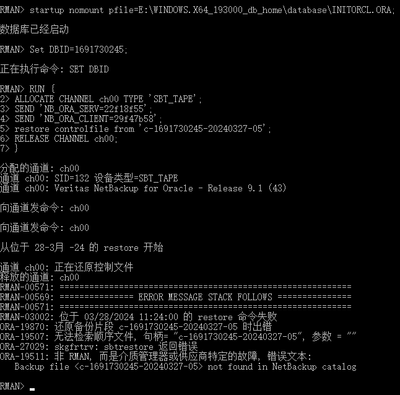- VOX
- Data Protection
- NetBackup
- Windows Oracle failed to recover to a different ma...
- Subscribe to RSS Feed
- Mark Topic as New
- Mark Topic as Read
- Float this Topic for Current User
- Bookmark
- Subscribe
- Mute
- Printer Friendly Page
- Mark as New
- Bookmark
- Subscribe
- Mute
- Subscribe to RSS Feed
- Permalink
- Report Inappropriate Content
03-27-2024 10:26 PM
一、Environmental Information:
1、Linux NBU sever version:9.1
2、windows 2016 + oracle 19
3、Host mapping has been added to the hosts file
4、recovery conditions:
二、Recovery controlfile failed:
Solved! Go to Solution.
Accepted Solutions
- Mark as New
- Bookmark
- Subscribe
- Mute
- Subscribe to RSS Feed
- Permalink
- Report Inappropriate Content
04-05-2024 01:08 AM
The problem has been resolved
- Mark as New
- Bookmark
- Subscribe
- Mute
- Subscribe to RSS Feed
- Permalink
- Report Inappropriate Content
03-28-2024 05:40 AM
can you provide more information,like are you able to browse the catalog and list the restore points?
have you checked below article:
https://www.veritas.com/support/en_US/article.10002568
- Mark as New
- Bookmark
- Subscribe
- Mute
- Subscribe to RSS Feed
- Permalink
- Report Inappropriate Content
03-28-2024 08:15 PM
thanks,
"https://www.veritas.com/support/en_US/article.10002568",The website you provided cannot be opened, indicating that The document you are searching is no longer available
Supplementary information:
1、Restoring Oracle to its original machine is normal
2、The backup data of the original machine can be queried on the machine to be restored
- Mark as New
- Bookmark
- Subscribe
- Mute
- Subscribe to RSS Feed
- Permalink
- Report Inappropriate Content
03-29-2024 03:41 PM
are you using the same username (or same group) on destination for restore, as the one you used to back up the oracle ( my bad, I missed the last number)
https://www.veritas.com/support/en_US/article.100025683
can you share the DBCLIENT log on the destination client.
- Mark as New
- Bookmark
- Subscribe
- Mute
- Subscribe to RSS Feed
- Permalink
- Report Inappropriate Content
04-02-2024 08:06 PM
thanks,It is indeed a problem with user permissions. Currently, the control file has been restored, but the data file recovery has failed:
- Mark as New
- Bookmark
- Subscribe
- Mute
- Subscribe to RSS Feed
- Permalink
- Report Inappropriate Content
04-05-2024 01:08 AM
The problem has been resolved
- Throughput of the Backup in NetBackup
- Final error: 0xe00095a7 - The operation failed because the vCenter or ESX server reported that the in Backup Exec
- Veritas Backup Exec 23 - Slow Backup after Windows server 2019 upgrade in Backup Exec
- How Do I Backup and Restore My AI Database? A Look Into ChromaDB and AI/LLM Databases in NetBackup
- Problem BackupExec 21 After Crash in Backup Exec