- VOX
- VOX Knowledge Base
- Data Protection Knowledge Base
- Articles
- Backup/Restore of Oracle Database Part 1 - Creatin...
- Subscribe to RSS Feed
- Mark as New
- Mark as Read
- Bookmark
- Subscribe
- Printer Friendly Page
- Report Inappropriate Content
- Subscribe to RSS Feed
- Mark as New
- Mark as Read
- Bookmark
- Subscribe
- Printer Friendly Page
- Report Inappropriate Content
on 06-20-2013 06:30 AM
How to Create Oracle Backup Template
Environment:
- Netbackup Server 7.1 on Windows Server 2003
- Oracle Server 10 on Windows Server 2003
In this article I will explain how to configure and perform successful backup and restore Oracle Database. In this article I will explain how to create backup template for Oracle database server.
1- On oracle machine make sure that Netbackup hostname Entry is present in its host file. You can also use DNS for hostname resolution but make sure that hostname reflects the same IP address of Oracle server
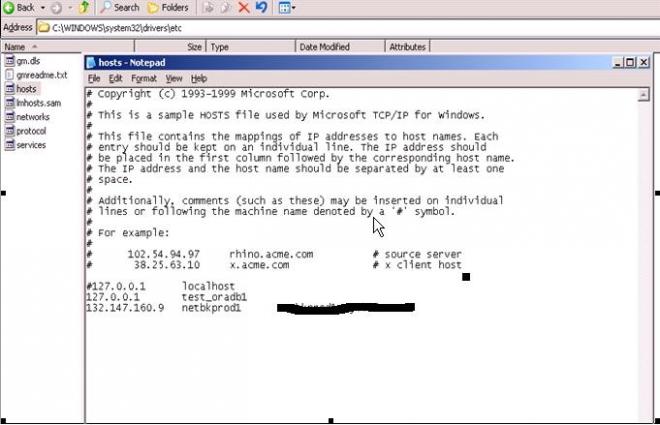
2- Install Netbackup client on Oracle server. After Installing the NBU Client, start NBU client from – Program Files > Symantec Netbackup > backup, archive and restore.
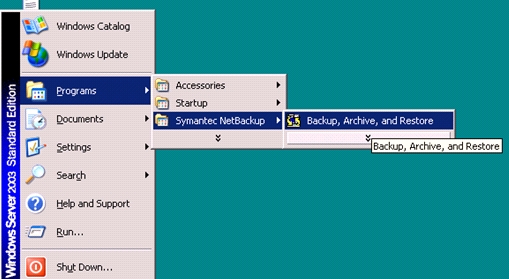
3- Select the Oracle Database whose backup is required, to create the template select the icon on right hand side on top to start the Template Wizard.
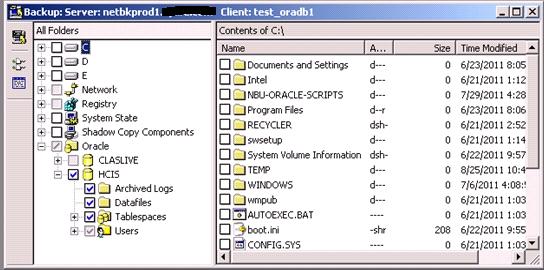
4- Provide username and password to connect to oracle database
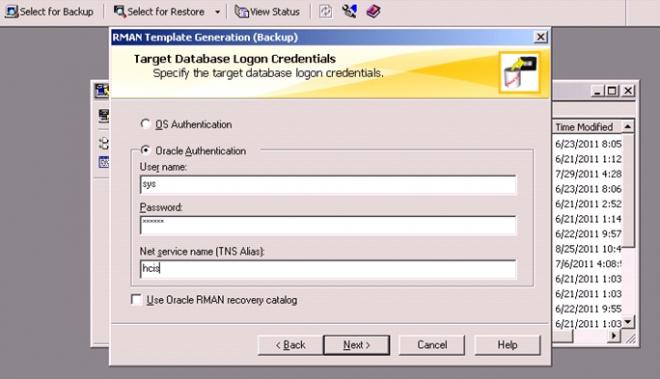
5- Select the check box to Include Archived Redo Logs in Backup.
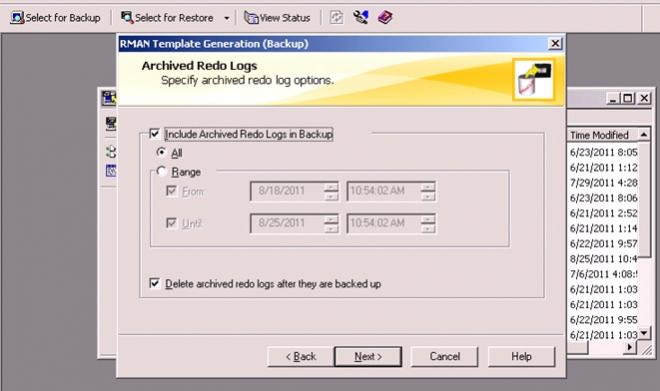
6- Select Default configuration settings.
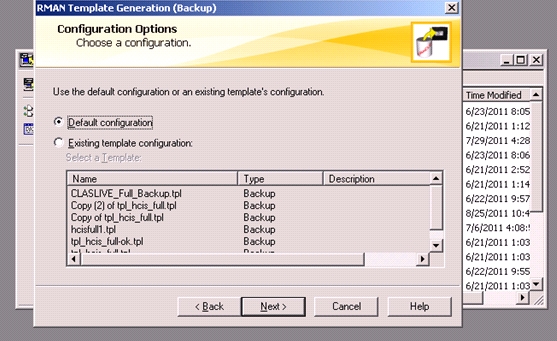
7- Keeps the default setting for Backup file name format, you can specify the Tag for Backup Set Identifier.
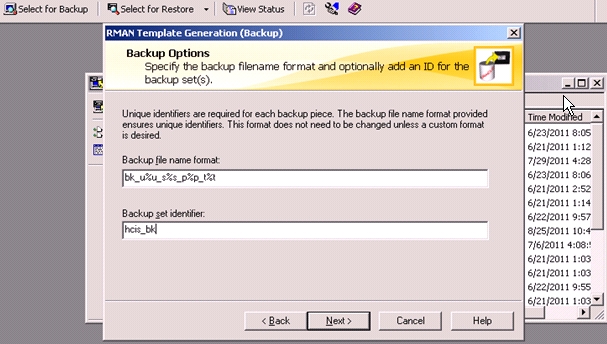
8- Since database is in Archive log mode so we do not need to offline the database before taking the backups.
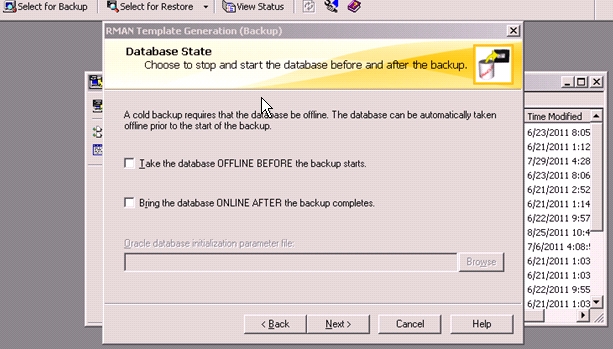
9- Supply the NBU Server Name and Client name. There is no need to give policy name and schedule name here as it will be covered by NBU Server.
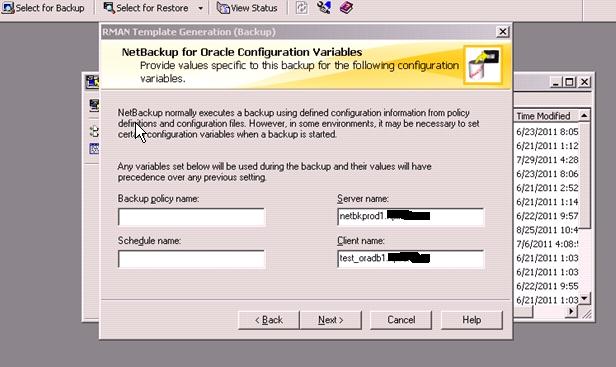
10- You can set the limits or use the default limits.
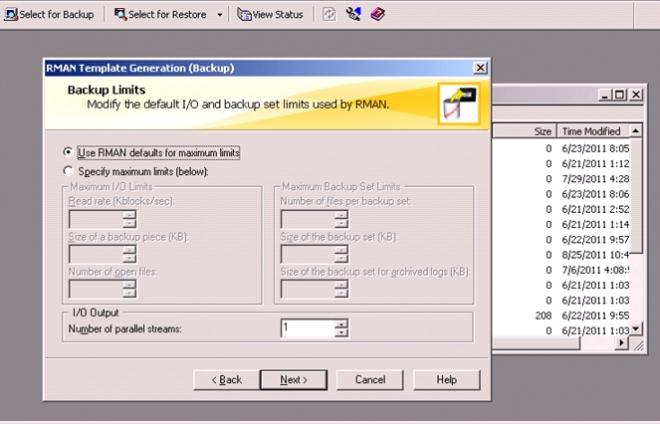
11- Now save the template, just give the template name it will be saved in the NBU7 Server in a specific folder which is shown in the next slide.
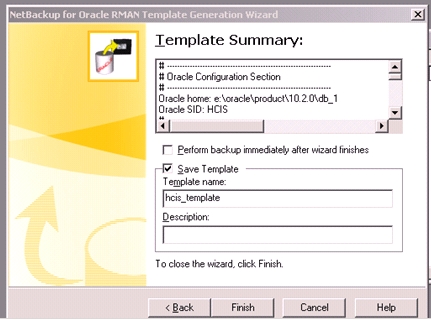
12- This is the saved template on NBU7 Server which we have created from oracle client machine.
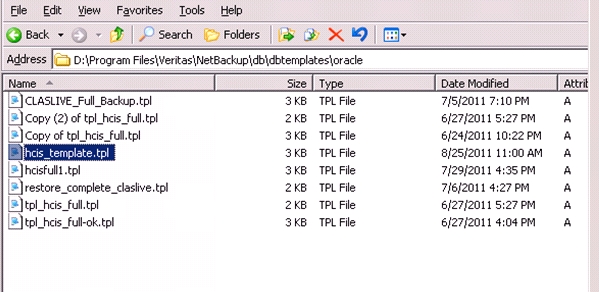
13- Check your oracle database and make some entries.
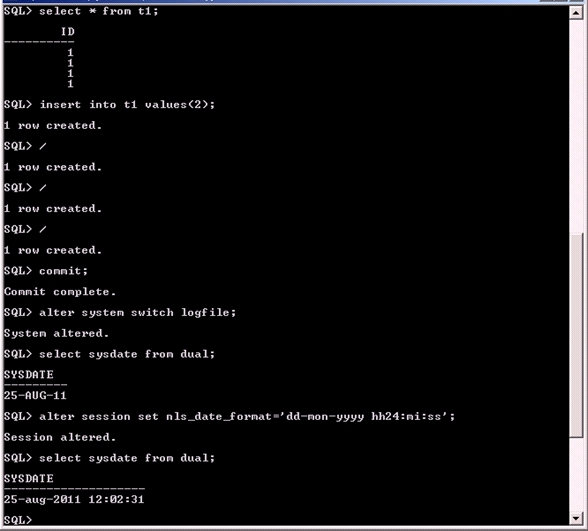
14- Check the status of the database.
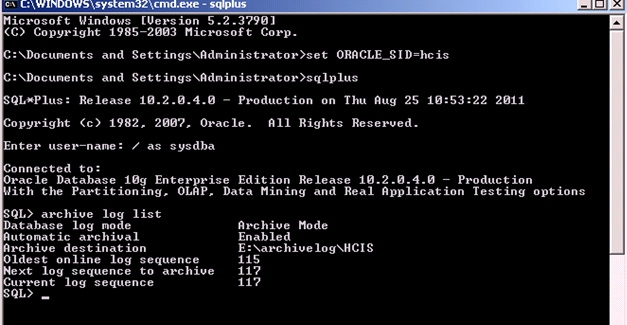
15- Now your Oracle server is ready for hot backups. In next article we will create policy in NBU server and take first full backup.
