- VOX
- VOX Knowledge Base
- Data Protection Knowledge Base
- Articles
- How NetBackup chooses files to be included in incr...
- Subscribe to RSS Feed
- Mark as New
- Mark as Read
- Bookmark
- Subscribe
- Printer Friendly Page
- Report Inappropriate Content
- Subscribe to RSS Feed
- Mark as New
- Mark as Read
- Bookmark
- Subscribe
- Printer Friendly Page
- Report Inappropriate Content
on 08-11-2014 01:04 PM
When an incremental backup takes place, NetBackup needs to determine which files have changed since the “base” backup for that incremental (a previous full or incremental backup depending upon the type of incremental and the previous backups). The NetBackup client will identify files that have been created or modified since that base backup. Those files will be included in the incremental backup.
Due to the fact the system clocks on the NetBackup master server and clients may not by synchronized, the NetBackup client cannot simply use the time in the catalog from the previous backup (the backup time stored in the catalog is the time of the backup from the master server’s perspective) as the base time to detect which files have been created or modified. In order to account for the potential differences in clocks the NetBackup Job Manager (NBJM) calculates a “delta time” when it initiates an incremental backup.
The delta time is the number of seconds since the base backup and is calculated by taking the master’s current time (when the incremental backup job goes active), subtracting the time of the base backup, and adding a Delta Offset (to account for the time it takes to initiate the backup on the client). Pre-6.5.3 and pre-60MP8, the default delta offset was 10 seconds. 6.5.3, 60MP* or newer, the default delta offset time is 300 seconds (5 minutes).
In order to make sure files and directories you created is not backed up by more than one backup. Please wait more than Delta Offset time after created and then initiate backups. Otherwise, the files may be backed up again by subsequent incremental backup.
For example, if the base for an incremental is a full backup with a backup time of 1:00:00 AM and the incremental goes active at 2:06:37 AM the calculated delta time would be 4297 (3600+360+37+300) seconds or 1 hour, 11 minutes, and 37 seconds (with the 300 second pad).
Time overlap
Specifies the number of minutes to add to the date range for incremental backups when you use date-based backup. This value compensates for differences in the speed of the clock between the NetBackup client and server.
For Windows client, the default overlap is 60 minutes (In Client settings, you can set Time Overlap to any value you want).
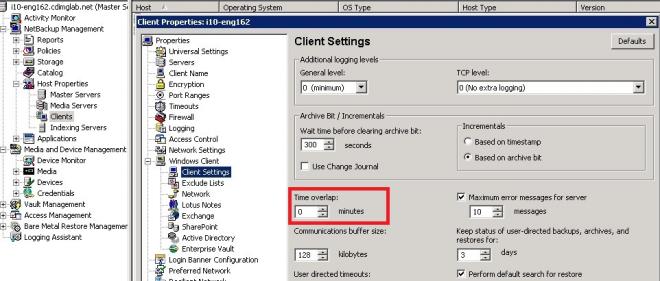
This value is used during incremental backups when you use the archive bit and when you examine the create time on folders. This comparison is done for archive bit-based backups as well as date-based backups
Before Backup
Make sure system time sync in your Master/Media/Client/VM host/ESXi server.
After Backup
For full backup, the Delta Time is always 0. You can check bpbkar log.
For example:
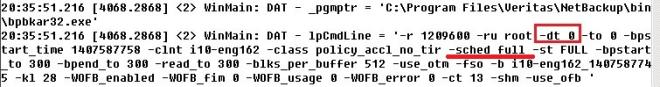
If you suspect your incremental backup wrong data. Please check bpbkar log and find the Delta Time used by this incremental backup. Make sure the changes not in the delta time windows.
For example:

-dt time = Delta Time + Delta OffSet
Tips
Please be noticed, DelteTime work on all incremental backup. Both file/folder and VM backup follow this rule.
