- VOX
- VOX Knowledge Base
- Community Insights Knowledge Base
- Articles
- How to split your solution
- Subscribe to RSS Feed
- Mark as New
- Mark as Read
- Bookmark
- Subscribe
- Printer Friendly Page
- Report Inappropriate Content
- Subscribe to RSS Feed
- Mark as New
- Mark as Read
- Bookmark
- Subscribe
- Printer Friendly Page
- Report Inappropriate Content
on 08-05-2013 08:36 PM
As a result of numerous requests from users, a new feature has been introduced to Symantec Connect to allow users to mark multiple answers as the solution. Previously, users can only mark one answer as the solution. To split the solution among a number of answers, do the following
1) Click on the Request Split Solution link.
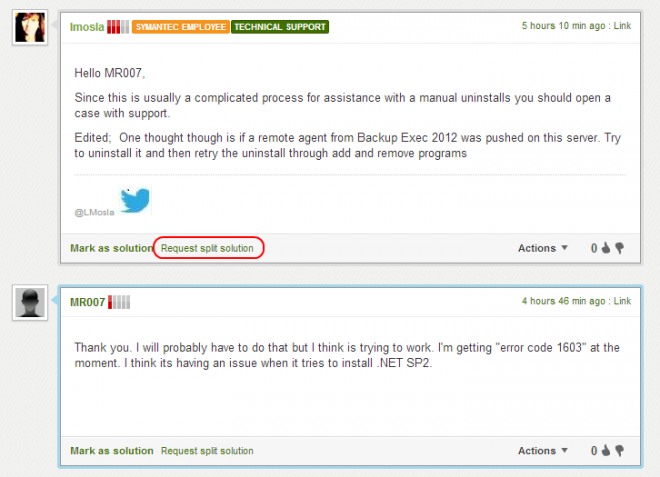
If you click on the Mark as solution link, then that sole answer will be the solution. If you make a mistake, you can clear the solution after you have marked it.
2) Check the answers that you want as the solution.

You can select as many answers as you want as the solution. When you are done, click on the Submit button and you will see this
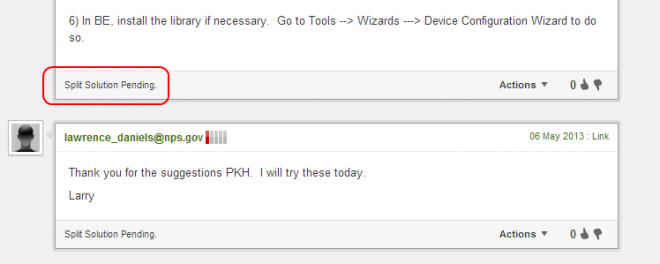
The Split Solution Pending is correct because the Admins will have to approve the split before it becomes official.
- Mark as Read
- Mark as New
- Bookmark
- Permalink
- Report Inappropriate Content
Thats nice post, Mean we can mark 2 post as a single solution.
What about points.?
- Mark as Read
- Mark as New
- Bookmark
- Permalink
- Report Inappropriate Content
yes, you can.
the points are split for the solutions that are marked.
