- VOX
- VOX Knowledge Base
- Data Protection Knowledge Base
- Articles
- Netbackup Vmware configuration -adding Credentials
- Subscribe to RSS Feed
- Mark as New
- Mark as Read
- Bookmark
- Subscribe
- Printer Friendly Page
- Report Inappropriate Content
- Subscribe to RSS Feed
- Mark as New
- Mark as Read
- Bookmark
- Subscribe
- Printer Friendly Page
- Report Inappropriate Content
on 03-11-2014 06:39 PM
This Article provides the step by step process of Netbackup VADP configuration, credentials adding for different Virtual machine servers for Netbackup to enable the Vmware(VADP) backups.
1) Prerequisites
1.1) Make sure Netbackup Enterprises client license is installed on Master server and media server( in case of traditional based license)
1.2) Define backup host (backup host can be the master or media server also other server)
1.3) Define the Virtual Machine server that needs to add have the info about the VCenter/Esxihost (name and IP address)
see the below tech note to understand the different available “Virtual Machine server” and role of each
http://www.symantec.com/docs/HOWTO70882
1.4) Verify the bi-directional communication between the Netbackup backup host & Master server to VCenter over the port 443 and ESXi over the port 902
Port 443 Vcenter⇔ Master Server & backup host
Port 902 ESXi ⇔Master Server & backup host
1.5) Get Credential on VCenter for Netbackup to use at the time of backup( if you would like to use the Esxi also for backups get the Credential on ESxi also)
See below tech note to understand the required privileges for Netbackup on the vcenter
http://www.symantec.com/business/support/index?page=content&id=TECH130493
2) Implementation :-
2.1) add Vcenter Credentials to Netbackup.
-> Open Netbackup GUI and Navigate to Credentials and click on the + sing , it will show the “Virtual MachineServers”( if License is not added it will not display)
-> Right click on the “Virtual machine Servers” and select New
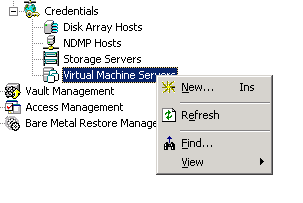
-> It will open” Add Virtual Machine server” Pop up, Provide the Vcenter name and click on OK
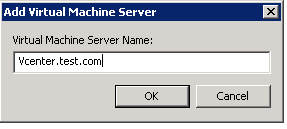
-> Then It will open up the window similar to below , select “Virtual Machine server type” from the drop down list
-> if you are adding Vcenter “Vmware virtual Center Server” needs to be selected from dropdown.

-> if ESX server needs to add “ VMware ESX server needs to selected
-> if Restore ESX server needs to be added ( only for restores) select “Vmware Restore ESX server”
-> Provide the user name and password that was created to for Netbackup (see 1.5 in prerequisites)

-> if you want to use this Virtual Machine server for Dedicated backup host, that can be selected from “ For backup host” option if not leave it default.
-> Click on Ok to add the Credential to the server
NOTE:- Credential will get added successfully only when the master server or specific backup host has the communication with “Virtual Machine server” though port number 443.
Once the Credential has been added successful, it will list the Virtual Machine servers in right side window.

Once this is done, we are good to start with the backup and restore configurations.
- Mark as Read
- Mark as New
- Bookmark
- Permalink
- Report Inappropriate Content
Thank you for your article.Really looking forward to read more. Keep writing.![]()
