- VOX
- VOX Knowledge Base
- Insights Knowledge Base
- Articles
- Public Folder Consolidation
- Subscribe to RSS Feed
- Mark as New
- Mark as Read
- Bookmark
- Subscribe
- Printer Friendly Page
- Report Inappropriate Content
- Subscribe to RSS Feed
- Mark as New
- Mark as Read
- Bookmark
- Subscribe
- Printer Friendly Page
- Report Inappropriate Content
on 09-01-2013 10:55 PM
Do you use Exchange Public Folders? Do you archive them with Enterprise Vault? Managing Public Folders in Microsoft Exchange has always been a bit of a pain, especially if you have had them in place for a long time. It used to be the case where WAN links between offices in the same country and definitely between countries was slow. For this reason it wasn't unusual for replicas of specific public folders to be dotted around on Exchange Servers all over the world. Then in some of these far flung places the end-users needed one or two extra folders. One or two became a handful, and a handful became a few dozen. Things got difficult to manage. Public folders seemed to be needed all over the world, and in pockets locally too.
Over time though WAN bandwidth has gotten faster, and much, much cheaper. So the need these days to have replicas of public folders all over the world is much less. Of course there is still a need in some situations, but it is much less of a requirement now than 3-5 years ago.
In this article I'll explain how you can begin the process of consolidating public folder data, and then retarget it for archiving with Enterprise Vault.
The Problem

When you look at a Public Folder hierarchy from a high level view it might not be possible at all to 'guess' where the public folders reside. And you may also not be able to see what the contents are. And lastly you will probably have no idea how-users are actually using the data contained in the folders themselves.
The problem of not knowing where the folders reside can be somewhat of a painstaking job to look up the home folder, and replicas. After this information is gathered you really need a plan, or you may have already started off with the goal in mind of reducing the public folder databases down to one or two. Personally I like the idea of two, near to each other, and then the data can be replicated from one to the other - all of the data.
During the process of reviewing where the data resides you would also need to review which aspects of it are targeted by Enterprise Vault. You've won the game if none of the data has ever been targeted! You can simply do your consolidation and removal of public folder replicas, get down to your goal-number of databases, and then start targeting the main one of those with Enterprise Vault. However as with many 'living' things you will likely find a handful of different Enterprise Vault targeted folder.
The problem is: What do you do with those?
A Solution?
The issue with the Outlook Add-in in Enterprise Vault is that you can't select a whole public folder and do a 'restore' operation. It is not allowed.
You could work your way down the folder structure, highlight a few thousand items in the leaf node and click the restore button, and wait a while. You'd then have to repeat that process a gazillion times throughout even in a small public folder structure. And of course users might be moving data around still - it's a long job to do this! It's not a job that I would recommend because it is so painstaking.
At QUADROtech we developed the Public Folder Exporter for precisely this use. You can specify folders to export, and either export them to disk, or back to the public folder. It's a rather simple tool, but very powerful, and it has some of the great features you'd expect such as the ability to schedule the folder scanning and extraction to be over different time-windows, and to be able to govern the amount of load that is generated on the Exchange and Enterprise Vault Servers.
The interface is quite simple and straight forward to use, here is an example screenshot:
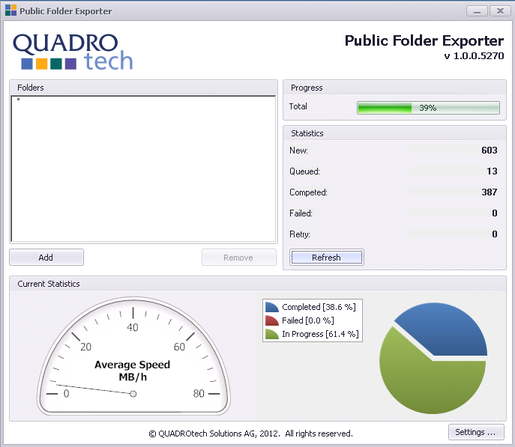
Even if the export back to the public folder takes a long time, eg several days, the progress can be seen at a glance with the dials and graphs on the Public Folder Exporter window.
Summary
We believe at QUADROtech that we've got another rather unique solution to a problem. We developed the Public Folder Exporter as an intermediate solution whilst the full power of our main migration product Archive Shuttle goes through the required changes to incorporate this and more functionality into its core functionality. The small, yet powerful, Public Folder Exporter can be a great tool for messaging administrators who want to begin the process of careful (and painstaking) process of consolidating their public folder data. We hope you find it helpful!
Have you 'forgotten' about your Public Folder data? Is it a project that you keep meaning to do, but never have the time or resources to start? Let me know in the comments below...
