Turn on suggestions
Auto-suggest helps you quickly narrow down your search results by suggesting possible matches as you type.
Showing results for
- VOX
- VOX Knowledge Base
- Insights Knowledge Base
- Articles
- Scheduling everything with Enterprise Vault and Ma...
Options
- Subscribe to RSS Feed
- Mark as New
- Mark as Read
- Bookmark
- Subscribe
- Printer Friendly Page
- Report Inappropriate Content
Options
- Subscribe to RSS Feed
- Mark as New
- Mark as Read
- Bookmark
- Subscribe
- Printer Friendly Page
- Report Inappropriate Content
on 12-12-2013 11:03 PM
One of the challenges that Enterprise Vault Administrators have in their environment is trying to schedule everything that takes place or needs to take place with Enterprise Vault and it's associated touch points on things like Exchange, Active Directory, SQL and so on. In this article I'll cover some of the different considerations that you might wish to take in to account when trying to schedule things in your own environment.
Archiving

Archiving is obviously the reason that the Enterprise Vault system was put in place, but picking the age at which items are archived has a big impact on both the system and the end-users. In the current versions of Enterprise Vault the end user experience on mobile devices such as smart phones isn't that great unless you involve third party products such as ArcViewer. So if your archiving policy archives everything which are even just a few days old, perhaps to help curb users going over quota in a tightly manged Exchange environment, it might well have a detrimental impact on end-users.
That's possibly the first thing to consider: how do your users use the archived items.
The second thing to consider is the age at which you archive items. Sometimes people pick the options saying that they want everything over 6 months to be archived, or everything older than a month. These options though can cause 'odd' behaviour on an environment. Consider that normally the mailflow through a particular environment when mapped over the period of the week will follow a particular curve. It will do this pretty much every week (save for large scale national or international holiday times). So really you want to mimic that sort of curve, and picking the option to archive things when they are 1 month old won't do that, because it will literally be one month old - different days of the week, but one month old.
So a strong tip that I received recently was to change from:

To something like this:

This way it will allow and follow a similar 'flow' of data every day in a repeatable fashion. Give or take every Monday when archiving runs it will be archiving data spread such that it balances across a Monday.
Backup
Following from the archiving of items within end-users mailboxes, the next crucial thing to schedule is backup of the environment. You have to think about backup though in a number of different contexts, some of which you might not have direct control over, but of course you can still have some influence. These areas are:
- The Enterprise Vault Server
- The Vault Store partition data
- The index data
- The SQL Server databases
- The Exchange Server
As I said, some or all of these, might be outside of your direct control, but, they do have to all gel together in order to produce a good, reliable, working backup of the Enterprise Vault environment.
There are many articles and technotes which describe best practices of which order to backup these things, but the thing to remember is that backups, if running for a long time, are going to shorten the window that you have to perform other activities that the system as a whole needs. Investment in technology to provide faster backups is essential, perhaps switching from tape to disk, or disk to snapshots, is something that you will need to consider - if not now, then when the system starts to grow.
SQL Maintenance

There is a great article which describes many of the routine SQL maintenance tasks that should be performed on an Enterprise Vault environment. This is the article:
What the article doesn't touch on is the frequency that the maintenance should be performed. There are many different schools of thought on this, but I would suggest first of all discussing with your company or team DBA, and secondly aiming to do this monthly. If you've made the changes to the archiving schedule described earlier then you'll start to see when 'free' time is possible - perhaps at a weekend.
Storage Expiry
Many people enable archiving with Enterprise Vault and then decide that they are going to keep everything 'forever'. I don't recommend that. I would recommend working with the legal team in your company and figuring out how long data should be kept for, and implementing retention categories around that requirement. From that you can then begin to use storage expiry to actually remove the data from the environment once the retention has passed. Most people recommend running storage expiry during less busy periods, perhaps at the weekend. The Enterprise Vault system remains fully available during the time that the expiry is running, but it is recommended to not overlap the expiry run with archiving as they are essentially doing work on the same areas of SQL, and cause each other problems.
Another thing to bear in mind is that if you have previous had setup a good collection of retention categories, but never run storage expiry, the first time it is run can have a big impact on the environment. You simply need to figure out a big enough window and/or gently introduce the storage expiry to the environment.
Shortcut Expiry
When Enterprise Vault has been in use for some time, large parts of users mailbox quota may start to be consumed by the presence of shorcuts. After all shortcuts still take up some size, and are consuming quotas as a normal message would. If a mailbox were allowed to keep shortcuts going back many years, and a mailbox quota was in place it might be that users will begin to get the over quota message from Exchange, and really Enterprise Vault can't do much to help. It can't archive 'more' data, as the mailbox is getting full with just shortcut content. The solution to this is to enable shortcut expiry. This is configured on the archiving policy:
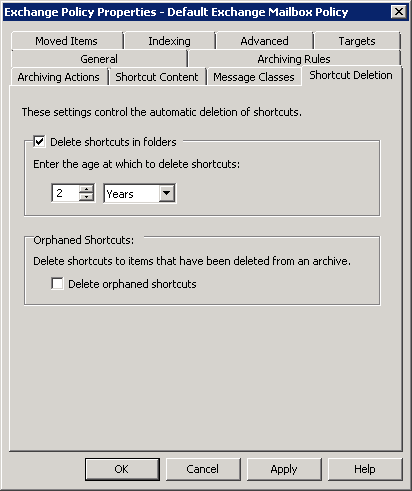
In the example above shortcut expiry will delete shortcuts from mailboxes when they are over 2 years old. This is likely to need to review with end-users and discussion with Exchange administrators - 2 years is just an example. The interesting thing about shortcut expiry is that it is run during the archiving process. So if you enable it but you know that you have had Enterprise Vault for 3-4 years, at the start it will have an impact on what can get done in the 'normal' archiving window. It normally doesn't take many archiving cycles to catch up again though and reach a steady state of just deleting a repeatable number from each users mailbox.
Conclusion
As you can see there are several variables that come in to play when trying to schedule everything for Exchange Mailbox Archiving with Enterprise Vault. Similar things are true for other content types too. The best recommendation that I have is to chart these activities out over a period of a week or a month, and see how you can get them to fit together in your environment. This chart will also help when it comes to making changes to the environment, for example if you have never used storage expiry and you want to introduce it, you will be able to see the times of day, and days of the week where the system might be at a lower load.
How do you fit everything into your work-week? Let me know in the comments below:
