Turn on suggestions
Auto-suggest helps you quickly narrow down your search results by suggesting possible matches as you type.
Showing results for
- VOX
- VOX Knowledge Base
- Insights Knowledge Base
- Articles
- The Case for Large Mailboxes
Options
- Subscribe to RSS Feed
- Mark as New
- Mark as Read
- Bookmark
- Subscribe
- Printer Friendly Page
- Report Inappropriate Content
Options
- Subscribe to RSS Feed
- Mark as New
- Mark as Read
- Bookmark
- Subscribe
- Printer Friendly Page
- Report Inappropriate Content
on 02-25-2014 09:29 AM

Many organisations for years and years have been promised infinite mailboxes. These are mailboxes with no predefined limits; mailboxes can grow and
grow and grow "forever". Of course, sensible IT teams have always put in place some kind of limit, even if it's artificially high. For example users might be used to having mailbox quotas of 100 Mb but when moving to a new version of Exchange or just simply moving to new hardware IT might be able to add credence to the upgrade/change by saying "Users will get limitless mailboxes". The IT team, during the transition, increase quotas to say 300 Mb. Not exactly limitless by any stretch of the imagination.
A little while later, calls start to arrive at the IT Helpdesk about quota messages, and sooner or later someone says "Oh, I thought we had no limits?".
All goes quite in IT-land at that point.

But really why not put the theory of mailboxes with no maximum size - no limit in terms of storage - into practice?
Some of it is down to trying to cram everything in to Exchange, when really it's not designed for the long term storage of data. Sure, Microsoft have been making changes, and making waves about making changes, when it comes to getting 'everything' into Exchange. But when it comes down to it, Exchange is good at short term storage, and high transaction rates. It's good at the immediacy of 'now' emails.
IT organisations need to do something about the 'old' stuff. With companies having employees who have been working for them for ten's of years, and with email being a big part of the environment for all that time, that might be a big headache right around the corner for many IT administrators.
But help is at hand.
Some people might point out that PSTs can be used, but I would never advocate giving users PST files. In fact PST elimination is a big part of QUADROtech (Take a look at our website for more information on that)
What I would do in order to facilitate the uber-large mailboxes is to introduce Enterprise Vault. It's not just as simple as archive everything over 30 days old. To start with users will notice, and you may not want them to, or at the very least you don't want them to be hindered by the presence of Enterprise Vault. Some organisations can get away with introducing a timely archiving window, and actually archive everything over 30 days (after all EV brings with it the huge benefits of search, in it's varied formats, so finding emails is simple). Other organisations can make use of slightly bigger mailbox sizes, knowing that Enterprise Vault is trimming out the old stuff.
Of course it's not just as easy as dropping everything in to Enterprise Vault. Users need to be educated. It is quite simple to invent a policy in Enterprise Vault, but there are a huge number of variables to consider. If for example, shortcuts are created to archived items, eventually mailboxes may get full just by having thousands of shortcuts in them. It's possible to turn on Shortcut Expiry, but after what period of time should those shortcuts be expired? If it has been decided that data will be archived after 6 months, with no shortcuts created (therefore preventing the issue of the mailbox filling up still) users will need to know, and understand what this means. Processes, and workflows might need to be adjusted, and users will definitely need some education on "How do I find that 3 year old email now?".
Even then with Enterprise Vault implemented pulling 'older' data out in to a more permanent single-instanced environment, there is still the problem of mailbox quotas. Careful monitoring will need to be done. There is no sense in 'just' tripling the current mailbox quotas, because without the monitoring, without the education, and without the policy-tweaking, quotas will still be approached or breached. And with that comes help desk calls, and user dissatisfaction.
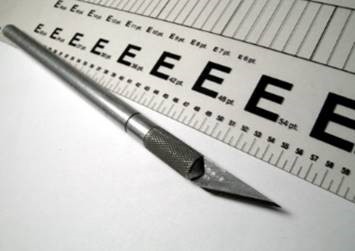
So in the end a happy medium has to be reached. Exchange administrators (rightly) want to protect their environment and make sure that no one 'crazy' user can consume tens or hundreds of Gb of storage.... because there is no quota limit. Therefore a quota limit has to be put into place. But users wants to be given the perception (at least) of limitless mailboxes. As soon as a handful of users start to get mails saying that they are approaching their quota limits "the game is up".
In amongst all this the Enterprise Vault administrators have to reach a happy balance of archiving policy, shortcut policy, expiry policy, and more... in order to try to meet all these goals. It's not an easy task, but with all that Enterprise Vault has to offer in terms storage, retrieval and searching of archived data, it's a balance that is worthwhile in trying to reach.
