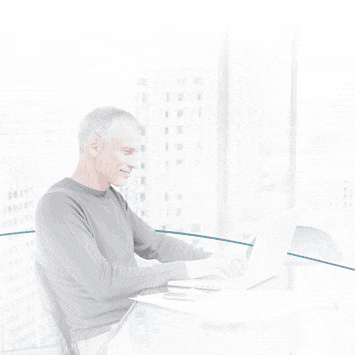- VOX
- Partners
- Asia Pacific
- how to see the manage cases
- Subscribe to RSS Feed
- Mark Topic as New
- Mark Topic as Read
- Float this Topic for Current User
- Bookmark
- Subscribe
- Mute
- Printer Friendly Page
- Mark as New
- Bookmark
- Subscribe
- Mute
- Subscribe to RSS Feed
- Permalink
- Report Inappropriate Content
12-26-2012 03:26 AM
Dear all,
I am new in the Symantec World. I created an account with mysymantec and opened a case. I am unable to see the the open case in the Manage case in the Techincal support area.
Kindly provide guidence
Thanks
Solved! Go to Solution.
- Labels:
-
Asia Pacific
-
Partners
-
Tip-How to
Accepted Solutions
- Mark as New
- Bookmark
- Subscribe
- Mute
- Subscribe to RSS Feed
- Permalink
- Report Inappropriate Content
01-07-2013 02:01 AM
Contacted Symantec Sypport and they enabled my symantec portal account. Now I am able to login and create and modify cases.
Thank you all ...
- Mark as New
- Bookmark
- Subscribe
- Mute
- Subscribe to RSS Feed
- Permalink
- Report Inappropriate Content
12-26-2012 03:28 AM
HI,
Check this may be help
How to Manage Support Cases Online
| Article:HOWTO31091 | | | Created: 2010-07-26 | | | Updated: 2012-03-23 | | | Article URL http://www.symantec.com/docs/HOWTO31091 |
- Mark as New
- Bookmark
- Subscribe
- Mute
- Subscribe to RSS Feed
- Permalink
- Report Inappropriate Content
12-26-2012 08:19 PM
Hi,
This may solve your Query.
Manage a Support Case
- Open Symantec Web-based Information Sharing Exchange (SymWISE), in your favorite web browser.
- Login using your SymAccount credentials by clicking on the Login link found on the upper right-hand side of the page. If you do not have a SymAccount, you can register for one from the Login screen.
-
In the panel directly below the Login, choose Manage a Support Case from the My Support options provided. You will be directed to the MySymantec – Case List – Technical Support webpage. This page show you your Open support cases.
-
Click on the My Cases option under Technical Support to see a summary of all your cases.
-
When done reviewing your cases or current case status, you may Logout.
- Mark as New
- Bookmark
- Subscribe
- Mute
- Subscribe to RSS Feed
- Permalink
- Report Inappropriate Content
12-26-2012 09:06 PM
Hi Adeelam!
Please find your here at this Link:
http://www.symantec.com/business/support/index?page=content&id=HOWTO31091
Also,
If you would have googled for " How to manage support cases in syamnetc", you would have got the same links which me and other members have shared you. According to me, we all should do some Home work.
- Mark as New
- Bookmark
- Subscribe
- Mute
- Subscribe to RSS Feed
- Permalink
- Report Inappropriate Content
12-27-2012 10:24 PM
Dear all,
I have visited the Page that you have provided but the problem is that I can not see the opened cases there.
I see the same page where I have to enter all the information and then tell weather it is a Techincal issue or a non Technical issue.
Thanks
- Mark as New
- Bookmark
- Subscribe
- Mute
- Subscribe to RSS Feed
- Permalink
- Report Inappropriate Content
12-30-2012 12:29 AM
Hi
You need to fill up the Form once and then Log out and relogin. Try to use Internet Explorer.
- Mark as New
- Bookmark
- Subscribe
- Mute
- Subscribe to RSS Feed
- Permalink
- Report Inappropriate Content
01-07-2013 02:01 AM
Contacted Symantec Sypport and they enabled my symantec portal account. Now I am able to login and create and modify cases.
Thank you all ...
- Mark as New
- Bookmark
- Subscribe
- Mute
- Subscribe to RSS Feed
- Permalink
- Report Inappropriate Content
01-14-2013 04:19 AM
Good to hear that. Enjoy using symnatec Support..
Cheers!!