- VOX
- Data Protection
- Backup Exec
- 2012 compression and failing jobs after upgrade
- Subscribe to RSS Feed
- Mark Topic as New
- Mark Topic as Read
- Float this Topic for Current User
- Bookmark
- Subscribe
- Mute
- Printer Friendly Page
2012 compression and failing jobs after upgrade
- Mark as New
- Bookmark
- Subscribe
- Mute
- Subscribe to RSS Feed
- Permalink
- Report Inappropriate Content
05-05-2014 11:34 PM
Hi all,
Recently i have upgraded my 12,5 BE to 2012 with SP4.
I have 3 jobs in my schedule and 2 tapestreamers (hp Ultrium 448)
2 of the 3 jobs are upgraded fine with no problems but the last one i keeps asking every time about :
please insert overwritable media to the drive. Before the upgrade everything still fits on the one tape i used
The tape isnt write protected
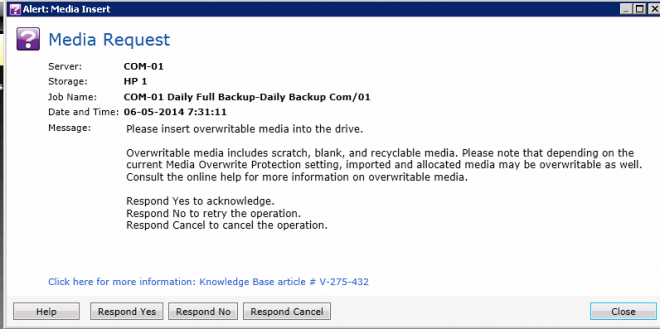
Also the compression ratio is still 1,1:1
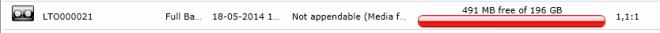
setting:
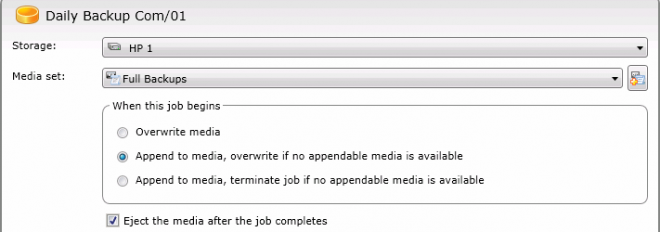
When i cancel the job i see that byte count is on: 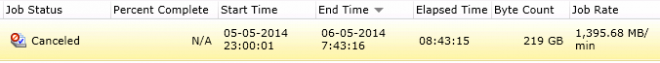
What i have done so far:
1 repaired the database
upgraded firmware of scsi and ultrium
upgraded drivers
recreated job.
What i also think it is strange, when i run an inventory or do a full erase, it takes much time and give me the impression that there is nothing happening
How can i make sure that the hole job fits on the disk and the compression rate goes up.
- Mark as New
- Bookmark
- Subscribe
- Mute
- Subscribe to RSS Feed
- Permalink
- Report Inappropriate Content
05-05-2014 11:46 PM
Unless you are backing up "static" data, there is always a possibility of requiring additional media for your backups.
Backup Exec simply sends an ON or a OFF signal to the tape drive which actually performs the hardware compression. Try a test with software compression and see if the data compresses better or not (To isolate any issue with the tape drive).
If the software compression ratio is pretty much the same as that of hardware compression, check the data which is being compressed ? Does the backup include already compressed files or pictures/videos etc as these data types do not compress well.
If the software compression ratio is way higher than that of hardware compression, run vendor diagnostics against the tape drive. Clean the tape drive as well.
- Mark as New
- Bookmark
- Subscribe
- Mute
- Subscribe to RSS Feed
- Permalink
- Report Inappropriate Content
05-05-2014 11:57 PM
Thank you for your fast reply.
I have set the compression now to software option. Tonight the backup is gonna run, so i have to wait if the software compression goes better.
And how about erase and inventory jobs.
In 2010 R3 i know that these jobs are running with a few minutes.
How about that?
- Mark as New
- Bookmark
- Subscribe
- Mute
- Subscribe to RSS Feed
- Permalink
- Report Inappropriate Content
05-06-2014 12:09 AM
Full erase does a bit longer time than a short erase..How long does it take for a tape to be inventoried ? Are you using Symantec drivers or OEM drivers for the tape drive ? (Would recommend the former)
Any hardware errors/warnings under the event viewer - system logs ? One reason could be a delay in mounting the tape for the inventory/erase utility job..Do have a look (or post) the adamm.log for any errors/warnings...
- Mark as New
- Bookmark
- Subscribe
- Mute
- Subscribe to RSS Feed
- Permalink
- Report Inappropriate Content
05-06-2014 01:02 AM
I have just ran tapeutil.exe and installed the symantec drivers.
im gonna reboot ther server tonight,.
Ill let you know the result
- Mark as New
- Bookmark
- Subscribe
- Mute
- Subscribe to RSS Feed
- Permalink
- Report Inappropriate Content
05-06-2014 10:45 PM
To bad after 8 hours and 40.5 gb i have to put in the media. I dont get it. Why does the other jobs run succesfully?
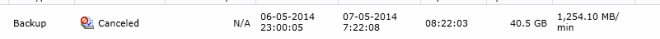
How can i solve this now.
I also doing now an inventory but its running about 15 minutes and stil stands on queud. I have paused it already and resumed it. But nothing happend. How many time does it take?
- Mark as New
- Bookmark
- Subscribe
- Mute
- Subscribe to RSS Feed
- Permalink
- Report Inappropriate Content
05-06-2014 11:51 PM
- Mark as New
- Bookmark
- Subscribe
- Mute
- Subscribe to RSS Feed
- Permalink
- Report Inappropriate Content
05-07-2014 03:33 AM
Hi,
i have done the test. There are no problems with te tape and streamer. All read and write tests are a succes.
How can it be that there is 45.gb written (see pciture above)and than it is asking about a new tape.
(with the tool i have also just do a full erase on the tape. Maybe that will help)
- Mark as New
- Bookmark
- Subscribe
- Mute
- Subscribe to RSS Feed
- Permalink
- Report Inappropriate Content
05-07-2014 11:56 PM
i have done a full erase with hpm utility
now be says that the tape is written unrecognised and havent done anything yet.
Im running with symantec driver.
the other jobs wich are write to another tapestreamer have no problems.
what else can i do.
Also an inventory on both tapestreamers stay queued even after pause the server en enable it.
i started BEutil and i see that the server is paused, 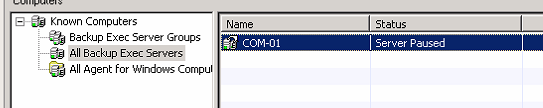
but no the tapes i have paused and unpaused restarted the services but stil it stands on server paused

- Mark as New
- Bookmark
- Subscribe
- Mute
- Subscribe to RSS Feed
- Permalink
- Report Inappropriate Content
05-08-2014 12:51 AM
See if this KB helps in removing the server paused status - http://www.symantec.com/business/support/index?page=content&id=TECH187277
- Mark as New
- Bookmark
- Subscribe
- Mute
- Subscribe to RSS Feed
- Permalink
- Report Inappropriate Content
05-08-2014 01:50 AM
the only thing to cancel the inventory job is to restart all services.
Pause and unpause en hold queu doenst work for me.
- Mark as New
- Bookmark
- Subscribe
- Mute
- Subscribe to RSS Feed
- Permalink
- Report Inappropriate Content
05-08-2014 02:14 AM
Hi,
I'd suggest repairing BE first. Once done, repair the BEDB and check again.
Thanks!
- Mark as New
- Bookmark
- Subscribe
- Mute
- Subscribe to RSS Feed
- Permalink
- Report Inappropriate Content
05-08-2014 02:49 AM
I have done a repair of BE through the control panel (repair)
now i have starteded BEutil and have done a repair of the database.
Database repair completed.
Beutil still says server paused
- NetBackup 10.4 Lets K8s Backups Fly Even Higher in NetBackup
- no images were successfully processed (191) in NetBackup
- NBA upgrade to 5.3 passes AURA, but fails to upgrade in Appliances
- Backup Exec upgrade 15 to 21 fails with V-225-302 Failed to install SQL Express BKUPEXEC instance in Backup Exec
- NetBackup 3.2 to 4.1.0.1 upgrade fails in NetBackup Appliance

