- VOX
- Data Protection
- Backup Exec
- After upgrade from BE2010 R3 to BE2014 issue with ...
- Subscribe to RSS Feed
- Mark Topic as New
- Mark Topic as Read
- Float this Topic for Current User
- Bookmark
- Subscribe
- Mute
- Printer Friendly Page
After upgrade from BE2010 R3 to BE2014 issue with Backup of VMWare ADAM
- Mark as New
- Bookmark
- Subscribe
- Mute
- Subscribe to RSS Feed
- Permalink
- Report Inappropriate Content
08-11-2014 05:45 AM
This was working fine before the upgrade but afterwards
Snapshot Technology: Started for resource: "\\******************\Active Directory Application Mode\ADAM Instance ( VMwareVCMSDS )". Snapshot technology used: Microsoft Volume Shadow Copy Service (VSS).
Final error: 0xe000035a - The consistency check of the snapshot for the Microsoft Active Directory, ADAM or AD LDS database has failed. You should check for possible data corruption in the Active Directory, ADAM or AD LDS Server that is online.
The server is running Windows 2008 R2 with Vcenter Server 5.5
I have checked the event logs and can't see any issues with the server in particular and have tried deselecting GRT for AD recovery and also forcing the Microsoft VSS Provider
Has anyone seens this after a 2014 upgrade? This is being done as part of our testing before rolling BE2014 to more of our customers
Many thanks
Chris
- Mark as New
- Bookmark
- Subscribe
- Mute
- Subscribe to RSS Feed
- Permalink
- Report Inappropriate Content
08-11-2014 07:38 AM
- Mark as New
- Bookmark
- Subscribe
- Mute
- Subscribe to RSS Feed
- Permalink
- Report Inappropriate Content
08-11-2014 07:53 AM
I did push the remote agent to this machine and although it's a vcenter server it's physical not a VM.
The BE2014 console reports the agent is up to date with respect to updates on the backup server at 14.1.1796.0
I've also tried creating a new selection list. If I create a job than only contains the ADAM instance on that server and nothing else it still fails and the backup is only 22MB in size
Many thanks
Chris
- Mark as New
- Bookmark
- Subscribe
- Mute
- Subscribe to RSS Feed
- Permalink
- Report Inappropriate Content
08-11-2014 10:59 PM
AD GRT option should be definitely unchecked if the machine is running an ADAM instance. Have you tried recreating the backup job ? Are you able to run a successful backup using the native Windows backup utility ?
- Mark as New
- Bookmark
- Subscribe
- Mute
- Subscribe to RSS Feed
- Permalink
- Report Inappropriate Content
08-12-2014 12:52 AM
Windows backup utility completes a full backup with no errors. Have tried new selection list and AD GRT is off
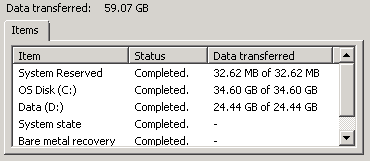
- Mark as New
- Bookmark
- Subscribe
- Mute
- Subscribe to RSS Feed
- Permalink
- Report Inappropriate Content
08-12-2014 01:30 AM
Does the backup complete successfully if consistency check is disabled in the backup job properties ?
Additionally, see if this KB helps - http://www.symantec.com/business/support/index?page=content&id=TECH87307
Is there any other backup application which is backing up this machine ?
- Mark as New
- Bookmark
- Subscribe
- Mute
- Subscribe to RSS Feed
- Permalink
- Report Inappropriate Content
08-12-2014 03:01 AM
Hi there,
Thanks for that. If I disable the consistency check the backup does complete successfully even though AD GRT is switched off
I took a look at that techdoc but it doesn't seem to help in my particular situation perhaps because this server is not a domain controller. I don't have a service called ADAM so I can't stop it. I do have a folder called c:\windows\adam but there isn't a DSDBUTIL or INTEGRITY program in there
Is there anything else I can do to see why the consistency check is now causing a problem?
Many thanks
Chris
- Mark as New
- Bookmark
- Subscribe
- Mute
- Subscribe to RSS Feed
- Permalink
- Report Inappropriate Content
08-12-2014 03:17 AM
Debugging via Backup Exec's SGMon utility will help in finding out why the consistency check fails.
Would recommend to log a formal support case as it would be easier to investigate further.
- Mark as New
- Bookmark
- Subscribe
- Mute
- Subscribe to RSS Feed
- Permalink
- Report Inappropriate Content
08-12-2014 03:21 AM
Unfortunately I can't log a support case. As this is an internal server that is running an NFR license for testing support won't help me. I did point out that if it can't pass the testing phase I can't roll out 2014 to customers but it didn't make any difference. They said I had to ask for support here
- Mark as New
- Bookmark
- Subscribe
- Mute
- Subscribe to RSS Feed
- Permalink
- Report Inappropriate Content
08-12-2014 03:22 AM
They did send me a support case number but I imagine it was closed straightaway
Case # 07095143 - After upgrade to 2014, the agent for application and databases is reporting a problem
- Mark as New
- Bookmark
- Subscribe
- Mute
- Subscribe to RSS Feed
- Permalink
- Report Inappropriate Content
08-12-2014 03:47 AM
Is the Microsoft VSS provider the only vss provider installed on this machine ?
As a test, if advanced open file option is unchecked, does the backup of the ADAM instance complete successfully ?
- Mark as New
- Bookmark
- Subscribe
- Mute
- Subscribe to RSS Feed
- Permalink
- Report Inappropriate Content
08-12-2014 05:44 AM
Hi there,
I've made 2 changes to the backup that worked earlier. I turned the AOFO off and turned the consistency check back on and the backup failed this time.
While it was running i listed the providers
C:\>vssadmin list providers
vssadmin 1.1 - Volume Shadow Copy Service administrative command-line tool
(C) Copyright 2001-2013 Microsoft Corp.
Provider name: 'SmVssProvider'
Provider type: Hardware
Provider Id: {24e4e8a3-69cb-4370-8b7b-c5276cd49765}
Version: 10.84.02
Provider name: 'Microsoft File Share Shadow Copy provider'
Provider type: Fileshare
Provider Id: {89300202-3cec-4981-9171-19f59559e0f2}
Version: 1.0.0.1
Provider name: 'Microsoft Software Shadow Copy provider 1.0'
Provider type: System
Provider Id: {b5946137-7b9f-4925-af80-51abd60b20d5}
Version: 1.0.0.7
Many thanks for your help
Chris
- Mark as New
- Bookmark
- Subscribe
- Mute
- Subscribe to RSS Feed
- Permalink
- Report Inappropriate Content
08-19-2014 12:43 AM
Is there anything else I can do to check why the ADAM consistency check fails?
- Mark as New
- Bookmark
- Subscribe
- Mute
- Subscribe to RSS Feed
- Permalink
- Report Inappropriate Content
08-19-2014 01:25 AM
The only other way would be to run a consistency check of this instance outside of BE and see if that fails as well or not.
Running VMware's KCC might help, but best to check with VMware, if there is any way to run a check on this instance or not.
- Veritas Backup Exec 23 - Slow Backup after Windows server 2019 upgrade in Backup Exec
- Problem BackupExec 21 After Crash in Backup Exec
- MS SQL VADP Application State Capture (ASC) Backups are Fully Recoverable in NetBackup 10.4 in NetBackup
- NetBackup 10.4 Adds K8s Malware Scanning Support and New Malware Scanning Features in NetBackup
- Backup from Snapshot vs normal VM snapshot with CBT in NetBackup

