- VOX
- Data Protection
- Backup Exec
- BE 2014 not excluding files
- Subscribe to RSS Feed
- Mark Topic as New
- Mark Topic as Read
- Float this Topic for Current User
- Bookmark
- Subscribe
- Mute
- Printer Friendly Page
- Mark as New
- Bookmark
- Subscribe
- Mute
- Subscribe to RSS Feed
- Permalink
- Report Inappropriate Content
07-24-2014 08:12 PM
I'm not sure what I am doing wrong see screenshot below for files that are listed to be excluded:

The content of the tape still shows files listed:
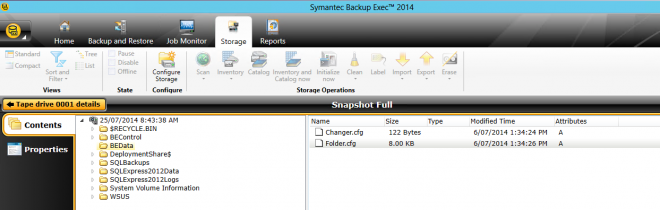
Solved! Go to Solution.
Accepted Solutions
- Mark as New
- Bookmark
- Subscribe
- Mute
- Subscribe to RSS Feed
- Permalink
- Report Inappropriate Content
07-24-2014 09:26 PM
Verbatim from http://www.symantec.com/business/support/index?page=content&id=HOWTO98839
"If your Backup Exec disk storage is located on a critical system volume, you will automatically back up the .bkf files that contain any backed up data whenever you run a critical system component backup job. Backing up the .bkf files can result in large, redundant backups that require a great deal of storage space. As an additonal best practice, you may want to enable a registry key to let Backup Exec automatically exclude any .bkf files when you back up a volume.
To automatically exclude .bkf files from backups, locate the following key:
HKEY_LOCAL_MACHINE\SOFTWARE\Symantec\Backup Exec For Windows\Backup Exec\Engine\Backup
Set the value Disable Backup of Disk Storage Devices to 1 to automatically skip .bkf files. Set the value to 0 to re-enable the default behavior in which .bkf files are backed up"
In your case, E: and F: look like Disk Storages. So instead of excluding them from the backup selections, add the registry key as mentioned above.
- Mark as New
- Bookmark
- Subscribe
- Mute
- Subscribe to RSS Feed
- Permalink
- Report Inappropriate Content
07-24-2014 09:26 PM
Verbatim from http://www.symantec.com/business/support/index?page=content&id=HOWTO98839
"If your Backup Exec disk storage is located on a critical system volume, you will automatically back up the .bkf files that contain any backed up data whenever you run a critical system component backup job. Backing up the .bkf files can result in large, redundant backups that require a great deal of storage space. As an additonal best practice, you may want to enable a registry key to let Backup Exec automatically exclude any .bkf files when you back up a volume.
To automatically exclude .bkf files from backups, locate the following key:
HKEY_LOCAL_MACHINE\SOFTWARE\Symantec\Backup Exec For Windows\Backup Exec\Engine\Backup
Set the value Disable Backup of Disk Storage Devices to 1 to automatically skip .bkf files. Set the value to 0 to re-enable the default behavior in which .bkf files are backed up"
In your case, E: and F: look like Disk Storages. So instead of excluding them from the backup selections, add the registry key as mentioned above.
- Mark as New
- Bookmark
- Subscribe
- Mute
- Subscribe to RSS Feed
- Permalink
- Report Inappropriate Content
07-24-2014 11:35 PM
Thanks I'll give it ago.
I made a reg dword of 'Disable Backup of Disk Storage Devices' and set it to 1 as there was no reg value. I'll see how it goes.
- Mark as New
- Bookmark
- Subscribe
- Mute
- Subscribe to RSS Feed
- Permalink
- Report Inappropriate Content
07-31-2014 05:41 PM
I've tried to exclude the Hyper-V VM's but it backed up to tape :(
We don't have Hyper-V agents instead backup the VM via Windows backup to disk then to tape.
Can I have some help please?


- Mark as New
- Bookmark
- Subscribe
- Mute
- Subscribe to RSS Feed
- Permalink
- Report Inappropriate Content
08-05-2014 06:56 PM
I'll check on this tomorrow but SDR is turned off. I may have miss understood how you wanted me to select the server Vj.
Basically they have asked me to deselect the server and only select the resources I wanted backed up e.g c,d,e ... drives, sys. states etc Under the F drive I selected all resources but the hyper-v directory.

