- VOX
- Data Protection
- Backup Exec
- BE2014 GUI super sluggish & slow
- Subscribe to RSS Feed
- Mark Topic as New
- Mark Topic as Read
- Float this Topic for Current User
- Bookmark
- Subscribe
- Mute
- Printer Friendly Page
- Mark as New
- Bookmark
- Subscribe
- Mute
- Subscribe to RSS Feed
- Permalink
- Report Inappropriate Content
02-25-2015 01:00 PM
I haven't been able to find any mention of this issue, so perhaps it is just me, but BE 2014's GUI is incredibly unresponsive, and is making basic tasks remarkably laborious. Simple tasks such as: scrolling the Jobs monitor window, right-clicking and bringing up the context menu, click 'Back' to slide from a Tape Slot details page to the main Storage page, attempting to select multiple jobs and clicking Cancel or Hold ... all take maddening amounts of time. Even clicking on buttons, it is never clear if I am waiting for the action to finally occur, of if I have to click a second time because the first click didn't 'take'.
Example: Editing the details of a backup job, it takes literally 30 seconds between the time I click [OK] to when the window finally closes. It takes fully 23 seconds for the 'working' spinner to appear. I have timed this multiple times.
Another related element: Items in the Jobs monitor constantly jump around and twitch, apparently resorting themselves... even when no job is running and there is no other obvious activity. This is problematic because if I attempt to select several jobs at once (perhaps to put them on Hold before their scheduled run time) I will have to attempt the selection 2, 3, or 4 times before I can select all the jobs because the Jobs list twitches and de-selects before I can right-click or successfully select the Hold option that I need.
Even with menus: I will open a menu in an attempt to select Hold Job, and the menu will deselect and disappear before I manage to click on the menu sub-choice. Right-clicking on a job (either in the Jobs pane or the Job Histories pane) will produce a context menu that hesistates for a second, leaving most menu choices greyed out, and then choices will change to black... that is if the menu doesn't disappear before I can actually select anything. Sometimes I can't even get the right-click context menu to appear at all - even with the Job Queue on hold, and very minor BECAT & BESERVER activity in the background.
It's even worse when there are jobs running.
A quick look at the Debugger suggests that it may be BEREMOTE doing some constant processing in the background, but why this would affect the GUI is unclear to me. But I also experience this unresponsiveness w/o that service producing any Debug log detail.
This was an in-place upgrade from BE2010 R2, and we ended up requiring Technical Support to get the database migrated over, so perhaps there is some issue remaining with the database or Catalogs that is causing this horrible lag in everything.
I seriously doubt it is the server itself, because we have 2x 2.4 Ghz chips with 4 cores each, and 64 Gb of RAM, neither of which are hardly taxed on most situations, and definitely not when BE is not running any Backup/Duplicate jobs. Also, other programs run just fine; the laggardly behaviour is only in BE2014.
Anyone seeing anything similar? Anyone have any suggestions other than "Repair the Database", bcz I am loathe to do that w/o out understanding the cause of the issue first.
Halp? Thanks in advance.
.
Neil
Solved! Go to Solution.
Accepted Solutions
- Mark as New
- Bookmark
- Subscribe
- Mute
- Subscribe to RSS Feed
- Permalink
- Report Inappropriate Content
02-26-2015 12:01 AM
I would say .NET, please reinstall or repair .NET.
GUI errors are usually related to the .NET framework.
- Mark as New
- Bookmark
- Subscribe
- Mute
- Subscribe to RSS Feed
- Permalink
- Report Inappropriate Content
02-25-2015 01:24 PM
...make sure that any AV installed isn't perhaps actively scanning those BE services. If so, put in exclusions for them and restart the services to be sure. I think that BE 2014 SP2 is also out on LiveUpdate so make sure you have that installed and any subsequent patches.
Thanks!
- Mark as New
- Bookmark
- Subscribe
- Mute
- Subscribe to RSS Feed
- Permalink
- Report Inappropriate Content
02-25-2015 02:03 PM
Sorry that I neglected to mention those details:
No AV installed on this physical server at all. And BE2014 is already updated to SP2, which I did with the Tech once we completed the db-migrate and software install process.
At my next opportunity I'll check LiveUpdate for any patches.
- Mark as New
- Bookmark
- Subscribe
- Mute
- Subscribe to RSS Feed
- Permalink
- Report Inappropriate Content
02-25-2015 02:47 PM
Just asking... but has the server been rebooted?
- Mark as New
- Bookmark
- Subscribe
- Mute
- Subscribe to RSS Feed
- Permalink
- Report Inappropriate Content
02-25-2015 07:25 PM
Just a long shot, but try this
1) go to the BE installation directory and use BEUtility to do a backup of the BEDB
2) drop the existing BEDB and start from a fresh one.
3) reload the BEDB from the backup from Step 1.
- Mark as New
- Bookmark
- Subscribe
- Mute
- Subscribe to RSS Feed
- Permalink
- Report Inappropriate Content
02-25-2015 09:41 PM
What is the current size of the BEDB ?
Have you tried running a repair of Backup Exec itself ? (As this could be a .NET issue with BE)
- Mark as New
- Bookmark
- Subscribe
- Mute
- Subscribe to RSS Feed
- Permalink
- Report Inappropriate Content
02-26-2015 12:01 AM
I would say .NET, please reinstall or repair .NET.
GUI errors are usually related to the .NET framework.
- Mark as New
- Bookmark
- Subscribe
- Mute
- Subscribe to RSS Feed
- Permalink
- Report Inappropriate Content
02-26-2015 01:09 PM
Thanks everyone for your responses so far.
@lmosla: Yes, definitely, the server has been rebooted, several times since the upgrade, and again last night before the backup run started. The issue has existed since the upgrade. However, it does seem to "improve" however slightly after a reboot, and does seem to get worse over time. I haven't noticed any appreciable effects from stopping & restarting the services either.
@VJware: The bedb_dat.mdf file is 255 Gb right now. I have not tried running a repair on BE itself. I'll put that on my list of things to try.
Ok, here's what I'll do, in order:
1. LiveUpdate, to check for any new hotfixes.
2. Reinstall or repair .NET (currently 4.5 is installed)
3. Repair the BE installation.
4. Dump & recreate the BEDB, then reload the backup.
Thanks very much for the suggestions, (I definitely would not have guessed .NET might be a possible cause).
I will report back here when I have some results.
- Mark as New
- Bookmark
- Subscribe
- Mute
- Subscribe to RSS Feed
- Permalink
- Report Inappropriate Content
02-26-2015 04:11 PM
You DO NOT want to perform any Backup Exec database operation with BEUTILITY (Dump and Or reload from base).
Reload from base you will lose all your jobs. You can reload from "backup" but you must do this quickly after the reload from base. This is assuming these operations complete.
If your typing is correct and youe Backup Exec database size BEDB is 255 "GB" ....THAT IS the problem.
Please open a support case so we can assist in cleaning up the the database properly.
- Mark as New
- Bookmark
- Subscribe
- Mute
- Subscribe to RSS Feed
- Permalink
- Report Inappropriate Content
02-26-2015 04:46 PM
Alas, I did mistype: It is 255 Mb.
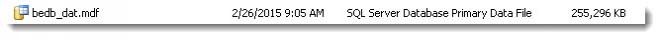
Is that a reasonable size?
I've had Duplicate jobs running all day (some hung for some reason), so I've taken no action yet. I definitely don't want to lose all my jobs, we have many.
- Mark as New
- Bookmark
- Subscribe
- Mute
- Subscribe to RSS Feed
- Permalink
- Report Inappropriate Content
02-26-2015 07:48 PM
Anything less than 4GB is a reasonable size.
- Mark as New
- Bookmark
- Subscribe
- Mute
- Subscribe to RSS Feed
- Permalink
- Report Inappropriate Content
03-06-2015 01:12 PM
Reporting back:
Repairing .NET 4.5 helped noticeably. The GUI is still laggardly, but it's somewhat better.
I am unable to LiveUpdate the hotfix 227745 that is pending, and the suggested 'fix' for that problem didn't work. Opening a support case to clear that up.
I will run a repair of the BE software itself at my next opportunity.
thanks folks
.
N
- Mark as New
- Bookmark
- Subscribe
- Mute
- Subscribe to RSS Feed
- Permalink
- Report Inappropriate Content
03-17-2015 12:38 PM
The inability to LiveUpdate ~or~ manually install Hotfix 227745 has revealed deeper DB issues.
(Hotfix 227745 also addresses the other problem I'm having: 0Byte duplicate to tape hangs)
Issue escalated. Hopefully fixing the DB will clear up the sluggish GUI and other residual issues.
Thanks for your details & assistance folks.
Signing off.
.
N

