- VOX
- Data Protection
- Backup Exec
- To clarify, with "Adding or
- Subscribe to RSS Feed
- Mark Topic as New
- Mark Topic as Read
- Float this Topic for Current User
- Bookmark
- Subscribe
- Mute
- Printer Friendly Page
Backup Exec 15 refreshing Virtual Machines
- Mark as New
- Bookmark
- Subscribe
- Mute
- Subscribe to RSS Feed
- Permalink
- Report Inappropriate Content
10-02-2015 07:36 AM
Hello everyone,
I'm currently running Backup Exec 2015 and I'm backing up 43 VM's, devided over 1 vCenter and 3 ESXi hosts. I'm connecting to the vCenter server in order to get full VM backups - which is the preferred method for this company.
The problem is, if I add or remove VM's, Backup Exec will throw out warnings. The list is not up-to-date, and the only way to retrieve a new up-to-date VM list is to manually log into Backup Exec and press the Refresh button (screenshot attached).
I'd like to automatically refresh the VM list before the backup job starts, is this possible somehow?
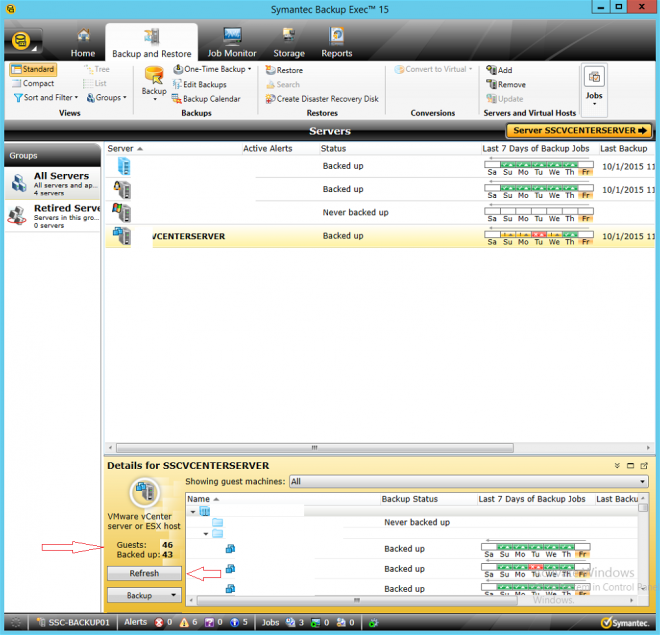
- Mark as New
- Bookmark
- Subscribe
- Mute
- Subscribe to RSS Feed
- Permalink
- Report Inappropriate Content
10-02-2015 07:38 AM
To clarify, with "Adding or removing VM's" I meant adding or removing them on vCenter. This way the VM list on vCenter is different than the one Backup Exec has.
- Mark as New
- Bookmark
- Subscribe
- Mute
- Subscribe to RSS Feed
- Permalink
- Report Inappropriate Content
10-02-2015 07:57 AM
Backup Exec is designed to throw out warnings if the automatic/dynamic selections in a job significantly change between one day and another as the Backup Administrator may need to adjust capacity planning - or may need to find out why something has gone missing that should not have. As such you cannot change the alerts in the job log (and I am not even sure that refreshing using the button in your screenshot actually disables the alert as if I remember correctly the alert in the job logs states that the selections have changed since the previous backup.)
If you are asking purely about the view in the lower pane and the 7 days status then I don't think there is a way to refresh that automatically either.
So no there is no way to do what you ask, although you can disable the automatic/dynamic inclusion of VMs by selecting individual VMs and not the containers the VMs are contained in (in your backup job selections.) However if you do this and new VMs are brought online that you do need to backup then you will need to edit the jobs they will not be automatically backed up. Also if you have done this and decommission a VM then you will get an outright failure of the job and not a warning (and may get failures if VMware does it's trick of moving a system to the "Discovered Virtual Machines" folder)

