- VOX
- Data Protection
- Backup Exec
- Backup Exec 2010 R3 - Tapes not overwritable?
- Subscribe to RSS Feed
- Mark Topic as New
- Mark Topic as Read
- Float this Topic for Current User
- Bookmark
- Subscribe
- Mute
- Printer Friendly Page
- Mark as New
- Bookmark
- Subscribe
- Mute
- Subscribe to RSS Feed
- Permalink
- Report Inappropriate Content
02-26-2014 05:07 AM
Hi,
a customer is using 2 sets of tapes.
1 set is used for 1 week.
The next week the set is changed.
Eventually 1 of the sets will get full. (+- after 4 weeks)
So we have a 3rd set which we then erase, which holds data from 4 week ago.
Then we assign those blank tapes to the same media set.
This has always worked, however not today :(
For some reason the blank media, assigned to the same media set, is not overwritable and thus, the backup fails after 1 tape is full ?
Screenshot:
http://i58.tinypic.com/rvle7t.jpg
I've ran the backup last night, but it was queued because the first tape was full...
As you can see, the other tapes, are set to 'overwritable', and they're in the same media set.
Thanks in advance
Solved! Go to Solution.
Accepted Solutions
- Mark as New
- Bookmark
- Subscribe
- Mute
- Subscribe to RSS Feed
- Permalink
- Report Inappropriate Content
02-26-2014 07:22 AM
- Mark as New
- Bookmark
- Subscribe
- Mute
- Subscribe to RSS Feed
- Permalink
- Report Inappropriate Content
02-26-2014 05:24 AM
Hi there,
Under Tools --> Options --> Media Management there would be a setting to "Overwrite Recyclable Media that is contained in the targeted media set before overwriting scratch media"...if this isn't selected, choose that option and try the backup again.
Thanks!
- Mark as New
- Bookmark
- Subscribe
- Mute
- Subscribe to RSS Feed
- Permalink
- Report Inappropriate Content
02-26-2014 05:39 AM
Hmm, this setting was configured for first overwriting scratch media, before overwriting recyclable media.
I now changed it to overwrite recyclable media beforce overwriting scratch.
But I don't understand, if you tell BE to FIRST overwrite SCRATCH, if no SCRATCH is available, then overwrite RECYCLABLE, that should work too, no?
Anyway, I've made the change now, I will try to run the job again this night.
- Mark as New
- Bookmark
- Subscribe
- Mute
- Subscribe to RSS Feed
- Permalink
- Report Inappropriate Content
02-26-2014 05:52 AM
I guess this is so because Scratch media is seen by BE as having no data on it. So brand new or erased tapes.
Choosing that setting I mentioned means that it will use tapes that are available in the media set first, BEFORE looking for essentially clean tapes.
Thanks!
- Mark as New
- Bookmark
- Subscribe
- Mute
- Subscribe to RSS Feed
- Permalink
- Report Inappropriate Content
02-26-2014 07:22 AM
- Mark as New
- Bookmark
- Subscribe
- Mute
- Subscribe to RSS Feed
- Permalink
- Report Inappropriate Content
02-26-2014 07:43 PM
You should also check that you have set the OPL to either Partial or None. See green circle in the figure below
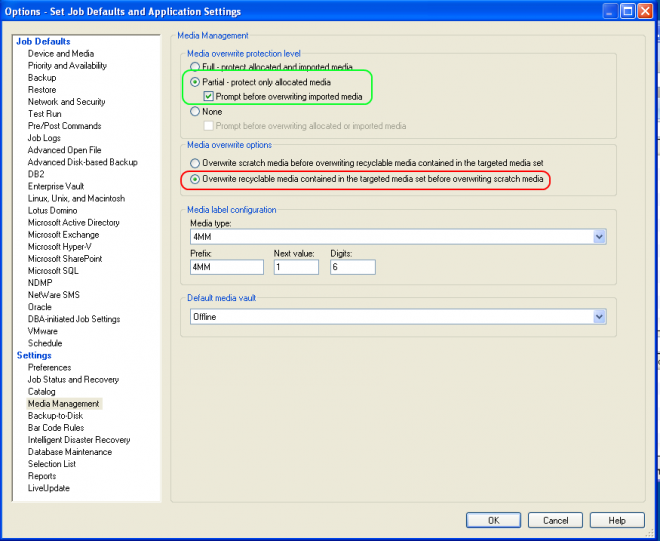
- Mark as New
- Bookmark
- Subscribe
- Mute
- Subscribe to RSS Feed
- Permalink
- Report Inappropriate Content
02-26-2014 11:25 PM
Hi,
changing the setting from first scratch to first recyclable didn't solve the issue:
http://i58.tinypic.com/2ex37yr.jpg
http://i62.tinypic.com/2e66k36.jpg
OPL settings were good:
http://i58.tinypic.com/9v9tgn.jpg
- Mark as New
- Bookmark
- Subscribe
- Mute
- Subscribe to RSS Feed
- Permalink
- Report Inappropriate Content
02-27-2014 12:14 AM
- Mark as New
- Bookmark
- Subscribe
- Mute
- Subscribe to RSS Feed
- Permalink
- Report Inappropriate Content
02-28-2014 05:01 AM
Acording your screenshot all media is writeprotected in Backup Exec. Put all media where is no data on it to the "temporary media" set will help.
Note:
If you inventory new tapes and assign it to a media set, this ist normal behavior.
Do not assign new tapes to media set before you write data on it.
- Mark as New
- Bookmark
- Subscribe
- Mute
- Subscribe to RSS Feed
- Permalink
- Report Inappropriate Content
02-28-2014 07:36 AM
- Duplicate/copy backup images from tape to tape in Backup Exec
- Incremental tape accidentally overwritten: restoring incremental backups? in Backup Exec
- WORM tape in SLP policy in NetBackup
- After migratrion to new backup server and new tape library, backup sets are not viewed in Backup Exec
- Cancelling tape backup in NetBackup

