- VOX
- Data Protection
- Backup Exec
- Backup Exec 2014 System State Access Denied
- Subscribe to RSS Feed
- Mark Topic as New
- Mark Topic as Read
- Float this Topic for Current User
- Bookmark
- Subscribe
- Mute
- Printer Friendly Page
Backup Exec 2014 System State Access Denied
- Mark as New
- Bookmark
- Subscribe
- Mute
- Subscribe to RSS Feed
- Permalink
- Report Inappropriate Content
10-29-2014 01:30 AM
Hi,
I'm running Backup Exec 2014 on a Windows Server 2012 and a job that is backing up a Windows Sever 2008 System State is failing with the below messages I've included below.
The system being backed up also runs Exchnage and is a DC - I know, terrible, I need to change that.
The system's exchange and data settings all back up successfully
All other systems and DC's back up successfully.
The Test credentials is successful. I have tested and run the backup with the domain admin account and the <use server's logon..> account for the system as a whole as I can't chnage just the System State Logon Account. All other backup jobs use the
Job ended: Wednesday, 29 October 2014 at 3:12:52 PM Completed status: Failed Final error: 0xe0008488 - Access is denied. Final error category: Security Errors
Backup- \\serv.child.domain.com.au\System?State V-79-57344-33928 - Access Denied. Cannot backup directory \ and its subdirectories.
- Mark as New
- Bookmark
- Subscribe
- Mute
- Subscribe to RSS Feed
- Permalink
- Report Inappropriate Content
10-29-2014 08:58 AM
- Mark as New
- Bookmark
- Subscribe
- Mute
- Subscribe to RSS Feed
- Permalink
- Report Inappropriate Content
10-29-2014 06:11 PM
I've tried running the job with the domain admin account. It only lets me change Logon account on the top level of the server, not the individual parts of the backup like system state.
Normally the job says it's using the System logon Account - whcih is actually set as using the administrator account.
- Mark as New
- Bookmark
- Subscribe
- Mute
- Subscribe to RSS Feed
- Permalink
- Report Inappropriate Content
10-29-2014 08:10 PM
This is by design. You can only have one credential per job.
Is this system logon account a domain admin?
- Mark as New
- Bookmark
- Subscribe
- Mute
- Subscribe to RSS Feed
- Permalink
- Report Inappropriate Content
10-29-2014 08:12 PM
Do ensure the System Logon account is added in the format domain\admin and the account has rights as per http://www.symantec.com/business/support/index?page=content&id=TECH23689
And yes, you would not be able to set resource specific credentials in BE 2014 and they can be set only at the top-level. This is expected behavior.
And as this is a pretty generic error, debugging will help as well. If you plan on enabling debugging, do split off System State as a separate job.
- Mark as New
- Bookmark
- Subscribe
- Mute
- Subscribe to RSS Feed
- Permalink
- Report Inappropriate Content
10-29-2014 08:50 PM
Thanks.
The account used is the main administrator account. so is a member of the domain admins group. Its the same account which is used for all other backup jobs of other servers which work correctly.
I have already separated off the system state part into a separate job. The job actually does run for about an hour and has a byte count of 17gb before erroring.
- Mark as New
- Bookmark
- Subscribe
- Mute
- Subscribe to RSS Feed
- Permalink
- Report Inappropriate Content
10-29-2014 09:04 PM
Make sure you have not enabled the follow junction points and symbolic links options in your system state backup job.
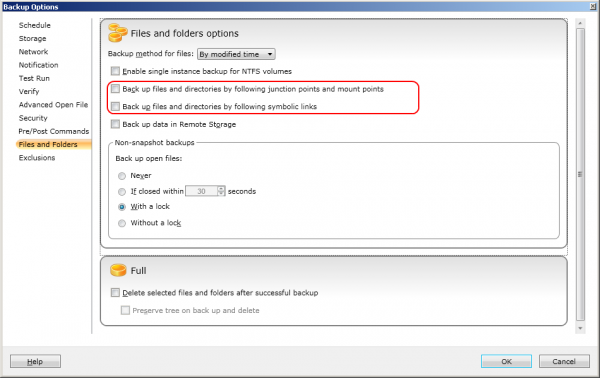
- Mark as New
- Bookmark
- Subscribe
- Mute
- Subscribe to RSS Feed
- Permalink
- Report Inappropriate Content
10-29-2014 09:27 PM
I'm not backing u any files or folders (just system state) so that option is not available when editing the backup job
- Mark as New
- Bookmark
- Subscribe
- Mute
- Subscribe to RSS Feed
- Permalink
- Report Inappropriate Content
10-29-2014 10:08 PM
If the server has a utility partition, give it a drive letter.
- Mark as New
- Bookmark
- Subscribe
- Mute
- Subscribe to RSS Feed
- Permalink
- Report Inappropriate Content
10-29-2014 11:36 PM
Just Update your System logon Account credential in Backup Exec console and try the job.
- Mark as New
- Bookmark
- Subscribe
- Mute
- Subscribe to RSS Feed
- Permalink
- Report Inappropriate Content
10-29-2014 11:56 PM
Ill try it with the system partition with a drive letter and let you know.
Thanks Zakirkhan - I have updated it and tried it with serveral different accounts as well as running the test crendential feature which passes.
- Mark as New
- Bookmark
- Subscribe
- Mute
- Subscribe to RSS Feed
- Permalink
- Report Inappropriate Content
10-30-2014 01:09 AM
PKH - It failed after setting the system partition to have a drive letter
- Mark as New
- Bookmark
- Subscribe
- Mute
- Subscribe to RSS Feed
- Permalink
- Report Inappropriate Content
10-30-2014 01:15 AM
- Mark as New
- Bookmark
- Subscribe
- Mute
- Subscribe to RSS Feed
- Permalink
- Report Inappropriate Content
10-30-2014 01:27 AM
Yes, AOF is enabled with:
use snapshot technology: enabled
snapshot provider: automatic
Process logical volumes for backup one at a time: enabled
enable checkpoint restart: NOT enabled
- Mark as New
- Bookmark
- Subscribe
- Mute
- Subscribe to RSS Feed
- Permalink
- Report Inappropriate Content
10-30-2014 01:32 AM
Can you enable debugging via SGmon ? If yes, pls do so and post/pm the log.
- Mark as New
- Bookmark
- Subscribe
- Mute
- Subscribe to RSS Feed
- Permalink
- Report Inappropriate Content
10-30-2014 04:02 AM
- Mark as New
- Bookmark
- Subscribe
- Mute
- Subscribe to RSS Feed
- Permalink
- Report Inappropriate Content
11-02-2014 11:08 PM
The system state job has started working now. Not sure why as every setting is the same as well I started this but thanks for all your help poeple. I changed a few things, run a few jobs adn then changed them back. The last job was running for a day so I cancelled it and then it worked on the next run through. Only change still left in place was giving the system partition a drive letter but I don't think this was the solution.
- S3 server activation on NBU 10.3.0.1 and 5350HA in NetBackup
- 3350 Access S3 keys generation error in Access
- SQL intelligent policy for DB on non standard port in NetBackup
- Check out the newest Veritas NetBackup training update in NetBackup
- Enhanced Cloud Security with NetBackup 10.3 and Cloud Managed System (CMS) in NetBackup

