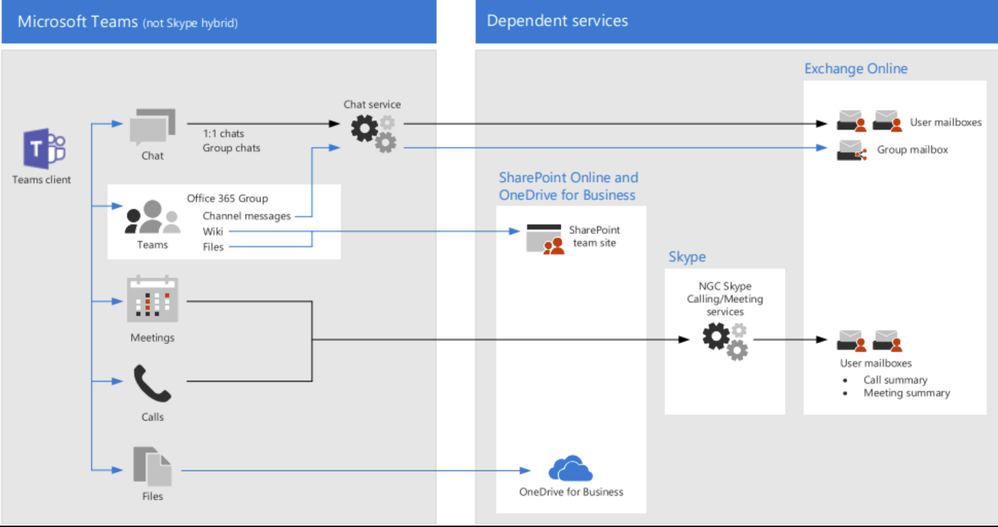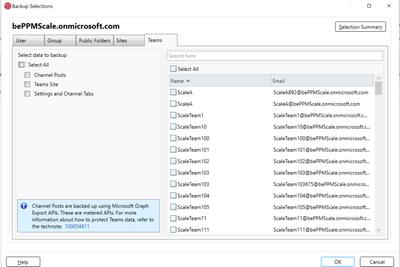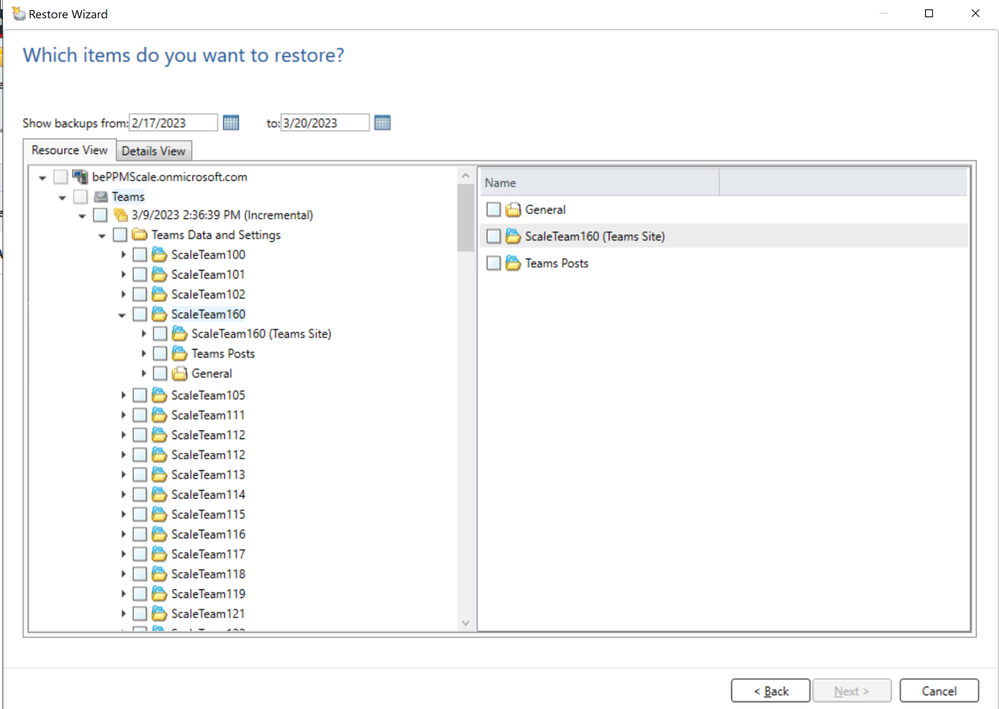- VOX
- Technical Blogs
- Backup Exec
- Backup Exec 22.1 Protects Microsoft Teams
Backup Exec 22.1 Protects Microsoft Teams
- Subscribe to RSS Feed
- Mark as New
- Mark as Read
- Bookmark
- Subscribe
- Printer Friendly Page
- Report Inappropriate Content
Microsoft Teams user base has increased by leaps and bounds in the last few years and it has become the first-choice business collaboration tool supporting important activities e.g., instant messaging in groups and channels, sharing files, web conferencing, etc. Backing up Teams is imperative for Backup Admins as all these collaboration activities produce business-critical data.
While Teams has made collaboration easy for end users, underlying it’s a very complex system and Microsoft is enhancing the Teams functionality rapidly.
As you can see in the diagram above, there are many applications involved in the background, and Teams data is scattered across various places e.g., posts are stored in the Exchange mailbox, files are stored in SharePoint, etc. It will be extremely difficult for the Backup Admins to keep track of all these backend data locations, the rapid pace of changes at Microsoft, and back up the required data without missing anything important. Also, restoring all this data while preserving interdependencies is another challenge.
The good news is, Backup Exec is here to help!
Backup Exec 22.1 enhances the M365 support and has now added support for the protection of Microsoft Teams and SharePoint online.
Backup of Microsoft Teams:
Keeping in line with the ease-of-use philosophy of Backup Exec, the backup wizard provides a very simple view to select important entities present in Teams. Users can also select multiple Teams to back up in a single job.
There are three important entities in Teams infrastructure that are available for selection in the Backup wizard.
- Settings and Channel Tabs backs up Teams and channel settings, applications in Teams, and tabs in channels.
- Channel Posts backs up posts shared in public and private channels.
- Teams Site backs up the backend Teams SharePoint site.
Settings and Channel Tabs are backed up if you select any of the Channel Posts or Teams Site for backup. This has been done to ensure that the restore operation for these entities has all the necessary information.
To be able to handle the disaster recovery scenarios, we recommend you select all three entities. This will help the restore process to recreate the entire Teams infrastructure as it was at the time of backup.
A couple of points on the use of Microsoft Graph Export API for backing up Teams posts. Microsoft recommends the use of the Export APIs for backing up Teams conversations. These are metered APIs meaning there is a cost associated with the download of messages when using these APIs. We recommend you check Microsoft documentation on this to get an idea about the potential charges. Another important point is Microsoft considers Teams posts as sensitive information. So, customers need to fill up a form by Microsoft and submit it, and then only required access is granted. Please go through the Backup Exec admin guide to understand more about these requirements.
Restore of Microsoft Teams
Since there are so many entities involved in the backup of Teams data, you would think, restore will be a nightmare. This is not the case with Backup Exec which prides itself on the easiest workflows for customers.
Backup Exec has simplified the restore flow and designed it such that all the backups needed for the disaster recovery of the Teams infrastructure can be selected with a single click!
As you can see in the above restore browse view, the entire Teams infrastructure including Teams data and settings, Teams posts, and Teams SharePoint site can be selected with a single click and can be restored preserving the internal dependencies. If a user wants to restore an individual item, then that can also be done from the same restore browse view.
Backup Exec supports restore of channel posts in a file. This restored file is generated in a format that is very similar to the format of Teams Channel posts and replies at the time of backup. This file can be restored locally in a folder or can be attached to a tab in the channel.
In a disaster recovery scenario, a new Team will be created during restore. This will also create a new SharePoint site in the backend. The restore process will take care of fixing the links that may be present in posts attachments or channel tabs and are pointing to the old Teams site. After restore, these links will point to the newly created Teams site and will be functional even after the disaster recovery scenario. Thus, no manual steps will be needed to access the attachments or tabs.
Microsoft Teams has ever-increasing applications support. Backup Exec backs up most of the important applications and can restore them. If the application data is present in the backend SharePoint site, then that will also be backed up and restored. Please check the Backup Exec Admin Guide for details.
With all these capabilities and simple workflows, we are sure you must be excited to try out Backup Exec 22.1! Please give it a try and let us know your feedback.
To learn more about getting started with Microsoft 365 backup, refer this resource Backup Exec 22.0 – Getting started with Microsoft ... - VOX (veritas.com)
You can try Backup Exec for 60 days, for free. Sign up for your free trial today at:: https://www.veritas.com/form/trialware/backup-exec.
For more information, please refer to our Backup Exec website or the administrator’s guide.
You must be a registered user to add a comment. If you've already registered, sign in. Otherwise, register and sign in.