- VOX
- Data Protection
- Backup Exec
- Backup Exec Oracle Agent Configuration
- Subscribe to RSS Feed
- Mark Topic as New
- Mark Topic as Read
- Float this Topic for Current User
- Bookmark
- Subscribe
- Mute
- Printer Friendly Page
- Mark as New
- Bookmark
- Subscribe
- Mute
- Subscribe to RSS Feed
- Permalink
- Report Inappropriate Content
05-25-2014 04:50 PM
Hello,
I´m with some doubts regarding which user I need to use in Backup Exec Oracle Agent Configuration. I need to perform a backup with this Symantec tool on an Oracle database but I´m facing the following issue.
I´m using an operation system user (PRDADM), it show me the following error:
This user account does not have the privileges that are required to log on to the Oracle database.
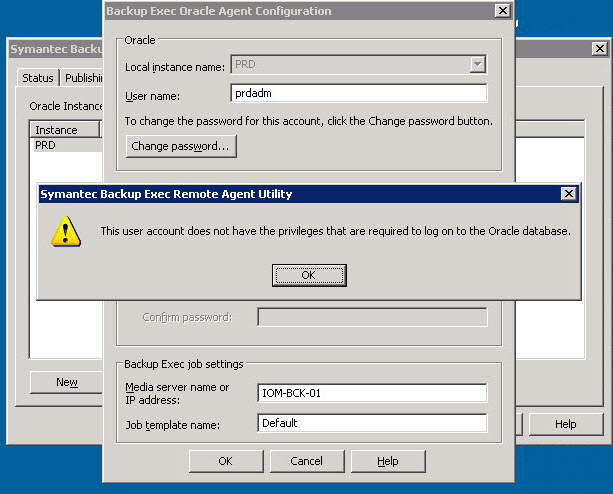
I searched for a solution and I found the following KB Article: http://www.symantec.com/docs/TECH63665
It describes the same error. I read the solution in there and I checked if the PRDADM user is in fact a member of the ORA_DBA group and it is! The PRDADM user is already a member of all ORA_DBA groups (three groups ORA_*).
I don´t understand if I need to use an operation system user (like I´m use) or an oracle database user!
Can you help me please to clarify this?!... I need to solve this error!
Thank you,
jmgmad
Solved! Go to Solution.
Accepted Solutions
- Mark as New
- Bookmark
- Subscribe
- Mute
- Subscribe to RSS Feed
- Permalink
- Report Inappropriate Content
05-26-2014 06:17 AM
On the remote Oracle server, launch the Backup Exec Remote Agent Utility. There would be various tabs such as Status, Publishing, Database Access etc. (A screenshot of this utility was already posted by you)
The screenshot which you have posted earlier is from the "Oracle" tab. Here the instance information and the user with SYSDBA rights is entered. (Preferably to use SYS account)
On the same utility, there is a "Database Access" tab. Here is the OS account used to connect to the Oracle server.
In other words, two types of accounts are used. The account used to connect to the DB under "Oracle" tab and the account used to connect to the server under "Database Access" tab.
- Mark as New
- Bookmark
- Subscribe
- Mute
- Subscribe to RSS Feed
- Permalink
- Report Inappropriate Content
05-25-2014 08:49 PM
Try adding the "SYS" account under Oracle tab. And under the Database Access tab, add the OS account (in the format domain/user). Add this same account (which is under Database Access tab) in the Backup Exec media server as well.
- Mark as New
- Bookmark
- Subscribe
- Mute
- Subscribe to RSS Feed
- Permalink
- Report Inappropriate Content
05-26-2014 04:24 AM
Grant Backup Exec Oracle Agent sufficient privileges to connect to and back up an Oracle Database, For this sufficient privilege refer below link
http://www.symantec.com/business/support/index?page=content&id=TECH82892
- Mark as New
- Bookmark
- Subscribe
- Mute
- Subscribe to RSS Feed
- Permalink
- Report Inappropriate Content
05-26-2014 05:45 AM
Hello VJware,
Thank you for you trying to help me.
I don´t see any Oracle tab here, can you tell me where is the Oracle tab? Can you show me some printscreen of it in the Backup Exec.
Thank you,
jmgmad
- Mark as New
- Bookmark
- Subscribe
- Mute
- Subscribe to RSS Feed
- Permalink
- Report Inappropriate Content
05-26-2014 06:05 AM
Hello Mai Ali,
I read that article... and I continue with the same doubts! With this article I concluded that I need to use a Oracle database user and not an operation system user which is the user that I´m using in Symantec tool.
Regarding the oracle databse users I checked in Oracle SQL Plus and this are the oracle database users:
SQL> select username from dba_users;
USERNAME
------------------------------
OPS$SAPSERVICEPRD
OPS$PT\PRDADM
OPS$PT\SAPSERVICEPRD
OUTLN
OPS$PRDADM
SAPR3SHD
DBSNMP
SYSMAN
SAPR3
OPS$LISES1001\SAPSERVICEPRD
MGMT_VIEW
OPS$LISES1001\PRDADM
OPS$ORAPRD
SYS
SYSTEM
DIP
TSMSYS
So... which user I need to use? An oracle database user or an operation system user in the Symantec tool? Can you tell me please with some printscreens!?
Thank you,
jmgmad
- Mark as New
- Bookmark
- Subscribe
- Mute
- Subscribe to RSS Feed
- Permalink
- Report Inappropriate Content
05-26-2014 06:17 AM
On the remote Oracle server, launch the Backup Exec Remote Agent Utility. There would be various tabs such as Status, Publishing, Database Access etc. (A screenshot of this utility was already posted by you)
The screenshot which you have posted earlier is from the "Oracle" tab. Here the instance information and the user with SYSDBA rights is entered. (Preferably to use SYS account)
On the same utility, there is a "Database Access" tab. Here is the OS account used to connect to the Oracle server.
In other words, two types of accounts are used. The account used to connect to the DB under "Oracle" tab and the account used to connect to the server under "Database Access" tab.
- Mark as New
- Bookmark
- Subscribe
- Mute
- Subscribe to RSS Feed
- Permalink
- Report Inappropriate Content
05-26-2014 12:04 PM
Hello VJware,
Thank you, we will test that as you recommended, but before that let me tell you one thing.
Using the SQL Plus in this Oracle instance, when I try to log in with SYS user manually, it show me the following warning/error:
> sqlplus /nolog
SQL*Plus: Release 11.2.0.3.0 Production on Mon May 26 19:45:15 2014
Copyright (c) 1982, 2011, Oracle. All rights reserved.
SQL> conn
Enter user-name: SYS
Enter password: *******
Error:
ORA-28009: connection as SYS should be as SYSDBA or SYSOPER
I ask you, this is normal? I should not use the SYS user because probably will get an error or not?! Am I right?
Thank you,
Best regards,
jmgmad
- Mark as New
- Bookmark
- Subscribe
- Mute
- Subscribe to RSS Feed
- Permalink
- Report Inappropriate Content
05-26-2014 01:12 PM
You will need to use user that you created for backup. if you didn't have, you can use system account
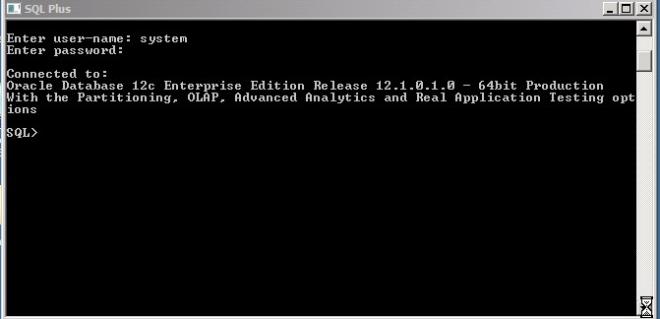
and assign it for backup as exist in below screen
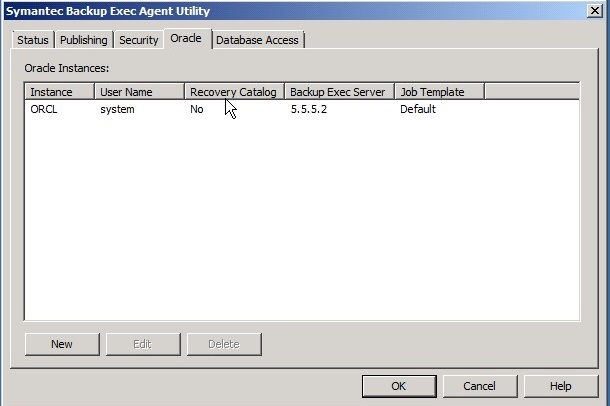
- Mark as New
- Bookmark
- Subscribe
- Mute
- Subscribe to RSS Feed
- Permalink
- Report Inappropriate Content
05-26-2014 02:15 PM
Hello Mai Ali,
But the SYSTEM user doesn´t has the sufficient privileges described in the following URL: http://www.symantec.com/docs/TECH82892
SQL> select grantee, privilege from DBA_SYS_PRIVS where grantee = 'SYSTEM' Union select grantee, GRANTED_ROLE from DBA_ROLE_PRIVS where grantee = 'SYSTEM';
GRANTEE PRIVILEGE
------------------------------ ----------------------------------------
SYSTEM AQ_ADMINISTRATOR_ROLE
SYSTEM CREATE MATERIALIZED VIEW
SYSTEM CREATE TABLE
SYSTEM DBA
SYSTEM GLOBAL QUERY REWRITE
SYSTEM SAPDBA
SYSTEM SELECT ANY TABLE
SYSTEM UNLIMITED TABLESPACE
8 rows selected.
Kind regards,
jmgmad
- Mark as New
- Bookmark
- Subscribe
- Mute
- Subscribe to RSS Feed
- Permalink
- Report Inappropriate Content
05-26-2014 06:23 PM
This isn't normal. If not SYS, you can use any other account which has sufficient privileges to connect to the instance and DB.
- Mark as New
- Bookmark
- Subscribe
- Mute
- Subscribe to RSS Feed
- Permalink
- Report Inappropriate Content
05-27-2014 09:19 AM
Hi Jmgmad,
Grant to it privilege as exist in above link and use it for backup.
- NetBackup 10.4 Gives AWS Users MORE Security Options with STS Support! in NetBackup
- Final error: 0xe00095a7 - The operation failed because the vCenter or ESX server reported that the in Backup Exec
- MSL2024 Robotic Partition reconfiguration in Backup Exec
- Veritas Backup Exec 23 - Slow Backup after Windows server 2019 upgrade in Backup Exec
- Oracle to Netbackup Copilot in NetBackup

