- VOX
- Technical Blogs
- Backup Exec
- Backup Exec and Instant GRT
Backup Exec and Instant GRT
- Subscribe to RSS Feed
- Mark as New
- Mark as Read
- Bookmark
- Subscribe
- Printer Friendly Page
- Report Inappropriate Content
With each passing day, the amount of data being backed up increases gradually. Backup administrators are finding it hard to protect the environment in the stipulated backup window. This is where Backup Exec’s Instant GRT feature comes into play.
What is Instant GRT?
Instant Granular Recovery Technology (GRT) is a simple yet powerful feature that allows users to create GRT-enabled backup jobs that capture only the minimum information necessary for cataloging. This cuts down the backup time dramatically, in some cases even by up to half of the time it would take with the Full Catalog option.
Instant GRT is based on the principle that not all of the catalog information need be collected during a backup. When the required catalog information is needed at time of restore, it is generated on the fly while browsing granular items. So there are significant productivity benefits to be gained at the time of backup. All this comes with the same GRT experience of restoring from the Backup Exec UI as before!
This option is applicable for Microsoft Hyper-V and VMware data as well as remote agent-based backups of Microsoft Exchange, Microsoft SharePoint and Microsoft SQL.
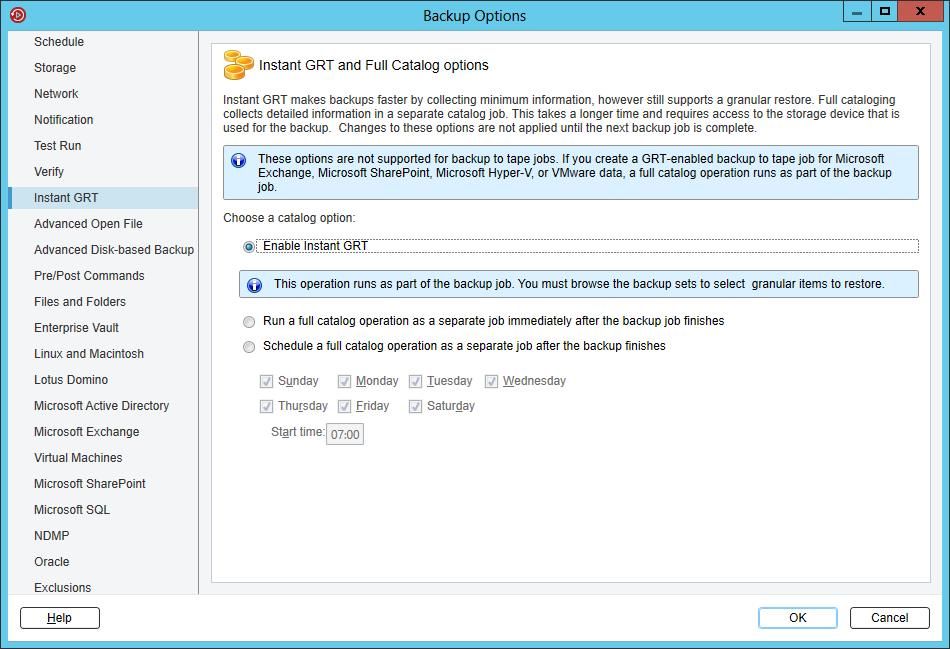
Considerations for using Instant GRT
- Instant GRT is supported only for backup jobs that are targeted to disk and deduplication storage.
- Users would not able to make use of the search functionality for backup sets that were generated using jobs run with Instant GRT option. However, users can still perform granular recovery by browsing the items.
The Instant GRT feature was introduced in Backup Exec 15 FP4. With Backup Exec 16, Instant GRT is the default option for new backup jobs.
For more details about the instant GRT feature, refer to this article.
You must be a registered user to add a comment. If you've already registered, sign in. Otherwise, register and sign in.

