- VOX
- Data Protection
- Backup Exec
- Reboot of the server (than
- Subscribe to RSS Feed
- Mark Topic as New
- Mark Topic as Read
- Float this Topic for Current User
- Bookmark
- Subscribe
- Mute
- Printer Friendly Page
- Mark as New
- Bookmark
- Subscribe
- Mute
- Subscribe to RSS Feed
- Permalink
- Report Inappropriate Content
07-14-2014 06:39 AM
Hi all.
I have such a problem. My tape library connected to BE server with 2 fc links through 2 HBA.
When the duplicate job was active - one (active) drive go offline (it's a hardware problem - I know) - so job failed.
When I refresh my device list, Media charger (ROBOT) and on of the drives are disappeared:
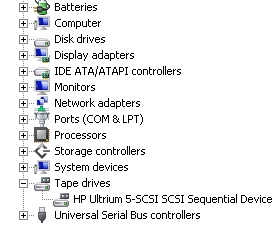
So from GUI (web-interface) of Tape Library the Drive is state - Media Removal - Prevented. So I can't release it.. (error - IR: drive media removal prevented by host - Code: 45 ).
So, the Library "think" that some software locked the drive. On other hand - software doesn't "see" this drive and robot at all :(
I don't have physical access to Tape library now (to turn off and on) - only Reboot from web-gui.
I want my Tape Library temporary work with one drive, but I don't see Media charger (robot)..
What should I do?
In what sequence turn off and on my Backup server and reboot tape library to release drive 2 and see Media charger over Operating System?
Solved! Go to Solution.
Accepted Solutions
- Mark as New
- Bookmark
- Subscribe
- Mute
- Subscribe to RSS Feed
- Permalink
- Report Inappropriate Content
07-16-2014 12:12 AM
Reboot of the server (than twice restart all services and delete/add tape library) and tape library and changing master drive - that was a solution fo me.
- Mark as New
- Bookmark
- Subscribe
- Mute
- Subscribe to RSS Feed
- Permalink
- Report Inappropriate Content
07-14-2014 07:23 AM
Rebooting the library remotely will hopefully remove the lock state of the tape drive. If not, a true power cycle may be required.
Then rebooting the BE server should hopefully get the robotic library visible again in Windows Device Manager.
- Mark as New
- Bookmark
- Subscribe
- Mute
- Subscribe to RSS Feed
- Permalink
- Report Inappropriate Content
07-14-2014 08:14 AM
- Mark as New
- Bookmark
- Subscribe
- Mute
- Subscribe to RSS Feed
- Permalink
- Report Inappropriate Content
07-14-2014 12:39 PM
Yes be sure you have the leo licence. And verufy that you have the laste drivers for your robotices drives.
- Mark as New
- Bookmark
- Subscribe
- Mute
- Subscribe to RSS Feed
- Permalink
- Report Inappropriate Content
07-16-2014 12:10 AM
Yes, it installed
- Mark as New
- Bookmark
- Subscribe
- Mute
- Subscribe to RSS Feed
- Permalink
- Report Inappropriate Content
07-16-2014 12:12 AM
Reboot of the server (than twice restart all services and delete/add tape library) and tape library and changing master drive - that was a solution fo me.
- Problem BackupExec 21 After Crash in Backup Exec
- How to view managed devices within NetBackup WebUI and Administration Console in NetBackup Appliance
- Duplicating tapes fails: INF - Cannot obtain resources for this job : error [167] in NetBackup
- Disk storage unit is full, but it's not full (netbackup 10.1.1) in NetBackup
- Netbackup PIPE_ORPHANED in NetBackup

