- VOX
- Data Protection
- Backup Exec
- Backup Failing V-79-8192-4881 - The count of Files...
- Subscribe to RSS Feed
- Mark Topic as New
- Mark Topic as Read
- Float this Topic for Current User
- Bookmark
- Subscribe
- Mute
- Printer Friendly Page
- Mark as New
- Bookmark
- Subscribe
- Mute
- Subscribe to RSS Feed
- Permalink
- Report Inappropriate Content
02-24-2015 02:33 AM
Hi everyone,
I am hoping that someone here has had this issue before and can help me out. I have been trying to figure out what is going on for a while with no luck.
Here is my setup:
Backup Source: NetApp (NetApp Release 8.1.3P1 7-Mode)
Backup Target: HP Autoloader 1/8 Tape Library
Backup Exec 2014 is installed on Windows Server 2008 R2 fully patched
I keep getting the following error on my backup jobs to the Tape Library:
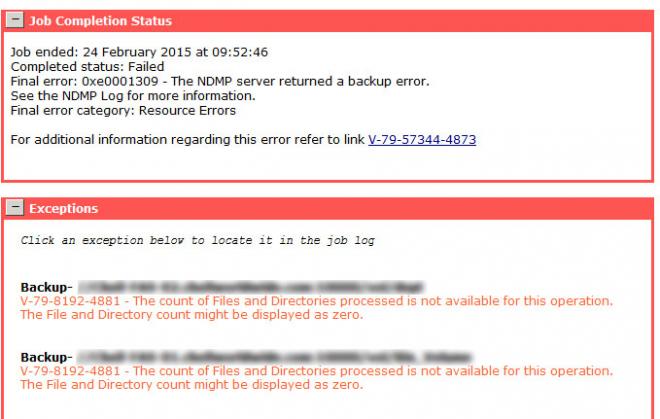
I have another backup job that goes to a Synology NAS that is presented to Backup Exec as an iSCSI target that is working fine with no errors at all.
Does anyone know what this could be caused by or how I could resolve this issue?
Solved! Go to Solution.
Accepted Solutions
- Mark as New
- Bookmark
- Subscribe
- Mute
- Subscribe to RSS Feed
- Permalink
- Report Inappropriate Content
02-24-2015 07:36 AM
For anyone interested I was able to get it sorted, it turned out to be my selections that was causing me the issue. Something had gone wrong in the selections so I redid them and everything is now working. The backup is also now 430GB rather then 145GB.
- Mark as New
- Bookmark
- Subscribe
- Mute
- Subscribe to RSS Feed
- Permalink
- Report Inappropriate Content
02-24-2015 02:44 AM
If "File History" is disabled in BE, then an information alert "The count of Files and Directories processed is not available for this operation. The File and Directory count might be displayed as zero." is shown which is expected. Enable File History & this message should go away, though i don't think this is an error.
Could you post the NDMP log instead or the complete job log itself ? Thanks.
- Mark as New
- Bookmark
- Subscribe
- Mute
- Subscribe to RSS Feed
- Permalink
- Report Inappropriate Content
02-24-2015 02:48 AM
Thanks for the response. File History was disabled so I have just re-enabled it and am running another job. If it "fails" again then I will post up the Log.
- Mark as New
- Bookmark
- Subscribe
- Mute
- Subscribe to RSS Feed
- Permalink
- Report Inappropriate Content
02-24-2015 07:36 AM
For anyone interested I was able to get it sorted, it turned out to be my selections that was causing me the issue. Something had gone wrong in the selections so I redid them and everything is now working. The backup is also now 430GB rather then 145GB.
- MS SQL VADP Application State Capture (ASC) Backups are Fully Recoverable in NetBackup 10.4 in NetBackup
- Active directory backup Partially successful. in NetBackup
- V-79-57344-65033 - Directory not found. Cannot backup directory in Backup Exec
- Semperis and Veritas Join Forces in Active Directory Protection and Recovery! in NetBackup
- Apache Log4j 1.x Multiple Vulnerabilities in NetBackup

