- VOX
- Data Protection
- Backup Exec
- Backup sent to incorrect interface
- Subscribe to RSS Feed
- Mark Topic as New
- Mark Topic as Read
- Float this Topic for Current User
- Bookmark
- Subscribe
- Mute
- Printer Friendly Page
Backup sent to incorrect interface
- Mark as New
- Bookmark
- Subscribe
- Mute
- Subscribe to RSS Feed
- Permalink
- Report Inappropriate Content
07-01-2015 05:41 AM
Hi, i'm facing some problems with Backup Exec 15, i've created a backup network on a virtual server with 2 interfaces, one for lan and other for backup.
Yesterday i started a backup but unfortunately, it is going to the incorrect interface, for instance, it starts on X interface(correct) and after a few minutes, the traffic change to Y interface(wrong).
What can i do to solve this?
- Mark as New
- Bookmark
- Subscribe
- Mute
- Subscribe to RSS Feed
- Permalink
- Report Inappropriate Content
07-01-2015 05:46 AM
...you can specify which interface to use. make sure you have done so.
Thanks!
- Mark as New
- Bookmark
- Subscribe
- Mute
- Subscribe to RSS Feed
- Permalink
- Report Inappropriate Content
07-01-2015 06:19 AM
I'd specified the interface, but, doesn't work.
What is strange is this changing of interface during the running backup, we use Vmware Cluster, does it have some exclusively configuration?
- Mark as New
- Bookmark
- Subscribe
- Mute
- Subscribe to RSS Feed
- Permalink
- Report Inappropriate Content
07-01-2015 06:39 AM
...are you sure that VMware isn't perhaps failing over?
Does the remote agent on the VM point to the backup VLAN IP address of the media server?
Thanks!
- Mark as New
- Bookmark
- Subscribe
- Mute
- Subscribe to RSS Feed
- Permalink
- Report Inappropriate Content
07-01-2015 12:44 PM
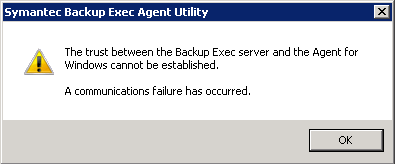
I tried to reinstall the backup exec agent but appeared the above message.
- Mark as New
- Bookmark
- Subscribe
- Mute
- Subscribe to RSS Feed
- Permalink
- Report Inappropriate Content
07-01-2015 12:54 PM
If performing virtual agent backups then it is difficult to configure scondary networks for Backup Purposes as we have to use whatever the vCenter server is providing, so you would have to originally configure your vCennter to communicate with all ESX hosts on the same secondary network. Best Practice if you want to backup VMs in VMware without using the LAN is actually to use SAN Transport to backup and don't even try to use a secondary network. Hence we do not really support such a configuration
If using traditional agent backups, then each server (or vitual server in your case) that you want to backup will have to name resolve to the IP address on the secondary network and similarly the Backup Exec Server must name resolve from each server being backed up using it's IP address on the secondary network which in most environments means using host files to overrule DNS records. The secondary network of course has it's own IP address scheme that is separate from that of the main LAN. Doing tihs in virtual machines does result in both having to configured extra networks to your virtual machines and loses the simple DR restore capability (for each VM) that is possible from VMware agent backups
- Mark as New
- Bookmark
- Subscribe
- Mute
- Subscribe to RSS Feed
- Permalink
- Report Inappropriate Content
07-02-2015 06:07 AM
Thanks CraigV and Colin Weaver!!!
I edited the hosts file and insert the ip adresses of the vms and it worked here.

