- VOX
- Data Protection
- Backup Exec
- Re: BackupEXEc 2014 V-Ray licensing Issues
- Subscribe to RSS Feed
- Mark Topic as New
- Mark Topic as Read
- Float this Topic for Current User
- Bookmark
- Subscribe
- Mute
- Printer Friendly Page
- Mark as New
- Bookmark
- Subscribe
- Mute
- Subscribe to RSS Feed
- Permalink
- Report Inappropriate Content
03-08-2016 11:47 PM
We purchased Backup Exec 2014 V-Ray Edition with 4 licenses. Program backup all the virtual machines contained on two Hyper-V hosts. Each host has 2 cores. For several months, backups were performed without any problems until we have made a backup SQL database located on one of the virtual machines. Now, every day program reports the following message:
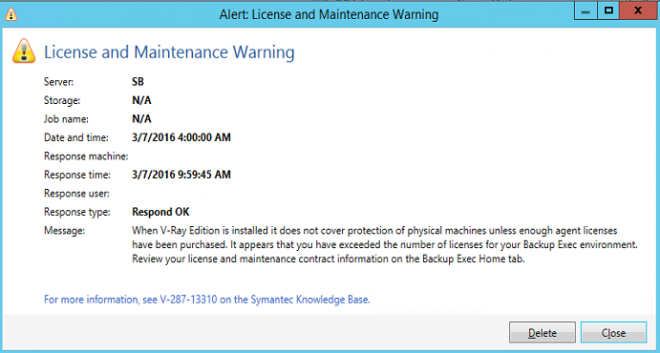
According to the license we have right to backup unlimited application and databases on virtual machines. if I'm wrong ?
Sorry for my English
Ps. System is Windows Server 2012 R2 and SQL Server 2012 Standard
Solved! Go to Solution.
Accepted Solutions
- Mark as New
- Bookmark
- Subscribe
- Mute
- Subscribe to RSS Feed
- Permalink
- Report Inappropriate Content
03-09-2016 11:29 PM
According to the recommendations we changed backup SQL database. Yesterday we run backup database with GRT technology. We selected Hyper-V host, which is located VM with SQL. Next we selected VM and option GRT for SQL Server. Today the message with licensing issues showed up again. Additionally, the program reported a warning, that is not used client deduplication.
Ps. Old job with SQL backup has been removed with the all made backup.
- Mark as New
- Bookmark
- Subscribe
- Mute
- Subscribe to RSS Feed
- Permalink
- Report Inappropriate Content
03-08-2016 11:57 PM
- Mark as New
- Bookmark
- Subscribe
- Mute
- Subscribe to RSS Feed
- Permalink
- Report Inappropriate Content
03-09-2016 12:02 AM
This error is because you did a SQL backup instead of doing an Application GRT enabled job to back the VM that contains SQL so is a conseqeuence of the type of backup you have run. If your reason for doing a SQL Agent backup was to truncate the SQL logs then you can just ignore the message (I don't think there is a way to disable it, although it might go away if you delete the backup set and the job history for thet SQL job. )
However newer vesions of Backup Exec have a way to run a SQL log backup linked to the virtual machine backup - BE 15 definitely has this feature, I am not sure if we introduced it in BE 2014 or not. As such if truncate logs is your reason then you should move to the new option.
You can also ignore the message if the reason for that type of job relates to configuring one of the newer SQL version in an Always On Availability Group - which may not be supported by Application GRT of the VM.
BTW if you have your own reasons (so not one of those above) for running actual SQL agent jobs instead of Application GRT enabled Virtual Agent jobs then you should possibly buy an Agent for Applications and Databases. (depdnoing on the reason)
- Mark as New
- Bookmark
- Subscribe
- Mute
- Subscribe to RSS Feed
- Permalink
- Report Inappropriate Content
03-09-2016 11:29 PM
According to the recommendations we changed backup SQL database. Yesterday we run backup database with GRT technology. We selected Hyper-V host, which is located VM with SQL. Next we selected VM and option GRT for SQL Server. Today the message with licensing issues showed up again. Additionally, the program reported a warning, that is not used client deduplication.
Ps. Old job with SQL backup has been removed with the all made backup.
- Mark as New
- Bookmark
- Subscribe
- Mute
- Subscribe to RSS Feed
- Permalink
- Report Inappropriate Content
03-10-2016 12:36 AM
As I said previously I don't know if this message can be reset once you have run the job type that causes it, however you may have to delete the job history and the backup set, NOT just the job (if there is any ability to reset it)
You need to turn off client side deduplication for virtual machine jobs.
- Verify Job as separate Job doesnt execute in Backup Exec
- BackupExec 21.3 Deduplication option issue in Backup Exec
- Error Installing/Uninstalling Backup Exec Remote Agent ERROR: Could not add driver store reference in Backup Exec
- Real world max number of media servers in NetBackup
- Services will not start. in Backup Exec

