- VOX
- Technical Blogs
- Backup Exec
- Configure S3-Compatible Cloud Storage with Backup ...
Configure S3-Compatible Cloud Storage with Backup Exec
- Subscribe to RSS Feed
- Mark as New
- Mark as Read
- Bookmark
- Subscribe
- Printer Friendly Page
- Report Inappropriate Content
The Backup Exec S3 Cloud Connector allows you to target backups to public cloud providers such as Amazon and Google, or S3-compatible private cloud storage servers. Customers can also configure deduplication enabled cloud storage targeted to these public cloud providers or S3-compatible private cloud storage servers.
Earlier versions of Backup Exec supported S3-compatible private cloud storage servers which used AWS signature Version 2 to sign API requests. With Backup Exec 22, you can configure cloud and cloud deduplication Storage device for S3-compatible providers that support AWS Signature Version 4.
Configuring S3-Compatible Cloud Storage
- Create a cloud instance - This can be done either using Backup Exec’s command line interface (BEMCLI) OR using S3 Cloud Configurator utility (Generic_S3_Configurator.exe) available in Backup Exec installation directory.
- For Cloud providers which use AWS Signature V2 provide -Provider parameter input as “compatible-with-s3”.
For example, New-BECloudInstance -Name "CloudInstance0001" -Provider "compatible-with-s3" -ServiceHost "<HostName>" -SslMode "Disabled" -UrlStyle "Path"
-
- For Cloud providers which use AWS Signature V4, provide input to -Provider parameter as “compatible-with-s3-v4”.
For example, New-BECloudInstance -Name "CloudInstance0002" -Provider "compatible-with-s3-v4" -ServiceHost "<HostName>" -SslMode "Disabled" -UrlStyle "Path"
In this example, the command creates a new cloud instance for S3 compatible provider.
Create a cloud region for the new cloud instance– The cloud region must be associated with the cloud instance (a location constraint property), using the following BEMCLI command.
For example, New-BECloudRegion -InstanceName ibminst -IsDefaultRegion $true -Name "AP Australia" -Identifier au-syd-standard -ServiceHost s3.au-syd.cloud-object-storage.appdomain.cloud
This command creates a new cloud region in Backup Exec. This region information is required when using AWS signature V4 for signing API requests. Refer to the respective cloud provider’s documentation to find the exact region identifier to use.
For more details about the BEMCLI command, refer to BEMCLI help document(bemcli_en.chm) available in the Backup Exec installation directory.
For details on how to use the S3 Cloud configurator utility, refer to the help document (Generic_S3_Configurator.chm) provided in the Backup Exec installation directory.
- Configuring a Storage Device - Create a cloud storage device or cloud deduplication device in the Backup Exec console by using the storage configuration wizard. For creating cloud deduplication storage, choose the option ‘Enable deduplication to cloud storage’ (refer Fig. No.1 below). It is recommended to enable encryption while configuring cloud deduplication storage.
Figure no. 1
Select the S3-compatible cloud instance created in step a. from the drop-down list and select the logon account to be used with this instance. (Refer Figure No. 2 below) and select next. After successful authentication with S3 services, select the appropriate bucket to complete the device creation process.
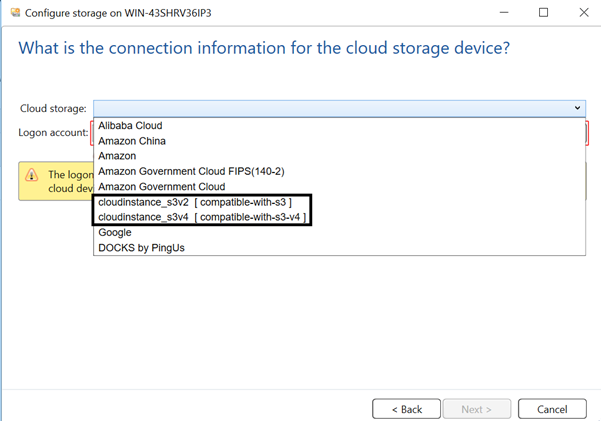
After the device is created, configure the backup jobs to use the device.
Click here to download and install the trial version of Backup Exec.
You must be a registered user to add a comment. If you've already registered, sign in. Otherwise, register and sign in.
- Granular Ransomware Detection in NBU 10.4 in Protection
- Power-up ransomware resiliency with retention lock/WORM in Protection
- Role-based Access Control (RBAC) in Backup Exec in Protection
- Trust your Backup Image with Backup Exec Malware Scan in Backup Exec
- Join the Backup Exec Beta Program in Backup Exec


