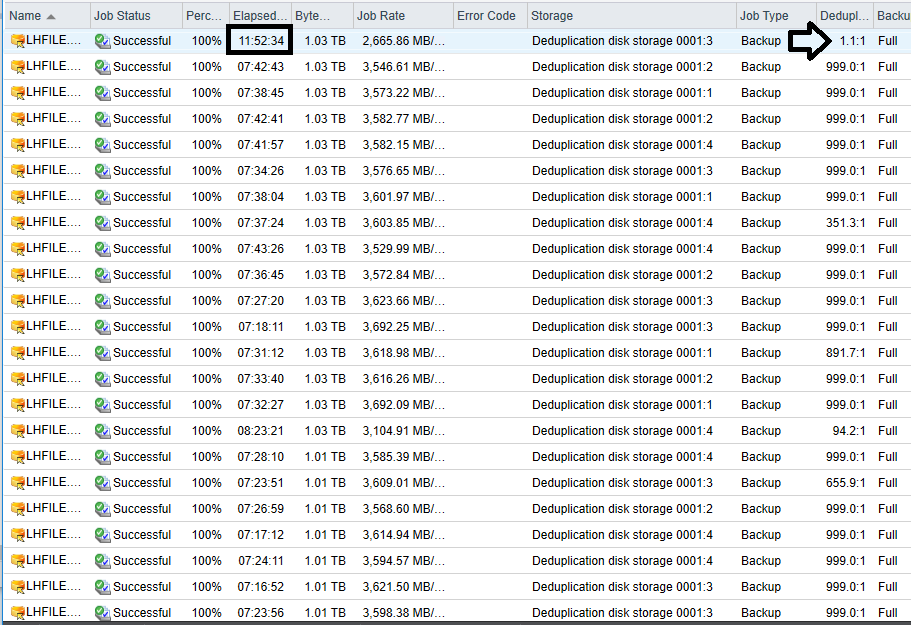- VOX
- Data Protection
- Backup Exec
- Deduplication screwed up, 999:1 went to 1.1:1
- Subscribe to RSS Feed
- Mark Topic as New
- Mark Topic as Read
- Float this Topic for Current User
- Bookmark
- Subscribe
- Mute
- Printer Friendly Page
Deduplication screwed up, 999:1 went to 1.1:1
- Mark as New
- Bookmark
- Subscribe
- Mute
- Subscribe to RSS Feed
- Permalink
- Report Inappropriate Content
05-19-2018 06:15 PM - edited 05-19-2018 06:19 PM
Previously I was getting 999:1 dedupe ratios with about 1.5 TB of free space, but then suddenly today it decided to do a 1.1:1 ratio and ate all my remaining free space on the deduplication storage.
Apparently somehow it managed to completely ignore the previous deduplication data and started over anew. I now only have about 300 gig free on the deduplication drive.
What happened, and how do I fix this.
(Also, I have no idea what the additional number means in the Storage column .. :1 :2 :3 :4 ....I have been sending multiple servers to a single deduplication drive.)
- Mark as New
- Bookmark
- Subscribe
- Mute
- Subscribe to RSS Feed
- Permalink
- Report Inappropriate Content
05-19-2018 10:28 PM - edited 05-19-2018 10:31 PM
Note - There is a single dash between convert and size. There is a double dash in front of verbose and convert. Run the command from command prompt -> BE install path
:1 , :2 etc are representing which drive dedupe used for backup. That should not matter for what you ran into. The media management (mounting, dismounting etc.)in backup Exec is managed internally like a robotic library so even for dedupe when concurrent job settings is let’s say set to 4 and if 4 jobs are run, each job will show up as using dedupe:1 , dedupe:2, dedupe:3, dedupe:4
- DFSR backup takes a long time to start data transfer in NetBackup
- It's Time To Do This Cloud Thing! in NetBackup
- Google Cloud Platform S3 Object Locking and Immutability backups Now Available in NetBackup 10.4 in NetBackup
- NetBackup 10.4 Lets K8s Backups Fly Even Higher in NetBackup
- Classic Backup & Restore Luxury Comes to OpenStack with NetBackup 10.4+ in NetBackup