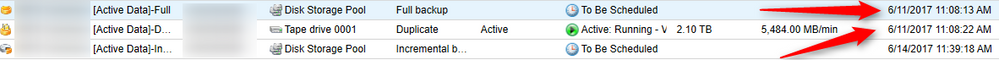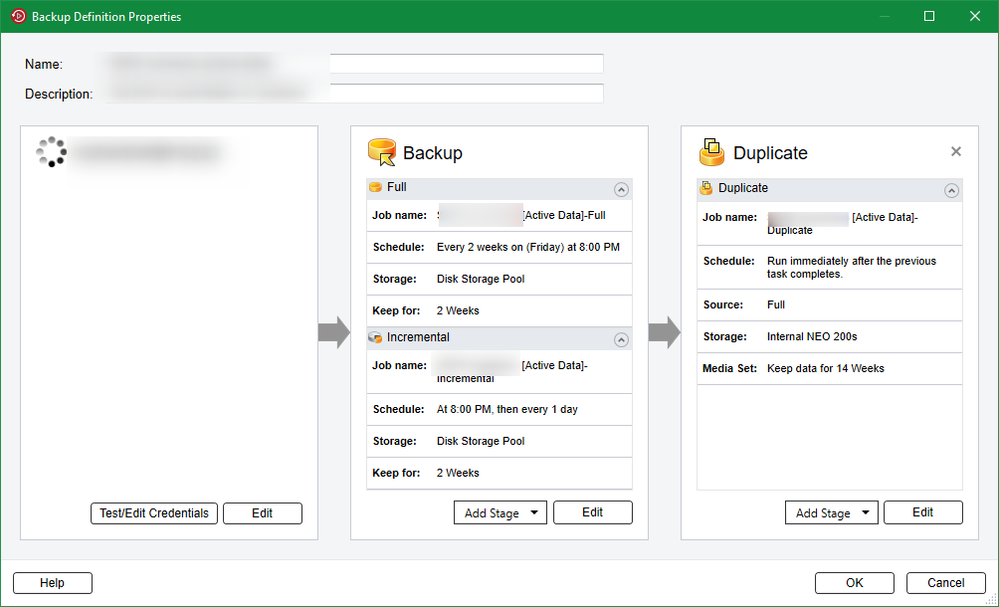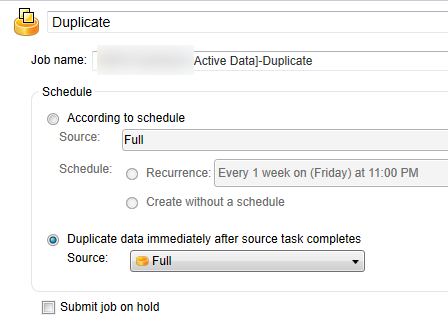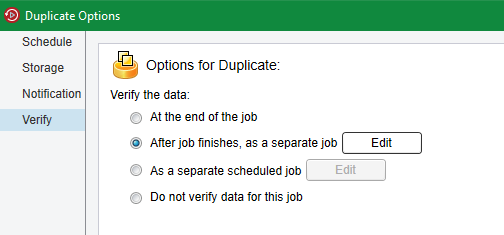- VOX
- Data Protection
- Backup Exec
- Re: Duplicate to tape stalls disk based backups in...
- Subscribe to RSS Feed
- Mark Topic as New
- Mark Topic as Read
- Float this Topic for Current User
- Bookmark
- Subscribe
- Mute
- Printer Friendly Page
Duplicate to tape stalls disk based backups in the same job
- Mark as New
- Bookmark
- Subscribe
- Mute
- Subscribe to RSS Feed
- Permalink
- Report Inappropriate Content
06-14-2017 10:02 AM - edited 06-14-2017 10:43 AM
I have a large backup job (that has actually been split to help the job complete faster). The full backup is about 16TB of data (uncompressed) which takes about 3 days to backup, which fits into our weekend window. I am noticing that the duplicate job to tape (full's only) stalls all weekday incrementals. I have duplicate set to run right after the source job finishes (full).
While this job is running, the incrementals won't run. As such we miss several days of incrementals. I have adjusted settings to run this as a separate job right after, and it still stalls the other jobs. I also split verify off into its own job, didn't make a difference. Why can't the incrementals not run if a full is being duplicated to tape? They get stuck in a "To Be Scheduled" state until the job completes.
For example in this screenshot we have missed a few days of incremental backups because of this duplicate job.
- Mark as New
- Bookmark
- Subscribe
- Mute
- Subscribe to RSS Feed
- Permalink
- Report Inappropriate Content
06-19-2017 04:48 AM
Hi,
Have you created a separate duplication job that is configured to run the minute the other job completes? In this way it is a totally separate process.
Thanks!
- Mark as New
- Bookmark
- Subscribe
- Mute
- Subscribe to RSS Feed
- Permalink
- Report Inappropriate Content
06-22-2017 10:33 AM
So running the duplication job as a separate job in the settings... doesn't really do anything if I have it linked to run as soon as the source task has completed? It seems there is no point to this option if it is linked because it still stalls the job.
The backup definition window for this job:
The settings page for Duplicate
The options for the duplicate job:
It seems that having it duplicate job run immediately after, as a different job, is literally the same as At the end of the job, except that it shows up as a separate task. This task still stalls the jobs. This is confusing and is not what I would expect when I run things as a separate job - is there a point to running this as a separate job if it is linked? It seems like quite a bit more work (and more confusing) to have to have completely separate backup definitions for something like this.
- Mark as New
- Bookmark
- Subscribe
- Mute
- Subscribe to RSS Feed
- Permalink
- Report Inappropriate Content
06-29-2017 04:41 AM
Check the disk concurrent / increase it and try / Since read write is linited with concurrency settings
Pravin Kumar D
- Mark as New
- Bookmark
- Subscribe
- Mute
- Subscribe to RSS Feed
- Permalink
- Report Inappropriate Content
06-29-2017 10:38 AM
It is currently set at 4 jobs. It has been for years now. It will stall even if the only job currently running is the duplicate.
- Duplicate/copy backup images from tape to tape in Backup Exec
- Duplicating tapes fails: INF - Cannot obtain resources for this job : error [167] in NetBackup
- DR procedures with duplicated backup images in NetBackup
- WORM tape in SLP policy in NetBackup
- Backup exec 22 - duplicate backup sets in Backup Exec