- VOX
- Data Protection
- Backup Exec
- Encryption Keys
- Subscribe to RSS Feed
- Mark Topic as New
- Mark Topic as Read
- Float this Topic for Current User
- Bookmark
- Subscribe
- Mute
- Printer Friendly Page
Encryption Keys
- Mark as New
- Bookmark
- Subscribe
- Mute
- Subscribe to RSS Feed
- Permalink
- Report Inappropriate Content
03-17-2016 01:10 AM
Hi!
Greetings!
I'm finished upgrading my BE14 to BE15. My problem is..
I've forgot my Encryption Key, there is another possible way to gain another Encryption Key?
Hoping someone can help me in my problem.
Thanks in advance!
J.Huggs
- Mark as New
- Bookmark
- Subscribe
- Mute
- Subscribe to RSS Feed
- Permalink
- Report Inappropriate Content
03-17-2016 01:30 AM
- Mark as New
- Bookmark
- Subscribe
- Mute
- Subscribe to RSS Feed
- Permalink
- Report Inappropriate Content
03-17-2016 01:39 AM
Hi pkh!
Greetings, How can I create a new key just like what you've said?
Thanks!
- Mark as New
- Bookmark
- Subscribe
- Mute
- Subscribe to RSS Feed
- Permalink
- Report Inappropriate Content
03-17-2016 01:49 AM
- Mark as New
- Bookmark
- Subscribe
- Mute
- Subscribe to RSS Feed
- Permalink
- Report Inappropriate Content
03-17-2016 05:47 PM
Hi!
Greetings!
I've already done creating new Encryption Keys, thanks for that. Now I'm getting confused of what path is this looking for? I dont see any path when I'm creating my Encryption Keys.
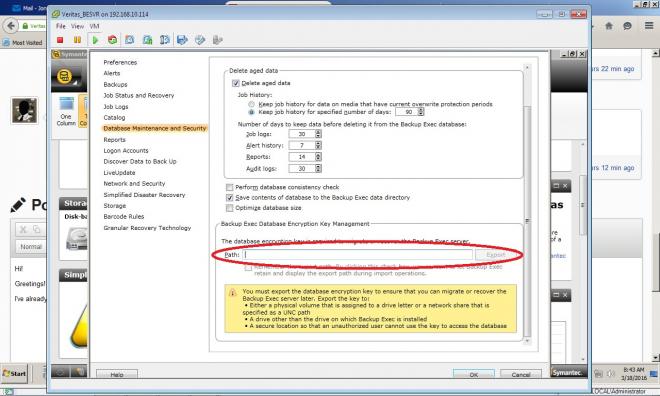
Thanks!
- Mark as New
- Bookmark
- Subscribe
- Mute
- Subscribe to RSS Feed
- Permalink
- Report Inappropriate Content
03-17-2016 08:21 PM
- Mark as New
- Bookmark
- Subscribe
- Mute
- Subscribe to RSS Feed
- Permalink
- Report Inappropriate Content
03-18-2016 01:01 AM
There are two encryption keys types in Backup Exec
1) The Database Encryption Key (DEK) which you will need if you every need to re-install Backup Exec but continue using your existing database. After installing BE 15n the first time, the Home Page within Backup Exec will warn you to export the key. If you do not have the DEK then you may need to log a support case where we can provide some limited assistance to get at some of your existing database content but some of it you will have to manually recreate. This is also the key type that relates to the screenshot you posted.
2) Backup set encryption keys. There are are used in the Backup Jobs to Encrypt the backed up data. The keys themselves are held inside the BEDB and are part of the security information that is protected by the DEK. This keys are created using Passphrases so to restore from an encrypted set you either need the passphrases OR a fully accessible database that already contains the correct key (so may have need the DEK to get into the database).
This is why best practices is
1) Store all passphases and details of when and against what resources they are used somewhere safe (outside of Backup Exec and not with your backup sets)
2) Make sure you have a copy of the exported DEK
3) Regularly backuop your BEDB
- Google Cloud Platform S3 Object Locking and Immutability backups Now Available in NetBackup 10.4 in NetBackup
- Classic Backup & Restore Luxury Comes to OpenStack with NetBackup 10.4+ in NetBackup
- When it comes to SECRETS, how secure is your application? in NetBackup
- 3350 Access S3 keys generation error in Access
- Incremental tape accidentally overwritten: restoring incremental backups? in Backup Exec

