- VOX
- Data Protection
- Backup Exec
- Exchange 2010 single mailbox recovery Failure
- Subscribe to RSS Feed
- Mark Topic as New
- Mark Topic as Read
- Float this Topic for Current User
- Bookmark
- Subscribe
- Mute
- Printer Friendly Page
Exchange 2010 single mailbox recovery Failure
- Mark as New
- Bookmark
- Subscribe
- Mute
- Subscribe to RSS Feed
- Permalink
- Report Inappropriate Content
07-31-2017 04:50 AM - edited 07-31-2017 07:11 AM
Hello,
I have backup exec 2010 version 13.0 Rev 2896 64bit installed on windows server 2008 R2 SP1,
Recently i backed up an database on Exchange server 2010 Version 14.3 (Build 123.4) and the backup completed successfuly on a tape drive.
Now im trying to restore a mailbox from the recent backup job to another database and redirected to different new user with different alias.
but it failed 3 time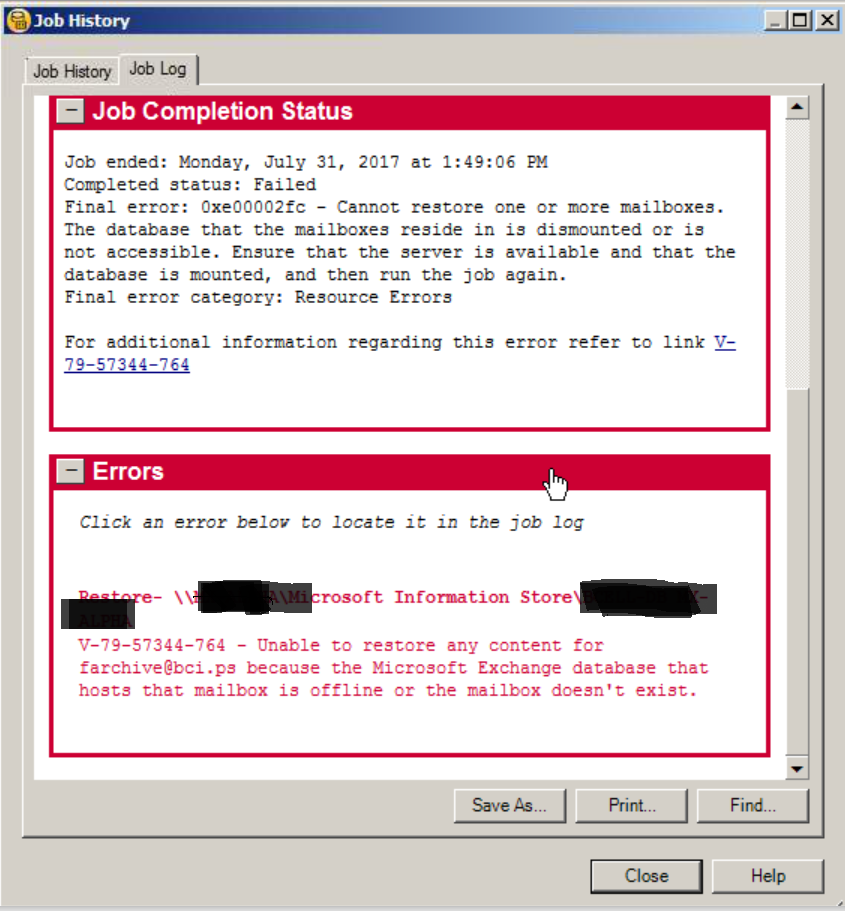
i can confirm that the database mounted and the mailbox alias i entered in the redirction form is correct.
Please assist to solve this issue since its a very important mailbox to recover.
Appreciate your help.
Thanks
- Mark as New
- Bookmark
- Subscribe
- Mute
- Subscribe to RSS Feed
- Permalink
- Report Inappropriate Content
08-02-2017 06:23 AM
Hello,
While doing a mailbox redirection, in the redirection page, please mention the exchange server name (or DAG) at the top section, and the display name of the mailbox at the last section. No need to select the “Restore using VSS” option.
Please check the article https://www.veritas.com/support/en_US/article.TECH74537 for reference.
If the issue still persists, suggest you upgrade BE to a newer version and perform restore to PST. (https://www.veritas.com/support/en_US/article.000016848.html ).
In case if upgrade cannot be done, you can install a new BE 16 with application and database option selected and do below.
1) From BE 2010, create a disk storage which has enough space to hold the Exchange DB in the tape backup.
2) Run a duplicate job to copy the database backup from tape to the disk storage. (https://www.veritas.com/support/en_US/article.000025957.html)
3) Create a new disk storage in BE 16, and copy the IMG0000x folder created in BE 2010' storage after the duplicate job in step2 to BE 16’s disk storage.
4) Run an inventory and catalog job for the Disk storage in BE 16. Then it should show the Exchange server name in "Backup and Restore" tab of BE. Highlight the Exchange server, and choose restore, and follow the PST restore process mentioned in above given article. As mentioned in that article, you must install outlook 2010-64 bit. It would be good if you install it on the BE 16 server itself.
A trial version of latest BE version is available here.
- It's Time To Do This Cloud Thing! in NetBackup
- I have a question regarding a DB2 recovery failure. in NetBackup Appliance
- How resilient is the off site copy for System Recovery in System Recovery
- BE 22 Oracle DB backup with remote agent for Windows failed with ORA-12541 TNS:no listener in Backup Exec
- Windows 2008R2 - Final error: 0xe000ff15 - A communications failure has occurred with a System State in Backup Exec

