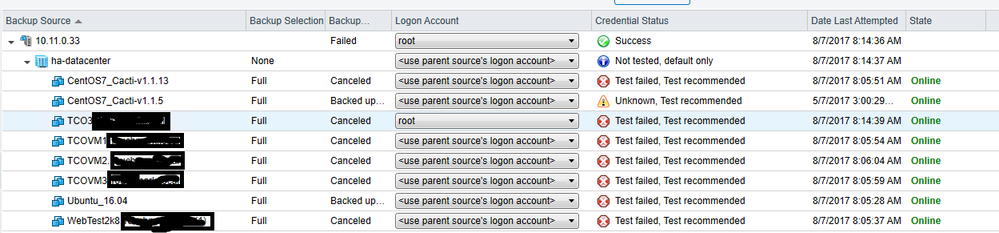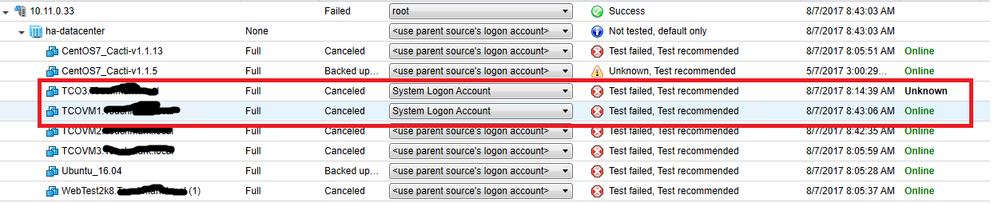- VOX
- Data Protection
- Backup Exec
- Failed Credentials with ESXi
- Subscribe to RSS Feed
- Mark Topic as New
- Mark Topic as Read
- Float this Topic for Current User
- Bookmark
- Subscribe
- Mute
- Printer Friendly Page
- Mark as New
- Bookmark
- Subscribe
- Mute
- Subscribe to RSS Feed
- Permalink
- Report Inappropriate Content
08-07-2017 08:18 AM
We're trying to backup several virtual servers running on ESXi. One of the physical machines is ESXi 6.5 and the other is 6.0. We also have vCenter running. We have tried to backup the machines from via both boxes and via vCenter. However we get this error:
0xe0009b61 - Backup Exec could not log on to the server with the logon account specified for it. The logon account does not have valid credentials. Ensure that the user name and password are correct in the logon account. |
We are able to log onto the ESXi server itself with the credentials, but we are unable to backup the guest servers themselves. This is what the credentials test looks like:
Any ideas?
Solved! Go to Solution.
Accepted Solutions
- Mark as New
- Bookmark
- Subscribe
- Mute
- Subscribe to RSS Feed
- Permalink
- Report Inappropriate Content
08-07-2017 08:27 AM - edited 08-07-2017 08:27 AM
As GRT is not supported for Linux VMs (and the error is trying to login to the OS of the VMs and not VMware itself) you need to disable GRT and not actually expect the credential checks for inside the Linux OS to pass
- Mark as New
- Bookmark
- Subscribe
- Mute
- Subscribe to RSS Feed
- Permalink
- Report Inappropriate Content
08-16-2017 03:38 PM
We figured it out. There was a GPO set at the root of our domain that removed the domain Administrator account (the one we are using for Backup Exec services) from the Log on as Batch Job. Once we added the domain Administrator to that GPO it worked. Thanks for your help!
- Mark as New
- Bookmark
- Subscribe
- Mute
- Subscribe to RSS Feed
- Permalink
- Report Inappropriate Content
08-07-2017 08:27 AM - edited 08-07-2017 08:27 AM
As GRT is not supported for Linux VMs (and the error is trying to login to the OS of the VMs and not VMware itself) you need to disable GRT and not actually expect the credential checks for inside the Linux OS to pass
- Mark as New
- Bookmark
- Subscribe
- Mute
- Subscribe to RSS Feed
- Permalink
- Report Inappropriate Content
08-07-2017 08:45 AM
The majority of those VMs are Windows computers that are on the domain. We've also tried disabling GRT and still get the same error. I've also tried changing the credentials for the Windows machines (domain joined) to the Domain Admin account and it still fails:
- Mark as New
- Bookmark
- Subscribe
- Mute
- Subscribe to RSS Feed
- Permalink
- Report Inappropriate Content
08-08-2017 12:41 AM - edited 08-17-2017 02:01 AM
OK so the Windows system cannot use the cascaded root that is applied to your top level object (but it looks like you have now spotted that as some of them have been changed to System Login)
Out of interest if you disable application GRT but leave file system GRT enabled (which should not need to login to local windows - can you backup a Windows VM (as a test) even though the credentials test fails?
For the test credentials (and for application GRT capability) against the Windows systems:
1) You have to have the remote agent actually installed (and as a test suggest you confirm that a traditional remote agent backup works)
2) Name resolution from BE server to the hostname and DNS FQDN of the VM itself MUST work
3) Port 10,000 open and be accessible/testable with telnet using hostname, DNS FQDN and IP address must work (from BE server to VM)
- Mark as New
- Bookmark
- Subscribe
- Mute
- Subscribe to RSS Feed
- Permalink
- Report Inappropriate Content
08-14-2017 09:39 AM
Why would I need the remote agent installed on the Windows machine? I just need the VM itself. I can backup all the VM's with Veeam without issue by the way. I even did a fresh install of Backup Exec on a new install of Windows and still have the issue.
The Domain admin login doesn't work either.
- Mark as New
- Bookmark
- Subscribe
- Mute
- Subscribe to RSS Feed
- Permalink
- Report Inappropriate Content
08-15-2017 01:34 AM - edited 08-15-2017 01:37 AM
For Backup Exec - Application GRT (ability to backup a VM that is for instance an Exchange Server and restore 1 e-mail) requires the remote agent to be installed, File System GRT (or GRT completely disabled) does not require the agent - the reason this is needed it is used used to gather some indexing metadata against the configuration of the application and its content which is then needed later.
Hence if you leave Application GRT enabled and do not install the remote agent you will get an error (and also hence if you are trying to use applicaton GRT and it is not working, we recomend troubleshooting by testing with a standard/traditional remote agent job just to prove communication and security)
- Mark as New
- Bookmark
- Subscribe
- Mute
- Subscribe to RSS Feed
- Permalink
- Report Inappropriate Content
08-16-2017 03:38 PM
We figured it out. There was a GPO set at the root of our domain that removed the domain Administrator account (the one we are using for Backup Exec services) from the Log on as Batch Job. Once we added the domain Administrator to that GPO it worked. Thanks for your help!
- Error Backup Snapshot Vmware in NetBackup
- Netbackup 10-CDP Status: 4207 4726 in NetBackup
- Backup Exec migration assistance credentials fail in Backup Exec
- Unable to add new MSDP storage server - server is shutdown (2060023) in NetBackup
- V-79-57344-37951 - Database model has failed to freeze for the snapshot backup. in Backup Exec