- VOX
- Data Protection
- Backup Exec
- Full backup and incremental backup
- Subscribe to RSS Feed
- Mark Topic as New
- Mark Topic as Read
- Float this Topic for Current User
- Bookmark
- Subscribe
- Mute
- Printer Friendly Page
Full backup and incremental backup
- Mark as New
- Bookmark
- Subscribe
- Mute
- Subscribe to RSS Feed
- Permalink
- Report Inappropriate Content
07-29-2015 12:32 AM
Hi,
I want to know that full backup of VM machine strategy. If full backup of one VM once a week at 11:00pm, and incremental backup in every day 11:00pm. Both of them backup copy keep for 1 weeks. Will full backup be deleted and incremental backup cannot restore?
Regards,
YM user
- Mark as New
- Bookmark
- Subscribe
- Mute
- Subscribe to RSS Feed
- Permalink
- Report Inappropriate Content
07-29-2015 01:15 AM
Assuming Backup to Disk:
The full backup cannnot be reclaimed (deleted) automatically as long as a chain of incrementals linked to the full have not expired. You can do it manually but the pop-up will then warn you and confirm deletion of the incrementals as well
Also as a default, we will not allow you to delete the last complete backup chain for any individual resource until a new backup chain for the same resource exists (again can be manually overruled or you can change the default)
If backing up on tape:
If the tape containing the full is not overwrite protected (based on media set renetion and when the last write operation to the tape took place) then the full can be deleted because the whole tape was overwritten even if some incrementals exists on a different tape that relate to the full.
- Mark as New
- Bookmark
- Subscribe
- Mute
- Subscribe to RSS Feed
- Permalink
- Report Inappropriate Content
07-29-2015 01:43 AM
- Mark as New
- Bookmark
- Subscribe
- Mute
- Subscribe to RSS Feed
- Permalink
- Report Inappropriate Content
07-29-2015 02:32 AM
Hi pkh,
Thanks for your information. If my plan set full backup at every Saturday 11:00pm and incremental backup at Mon-Fri 11:00pm. What is ideal plan for retention period for full backup and incremental backup (e.g. should later than backup time)?
Regards,
YM user
- Mark as New
- Bookmark
- Subscribe
- Mute
- Subscribe to RSS Feed
- Permalink
- Report Inappropriate Content
07-29-2015 03:41 AM
There is no 'ideal" retention plan since RPO & RTO differs for companies to companies.
As a safe practice, atleast one set of backup sets should be retained when the next chain runs.
- Mark as New
- Bookmark
- Subscribe
- Mute
- Subscribe to RSS Feed
- Permalink
- Report Inappropriate Content
07-29-2015 04:04 AM
- Mark as New
- Bookmark
- Subscribe
- Mute
- Subscribe to RSS Feed
- Permalink
- Report Inappropriate Content
07-29-2015 08:22 PM
Hi pkh, VJWare,
Thanks for your reply. I think full backup keep 6.5 days or fewer is ok before next full backup start. Is previous full backup would not be expired which I set 160 hours (Around 6.5 days) until next full backup is completed? Also, how can I compress the backup size? I select "software" but no differential between previous backup size which select "None"
Regards,
YM user
- Mark as New
- Bookmark
- Subscribe
- Mute
- Subscribe to RSS Feed
- Permalink
- Report Inappropriate Content
07-29-2015 08:36 PM
The amount of compression is dependent on the data that you back up. See my article below for an explanation.
https://www-secure.symantec.com/connect/articles/compression-short-explanation
- Mark as New
- Bookmark
- Subscribe
- Mute
- Subscribe to RSS Feed
- Permalink
- Report Inappropriate Content
08-06-2015 02:13 AM
Is that different between retention period and keep for option? I cannot find retention period but only period keep for. If no backup on job, that means the backup set must be deleted according to the period I set. Retention will not delete until new backup overwrite.
- Mark as New
- Bookmark
- Subscribe
- Mute
- Subscribe to RSS Feed
- Permalink
- Report Inappropriate Content
08-06-2015 02:18 AM
Retention period is the same as Keep For option.
- Mark as New
- Bookmark
- Subscribe
- Mute
- Subscribe to RSS Feed
- Permalink
- Report Inappropriate Content
08-06-2015 06:49 PM
Hi VJWare,
How is good practce for keep the backup set longer if next backup plan is paused until next backup overwrite?
Regards,
YM user
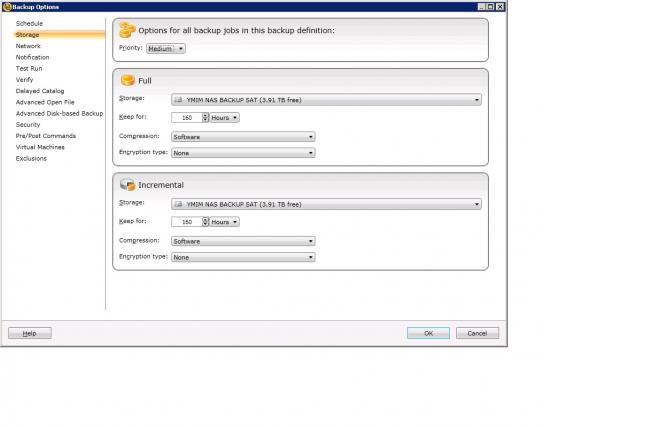
- BMR Restore won't start "Failed to verify backup--rc(1002) in NetBackup
- NetBackup 10.4 Gives AWS Users MORE Security Options with STS Support! in NetBackup
- NBU 10x tape 2 tape copy (inline copy) clarification. in NetBackup
- Final error: 0xe00095a7 - The operation failed because the vCenter or ESX server reported that the in Backup Exec
- MSL2024 Robotic Partition reconfiguration in Backup Exec

