- VOX
- Data Protection
- Backup Exec
- How do I keep different backup jobs from robbing t...
- Subscribe to RSS Feed
- Mark Topic as New
- Mark Topic as Read
- Float this Topic for Current User
- Bookmark
- Subscribe
- Mute
- Printer Friendly Page
How do I keep different backup jobs from robbing tapes out of other media sets
- Mark as New
- Bookmark
- Subscribe
- Mute
- Subscribe to RSS Feed
- Permalink
- Report Inappropriate Content
04-10-2014 12:05 PM
I have been having an issue with one of my GFS jobs since the monthly backup ran. I generally keep a set of weekly, several sets of daily and one blank set of overwriteable scratch media in my library. Last month when the monthly tapes ran, the job did not use the scratch media as expected. Instead, the tape locations were marked as empty and the monthly job used a combination of daily tapes and weekly tapes to perform the backup. The weekly then ran on schedule, short of tapes from that media set, and it too took tapes from my daily media instead of scratch.
All the tapes used were marked as ovewrwritable as I do overwrite the tapes as opposed to appending them so at least that is an expected behavior (as in they did not use tapes that were not marked as overwriteable). Perhaps I forgot to scan those tapes cells when I added the scratch tape, although the scratch tapes are generally in the library for a month at a time so I find it hard that I overlooked this for 30 days. I have seen this behavior before but it was generally limited to a single backup session and everything corrected itself by the next backup run but this time, the problems continue to occur. I am coming up on a weekly backup run and I don't want to come in on Monday and see that the weekend run overwrote my daily tapes.
My question is why does the robbing behavior persist? I would prefer that the jobs contune to use tapes from their own media sets and use the scratch tapes when needed but lately the jobs appear to treat all overwriteable tapes as scratch. We are using BE2012 and the software is currently up-to-date using LiveUpdate. Any advice on how to set this would be helpful. Thanks.
- Mark as New
- Bookmark
- Subscribe
- Mute
- Subscribe to RSS Feed
- Permalink
- Report Inappropriate Content
04-10-2014 12:35 PM
Hi,
The easiest way to do so if you have a library or autoloader is to partition the device, place the tapes into those partitions and thentarget the backup jobs to the relevant partition.
Thanks!
- Mark as New
- Bookmark
- Subscribe
- Mute
- Subscribe to RSS Feed
- Permalink
- Report Inappropriate Content
04-10-2014 01:13 PM
Hello,
Also, if you click the Backup Exec button, click Configuration and Settings, and then click Backup Exec Settings you can set 'Overwrite scratch media before overwriting recyclable
media that is contained in the targeted media set.'
see How Backup Exec searches for overwritable media in tape drives and disk cartridges
- Mark as New
- Bookmark
- Subscribe
- Mute
- Subscribe to RSS Feed
- Permalink
- Report Inappropriate Content
04-10-2014 01:22 PM
Yes, I guess I could. It seems to me that having a media set is like an "electronic partition" and should be just as good as a library partition. I've only been managing the BE environment for a short time. All my experience was with CA/Arcserve and I can't recall having this issue with that software but its been some time.
- Mark as New
- Bookmark
- Subscribe
- Mute
- Subscribe to RSS Feed
- Permalink
- Report Inappropriate Content
04-10-2014 01:43 PM
Thanks Imosla. I'll check into that but if I do check those boxes, won't that affect my current meda set settings? I still want my dailies to burn the overwritable daily tapes first and before turning to scratch. I am just trying to keep one backup job from using another job's media sets.
- Mark as New
- Bookmark
- Subscribe
- Mute
- Subscribe to RSS Feed
- Permalink
- Report Inappropriate Content
04-10-2014 03:10 PM
Yes, If you have scratch media in your other media sets that could cause a problem and now that you mention it, if you check at that location what is the Storage setting?
- Mark as New
- Bookmark
- Subscribe
- Mute
- Subscribe to RSS Feed
- Permalink
- Report Inappropriate Content
04-10-2014 06:48 PM
BE will only take media from another media set if it cannot find any suitable media in the targeted media set. This is by design to prevent the job from failing when there are overwritable tapes in the library. When you job starts to take media from other media set, it means that you have not set your OPP and/or AP correctly. On the Storage tab, you can click on each media and see when it would be overwritable again. You must ensure that there are sufficient overwritable tapes BEFORE the start of the job.
For a better understanding of OPP and AP, read this document
http://www.symantec.com/business/support/index?page=content&id=TECH5459
As a word of caution, do not partition your library to prevent your job from taking media from another media set. Doing so without fixing the problem with OPP and AP will result in job failure.
- Mark as New
- Bookmark
- Subscribe
- Mute
- Subscribe to RSS Feed
- Permalink
- Report Inappropriate Content
04-11-2014 11:38 AM
Thanks, PKH. Note that I do have overwritable scratch media in the library in addition to overwritable media from each of the media sets.So far this week all my daily jobs have behaved and used the daily media set tapes in sequential order.
But yesterday, as a test, I started a monthly job on that device, out of sequence, which SHOULD have taken one of the three scratch tapes to perform. Instead, the job grabbed one of the weekly media set tapes, which was also overwritable. The settings for each job are the same with the exception of the timing.
I decided to reformat the three scratch tapes to "remind" BE that they were there. I guess I need to check the settings on my monthly job to make sure that it is set to use the correct media set. I am going to see if my weekly job grabs the scratch instead of the last overwritable daily set...
- Mark as New
- Bookmark
- Subscribe
- Mute
- Subscribe to RSS Feed
- Permalink
- Report Inappropriate Content
04-11-2014 07:22 PM
1) You need to check that your monthly job is targeted to the correct media set.
2) If you want your job to use scratch tapes before using recyclable tapes in the targeted media set, then you need to set choose the setting above the red circle.
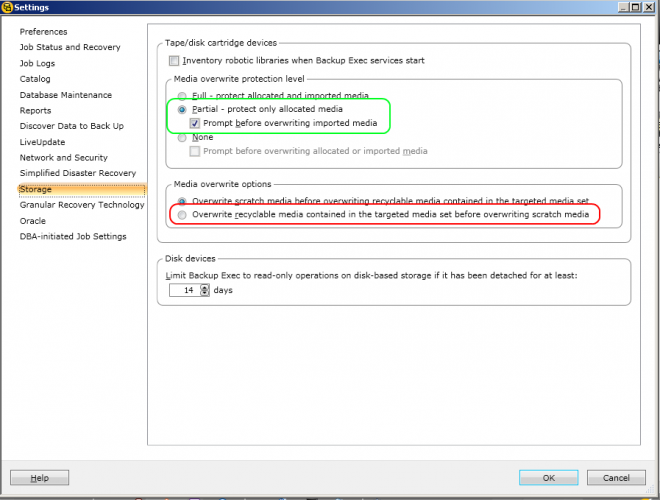
To get to this panel, Click on the BE button ---> Configuration and Settings ---> Backup Exec Settings. Note that this is a global setting and will affect your backups to disk and your disk will fill up fast from all the new disk media.
- Mark as New
- Bookmark
- Subscribe
- Mute
- Subscribe to RSS Feed
- Permalink
- Report Inappropriate Content
05-20-2014 06:45 AM
Basically in our media sets, we have found different types of problems and errors at regular intervals and to deal with these problems; we used to take the help of of expert. I hope with these special notes we are able to overcome from our media set errors.
- Mark as New
- Bookmark
- Subscribe
- Mute
- Subscribe to RSS Feed
- Permalink
- Report Inappropriate Content
07-13-2014 09:30 AM
Is there a switch or a registry setting that can turn off this behaviour (or media rules) that BE will make use of a recyclable media from other media set. I really need a way to run off this behaviour.
I really do not mind if the job fails but i do not want all my tapes from different media set to be mixed up automatically by BE as my operators will make mistakes in changing tapes.
Currently I am having 2 media sets (FULL and INCR) in the MSL2024 LTO5 library. During my full backup to media set FULL and if there is no recycleable tapes available in set FULL, but there is an expired tape available in set INCR, the tape from INCR will be robbed, and used for the full backup and then associated into the media set FULL. I am totally frustrated as i can never predict which tape would eventually be used even when the media set is suppose to be a mechanism for me to control which group of tapes to use based on the media set.
- Mark as New
- Bookmark
- Subscribe
- Mute
- Subscribe to RSS Feed
- Permalink
- Report Inappropriate Content
07-13-2014 12:55 PM
The exact order of media choice for an overwrite operation is covered on a table in the admin guide - however at some point all of the possible choices might stll reach the only option of Recyclable Media in any media set - this is how Backup Exec is designed to work and it can't be disabled - all you can do is change the order of selection and make sure the correct tapes are available to meet your settings
Basically media sets are there just to control how long backup data is kept for and how long a tape can have extra data added to it. Media sets are not designed to be a hard control for Job A will always use a specific tape. If you want this option you have to use a library partition.
You also need to be aware of when Overwritable media will be used (even if the job is an append job)
1) If job is set to start as overwrite (the obvious one)
2) If job is set to start as append and then chose overwritable if no appendable available, however no appendable tape is available in the targetted media set of the job. (append jobs stay within the media set)
3) if any job (append or overwrite) fills the first tape and looks for subsequent tapes
Notes
- once a job has moved to looking for overwritable it will not switch back to looking for append.
- any overwrite operation has the capability to move a tape between media sets
- Mark as New
- Bookmark
- Subscribe
- Mute
- Subscribe to RSS Feed
- Permalink
- Report Inappropriate Content
07-13-2014 05:48 PM
Hi,
You do not need to set up partitions as I find proper scheduling has fixed this issue for me.
Do you rotate tapes on a regular basis?
Just think about the order of each of the backup jobs:
- Firstly, have your daily's set to point the tape which they backup to a media set which places overwrite protection for however long is required (Atleast a week) but gives the week for an append (Or cater to your storage needs)
- Secondly, How many 'weekly jobs' do you have over the weekend? If it is 1 then: Set it to overwrite only (This will not use the daily as it cannot overwrite those tapes) Then set it to change these tapes to a media set which will protect the tapes both overwrite and append (If you have enough tapes to do so and would like the same tapes used for weekly's) Depends if you are rotating or not.
If you have more then one backup job for the weekend, just set the one that usually finishes last to place the tape/s into that media set. So for example: the first backup will overwrite and place tape into a set which can append but not overwrite, the second backup will then append only, and will place the tape/s into a set which will not allow append or overwrite, so it doesn't get overwritten by Monday morning backup
But it is really all about finding out the timing of your backups and scheduling around that.
- Mark as New
- Bookmark
- Subscribe
- Mute
- Subscribe to RSS Feed
- Permalink
- Report Inappropriate Content
07-13-2014 06:15 PM
So for example: the first backup will overwrite and place tape into a set which can append but not overwrite, the second backup will then append only, and will place the tape/s into a set which will not allow append or overwrite,
Since a job can only target one media set, your recommendation would involve the job "stealing" the tape from another media set and putting it into another. This is what the OP does not want.
- Mark as New
- Bookmark
- Subscribe
- Mute
- Subscribe to RSS Feed
- Permalink
- Report Inappropriate Content
07-13-2014 06:22 PM
That method would just create a 'variation' which offers the same outcome as what the OP requires.
As I mentioned, the tapes would have to be organised so that the daily are using the same tapes (The OP mentions they keep a set of daily's)
Then the weekly's would have their own set (Just as the OP requires)
Then the monthly's would be able to pull from the blank unused tapes, as they could have protection on them (I did not give an answer to the question but a suggestion for proper scheduling, situation dependent)
Bhouck, It depends if for each set as mentioned is locked in. do you want particular tapes to be part of each set? Or do you just require to seperate each of these backups?
If you just require to seperate each backup as it sounds you are trying to do, then my suggestion is exactly what you need. Otherwise partitioning may be your only option if certain tapes should be used for certain jobs.
- Mark as New
- Bookmark
- Subscribe
- Mute
- Subscribe to RSS Feed
- Permalink
- Report Inappropriate Content
07-13-2014 06:44 PM
Then the weekly's would have their own set (Just as the OP requires)
This contradicts your earlier recommendation
So for example: the first backup will overwrite and place tape into a set which can append but not overwrite, the second backup will then append only, and will place the tape/s into a set which will not allow append or overwrite,
which cannot be be accomplished with just one media set.
- Mark as New
- Bookmark
- Subscribe
- Mute
- Subscribe to RSS Feed
- Permalink
- Report Inappropriate Content
07-13-2014 07:24 PM
Sorry I rushed through that part (Busy at the moment)
The weekly's would still have their own media set...at the end of the weekend backups.
The end result would be appropriate protection, with all tapes from the weekend on the same tapes
This works for my environment but as I mentioned but for the third time requires adjustment for others.
For instance, if his daily's are on weekdays only this will work (Unless working weekends that would be expected) Otherwise there may be some clash if not adjusted appropriately.
- Mark as New
- Bookmark
- Subscribe
- Mute
- Subscribe to RSS Feed
- Permalink
- Report Inappropriate Content
07-13-2014 08:53 PM
Your solution is very elaborate and involves many media sets. It is very difficult to ensure that the right tapes are used from another media set. It is already difficult enough to get BE to just use the tapes in one media set. Even explaining your scheme gets you in a tangle.
There is no need for elaborate schemes involving media sets. What it takes is a good understanding of OPP and AP and often, one good media set. The key to restricting BE to one media set is to ensure that that media set has sufficient overwritable and/or appendable media BEFORE the start of each job.
- Mark as New
- Bookmark
- Subscribe
- Mute
- Subscribe to RSS Feed
- Permalink
- Report Inappropriate Content
07-13-2014 09:11 PM
There is no difficulty in my setup and took literally 5-10 minutes to setup with no hassles afterwards, as everything is automated from that point on, you also do not have to worry about anything once it is setup.
But that then returns to the fact that partitioning would be required. as in one media set you would essentially be overwriting and or appending multiple jobs to a tape, and will just end up having your important backup data all over the place. I simply offered an alternative to partitioning.
I have requested more information from the user regarding what they require, I was waiting for that information to provide a customised alternative for the user. Please direct your help to the user, not me, as they require the answer.
Kind regards,
Steve
- Mark as New
- Bookmark
- Subscribe
- Mute
- Subscribe to RSS Feed
- Permalink
- Report Inappropriate Content
07-13-2014 10:05 PM
you would essentially be overwriting and or appending multiple jobs to a tape, and will just end up having your important backup data all over the place.
If the backup sets are on one tape, then how can they be all over the place?
- Proxmox backup with netbackup in NetBackup
- BMR Restore won't start "Failed to verify backup--rc(1002) in NetBackup
- NetBackup 10.4 Gives AWS Users MORE Security Options with STS Support! in NetBackup
- NBU 10x tape 2 tape copy (inline copy) clarification. in NetBackup
- Final error: 0xe00095a7 - The operation failed because the vCenter or ESX server reported that the in Backup Exec

