- VOX
- Data Protection
- Backup Exec
- How to configure multiple jobs in Backup Exec 2014
- Subscribe to RSS Feed
- Mark Topic as New
- Mark Topic as Read
- Float this Topic for Current User
- Bookmark
- Subscribe
- Mute
- Printer Friendly Page
- Mark as New
- Bookmark
- Subscribe
- Mute
- Subscribe to RSS Feed
- Permalink
- Report Inappropriate Content
03-23-2015 01:57 AM
Hi at all,
I am using Backup Exec 2014 running on a Server 2008 R2.
We have more than 10 servers to backup.
We are doing Monday to Friday everyday a Full-Backup.
On Saturday we copy the last successful Full-Backup of every job to Tape.
Because I wasn't able to figure out how I can launch a backup job after the job before has finished I made a workaround.
I made 11 jobs and let them start 1 minute after each. So every job is in the queue and waits for the start.
I configured the media-set and the job to append on the tape.
So job 1 writes to tape, then job 2 appends to tape, job 3 appends to tape, ..... the last job ejects the media.
Before all jobs begin I wrote a batch script which erases the LTO tape, to have the media emtpy and ready for expand.
I wasn't able to figure out how it works in backup exec.
So that's how I configured my backup jobs.
Is it okay the way I configured it, or can I improve some things?
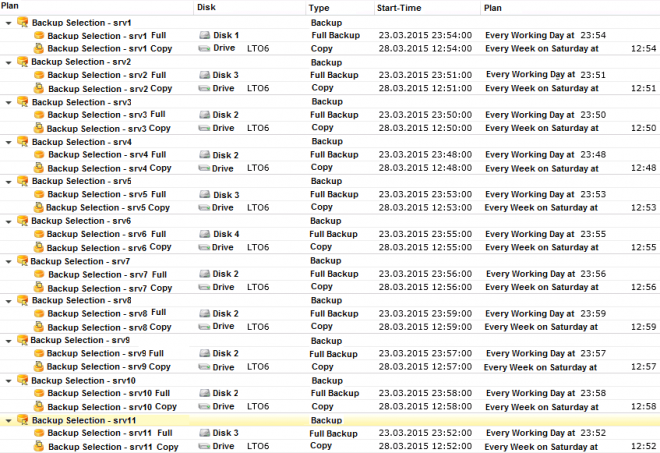
Solved! Go to Solution.
Accepted Solutions
- Mark as New
- Bookmark
- Subscribe
- Mute
- Subscribe to RSS Feed
- Permalink
- Report Inappropriate Content
03-23-2015 02:17 AM
...straight from the TN listed below:
Selecting multiple servers or applications
If you select to back up data from multiple servers or applications, you can create separate backup definitions for each server or application. Alternatively, you can create one backup definition that includes all servers and applications. If you create separate backup definitions, it is easier to identify problems when backup jobs fail. Also, if an issue arises with one server that causes a backup job to fail, the other backup jobs can still complete successfully. If you create one backup definition that includes all of your servers and applications, it takes less work to monitor the job's status. You can select a default method for backing up multiple servers in the Backups dialog of the Backup Exec Settings
Create a job containing all the servers you want to backup, configure it and let it run. BE 2014 brought this back which was left out of BE 2012.
Thanks!
- Mark as New
- Bookmark
- Subscribe
- Mute
- Subscribe to RSS Feed
- Permalink
- Report Inappropriate Content
03-23-2015 02:17 AM
...straight from the TN listed below:
Selecting multiple servers or applications
If you select to back up data from multiple servers or applications, you can create separate backup definitions for each server or application. Alternatively, you can create one backup definition that includes all servers and applications. If you create separate backup definitions, it is easier to identify problems when backup jobs fail. Also, if an issue arises with one server that causes a backup job to fail, the other backup jobs can still complete successfully. If you create one backup definition that includes all of your servers and applications, it takes less work to monitor the job's status. You can select a default method for backing up multiple servers in the Backups dialog of the Backup Exec Settings
Create a job containing all the servers you want to backup, configure it and let it run. BE 2014 brought this back which was left out of BE 2012.
Thanks!
- Mark as New
- Bookmark
- Subscribe
- Mute
- Subscribe to RSS Feed
- Permalink
- Report Inappropriate Content
03-23-2015 04:06 AM
To add to this, you don't need the erase tape part
Create the one job containing multiple server as a full backup that repeats daily Monday to Friday (as per info from Craig
In this job defintion create a duplicate stage that is set
- to start with an overwrite
- to eject at end
- to only duplicate the Last Full
- to run on a Saturday - giving enough time for Friday night's to finish
- uses the correct target media set (which may need customized settings)
Make sure that the media set that has a long enough overwrite period to protect from accidental early overwrite, but a short enough period that it is overwriteable. For instance for a 1 week rotation set 6 days, for a 1 month/4week rotation set 27 days.. Because you ar setting the duplicate job to start with an overwrite the append period will not matter
Oh and to start the sequence (the first time each tape is used) put the tapes in the scratch set and let Backup Exec move them during job operation. Once the sequence is running you should not have to move them back.
- Mark as New
- Bookmark
- Subscribe
- Mute
- Subscribe to RSS Feed
- Permalink
- Report Inappropriate Content
03-23-2015 04:29 AM
Thanks for the information.
Great that they brought the feature back to have a single job with all server inside.
But when I have a single job I am not able to define a seperate B2D HDD for each server.
Because there is so much data to backup, I have 3 HDD Pools -> USB Disks each 2TB.
On USB Disk 1 I save the Exchange Backup, in USB Disk 2 I backup a SQL Server and on the 3rd all other small server.
Is there a way to definde that also in a job with multi selected server?
Or do I have to buy on big USB disk with 10TB as a central B2D folder?
- Mark as New
- Bookmark
- Subscribe
- Mute
- Subscribe to RSS Feed
- Permalink
- Report Inappropriate Content
03-23-2015 04:53 AM
...if you want all SQL servers to go to 1 disk, then you need to create a job just for SQL servers for instance. No way to split off specifics of servers in 1 backup job to specific backup folder.
I'd also not buy a 10TB USB drive...look at a supported NAS/array as you're going to get much better redundancy.
Thanks!
- Mark as New
- Bookmark
- Subscribe
- Mute
- Subscribe to RSS Feed
- Permalink
- Report Inappropriate Content
03-23-2015 05:02 AM
If you need to define separate disk locations for different parts of the backups, whether separate servers or separate data types (Exchange, SQL etc) then there probably is no better way to do it than having separate jobs. However, why do you need separate b2d folders for separate servers/data types? As we strongly recommend against any form of flat file copying of the disk storage folders what is your requirment for this based on?
FYI - the erase tape bit can still be handled with correct media sets and an overwrite job
Why are you using USB disks if you have tapes? As per Craig V answer you would be better off with a RAIDed (prefarably SAN instead of NAS) disk array using the tapes for the offsite storage
- Mark as New
- Bookmark
- Subscribe
- Mute
- Subscribe to RSS Feed
- Permalink
- Report Inappropriate Content
03-23-2015 05:27 AM
We are using this method because we are making B2D from Monday to Friday and on Saturday we backup the last successfull Full Backup on tape. So we only have to enter a tape just once a week.
I have now made a single job for all servers and chose for B2D Storage "available Disk Storage (4 Devices in Pool)".
Could that be a solution? Will backup exec use Device 1 for backup of SRV1 and when backup exec checks that device 1 will run of space the application will continue on Device 2 and so on.
That would be great.
- Mark as New
- Bookmark
- Subscribe
- Mute
- Subscribe to RSS Feed
- Permalink
- Report Inappropriate Content
03-23-2015 06:28 AM
OK so it looks like your reason for the separate B2D is because your individual disk storage (which happens to be on USB) is not large enough.
Unfortunately, you will have problems with spanning between USB disks - whilst it might work for non-GRT sets, any GRT sets that try to cross the boundary between different disks in a pool are likely to fail.
Hence it is better to have a disk storage device that is large enough to cover your initial backup requirements (including day to day retention) and then duplicate to tape for the offsite storage. Also when looking at multi-terabyte backups the disk storage should probably be SAN (or NAS) based disk arrays and not USB. USB is usually used for smaller data quantities where the disks form the off-site storage. As you have tape this would seem to not apply.
- Mark as New
- Bookmark
- Subscribe
- Mute
- Subscribe to RSS Feed
- Permalink
- Report Inappropriate Content
03-23-2015 06:40 AM
Thanks for your reply.
I searched around in our envirnoment and found on our existing NAS an unused space of 4.5TB.
So I created on my Qnap NAS an iSCSI target with that 4.5TB and assigned it with the iSCSI Initiator of Windows Server 2008 to the backup server. In Backup exec I created a new Backup Target and assigned my single job to this Backup Target.
Now everything shall be fine.
I have a single job for handling.
I have a single large backup target.
And at the end of week the successfull backups are copied from the NAS to Tape and the Tape will be ejected after backup ends.
I think this shall work. What do you think about that?
- Mark as New
- Bookmark
- Subscribe
- Mute
- Subscribe to RSS Feed
- Permalink
- Report Inappropriate Content
03-23-2015 06:45 AM
...make sure it is a Duplicate job you would be fine.
Thanks!
- Mark as New
- Bookmark
- Subscribe
- Mute
- Subscribe to RSS Feed
- Permalink
- Report Inappropriate Content
03-23-2015 07:34 AM
I have now 11 server in my single backup job.
On one server(Symantec Enterprise Vault) I need a pre and post script.
So I entered this 2 scripts in the main job, like all the other settings for exchange, sql and so on.
I removed the checkboxes where it says "Only continue when script was succesfull".
So backup exec will try to find on every server(exchange, file, sql, etc.) this script, but pushes no error when it is not present.
Could this work?
- MS SQL VADP Application State Capture (ASC) Backups are Fully Recoverable in NetBackup 10.4 in NetBackup
- Sooooo…How Are You Getting Your AI Back After a Disaster? in NetBackup
- Veritas Backup Exec Job Failures (network unstable) in Backup Exec
- NetBackup 10.4+ DNAS Multi-Mount Capability Greatly Improves Snapshot Backup Performance in NetBackup
- It's Time To Do This Cloud Thing! in NetBackup

