- VOX
- Data Protection
- Backup Exec
- How to set overwrite backup to preventing full dis...
- Subscribe to RSS Feed
- Mark Topic as New
- Mark Topic as Read
- Float this Topic for Current User
- Bookmark
- Subscribe
- Mute
- Printer Friendly Page
How to set overwrite backup to preventing full disk space?
- Mark as New
- Bookmark
- Subscribe
- Mute
- Subscribe to RSS Feed
- Permalink
- Report Inappropriate Content
07-12-2013 04:18 AM
Hi!
I'm using a Backup Exec 2012 Version 14.0 Rev. 1798 (64-bit), and have configured with the following (capture) schedule :
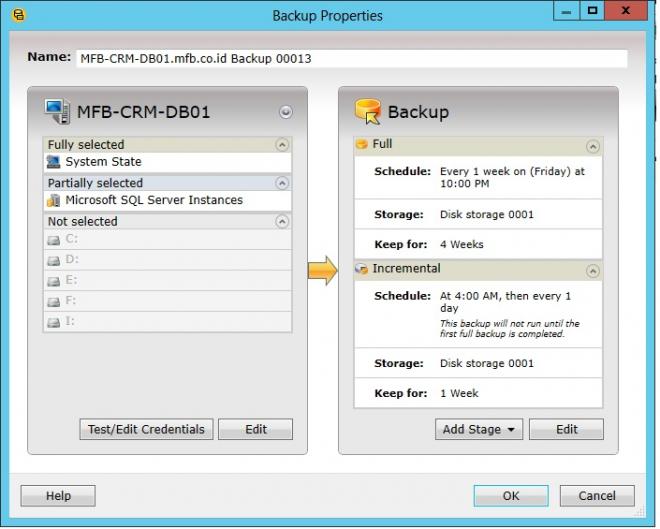
When I check the storage, capacity of disk is low because the backup process does not overwritten previously data.
How I can to set overwrite backup to preventing full disk space? Can I deleting the old data manually?
Best Regards,
Barkah
- Mark as New
- Bookmark
- Subscribe
- Mute
- Subscribe to RSS Feed
- Permalink
- Report Inappropriate Content
07-12-2013 04:31 AM
Backup Exec will not automatically overwrite protected data. The first thing that you need to look for is in Configuration Settings -->Backup Exec Settings --> Storage and see what is the overwrite setting. Ensure that it is set to "Overwrite recyclable media that is contained in the destination media set before overwriting scratch media" This would ensure that all the older expired sets would be overwritten before creating new sets on the disk.
Once this is set and you still are facing issue with low disk space, you probabely need to look at the retention period of your full backup (looks 4 week at current settings)
Explore the possibility of duplicating this data from disk to a tape for a long term storage. This should allow you to lower the retention here from 4 weeks to less.
- Mark as New
- Bookmark
- Subscribe
- Mute
- Subscribe to RSS Feed
- Permalink
- Report Inappropriate Content
07-12-2013 06:31 AM
Backup exec 2012 doesnt actually overwrite disk based media There are no media sets to be applied to this media so you are unable to set it to be overwritabe. Instead Backup exec 2012 uses the DLM feature to manage expired data. When DLM runs it locates expired media and reclaims the space provided it is not the last backup set of a resource. As Jaydeep did above i would suggest that you focus on your medias retention period. I have included below documentation on how DLM works
http://www.symantec.com/business/support/index?page=content&id=TECH201826
- Mark as New
- Bookmark
- Subscribe
- Mute
- Subscribe to RSS Feed
- Permalink
- Report Inappropriate Content
07-12-2013 07:14 PM
You might want to read my article below on how DLM and OPP works together.
https://www-secure.symantec.com/connect/articles/when-backup-sets-are-deleted-under-dlm
- Mark as New
- Bookmark
- Subscribe
- Mute
- Subscribe to RSS Feed
- Permalink
- Report Inappropriate Content
10-11-2013 01:02 PM
The problem is that the DLM often doesn't work correctly & media runs out of room. I have opened several support incidents with support & every time I am told I need to manually delete backup sets. I even need to delete the backup files directly from the backup media. My client has finally accepted that this process is necessary to prevent media running out of room.
- Mark as New
- Bookmark
- Subscribe
- Mute
- Subscribe to RSS Feed
- Permalink
- Report Inappropriate Content
10-14-2013 12:14 AM
Just in case the OP gets and e-mail alert from this thread - I deleted a post I made as I realized I had given an invalid answer.
- WORM tape in SLP policy in NetBackup
- Newb's question first time restoring in Backup Exec 20.4 in Backup Exec
- Enhanced Security That’s Easy to Use - Creating an Immutable Disk Volume in NetBackup
- Backup Exec 20.3 - Duplicate backups to tape and free up virtual tape library in Backup Exec
- Google Cloud Platform(GCP) Immutable Bucket Retention with Veritas NetBackup in NetBackup

