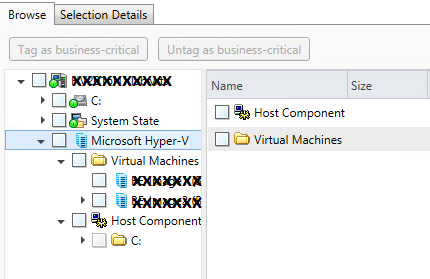- VOX
- Data Protection
- Backup Exec
- Re: Hyper V - Best practice - backup vhxd or virtu...
- Subscribe to RSS Feed
- Mark Topic as New
- Mark Topic as Read
- Float this Topic for Current User
- Bookmark
- Subscribe
- Mute
- Printer Friendly Page
Hyper V - Best practice - backup vhxd or virtual machine?!
- Mark as New
- Bookmark
- Subscribe
- Mute
- Subscribe to RSS Feed
- Permalink
- Report Inappropriate Content
11-12-2020 01:30 AM
Hi,
I’m still wondering if we do Hyper V Backups "the right way" (well in fact at the moment i doubt we backup anything of the virtual machines ![]() )
)
The situation:
4 physical server, 2 SQL, 1 File, 1 Hyper-V Host
on the HV Host 4 virtual Win machines, 1 Linux. Every win machine has its on partition with Snapshots, Virtual Hard Disks and Virtual Machines Folder in it.
On the Fileserver BE 21 is running
Friday evening full backup runs, other days differential
The physical servers are backed up fine. But the virtual I’m not really sure.
At the moment, the job is set up to not backup the virtual machines itself (so in job details the machines are not listed in Server column), but the full file system of every partition on the Host. One should think, that this also backs up everything of the virtual machines.
Sure you cant restore any single thing inside a virtual machine, but the full machine if you restore everything related to one virtual machine on the host.
What I am wondering about is, that under Storage Tab, if I open the details of the backup storage and look under Backup-Sets, the partitions on the HV Host where the files of the virtual machines are saved, the Backup sizes for each partition are only 12-64KB on full backup and 8 KB on each differential. So for me it seems, in fact there is nothing backed up of the virtual machines. Am I right?!
So would it be "better" (or even the only way to backup virtual machines) to add the virtual machines as "Servers" to the job?
How is the HV Host then to be set up? Do I include or exclude the partitions where the files of the virtual machines are saved?
I always thought then it would be double backed up, one time on the partitions of the Host as file backup and then as a virtual machine itself. But in fact it seems the file backup of the Host doesn’t saves anything of the data of the virtual machines. So set it up both to be backed up?!
I hope you can follow my thinking. If there are any questions left open or if you need further information please ask.
Thanks for any help in advance!!!
- Mark as New
- Bookmark
- Subscribe
- Mute
- Subscribe to RSS Feed
- Permalink
- Report Inappropriate Content
11-16-2020 11:29 PM
Hyper-V VM's are protected using a snapshot created with the help of Hyper-V writer. There is a separate selection in the backup selection list which allows you to select these VM's so they are protected using Hyper-V writers.
In case of regular Drive/File System backup of Hyper-V host, Hyper-V writer is not used and hence VHD/VHDX files are not included in Drive/File System backup.
Perform a backup of VM's by selecting VM's inside the "Microsoft Hyper-V" section in selection list.
Hope this helps.
Thanks and Regards.
- Veritas Backup Exec 23 - Slow Backup after Windows server 2019 upgrade in Backup Exec
- An error occurred with the status code "2" for backing up the virtual machine. in NetBackup Appliance
- The backup failed to back up the requested files in NetBackup
- VMware accelerator feature in NetBackup
- SQL Server Database with Data Domain DD3300 in NetBackup