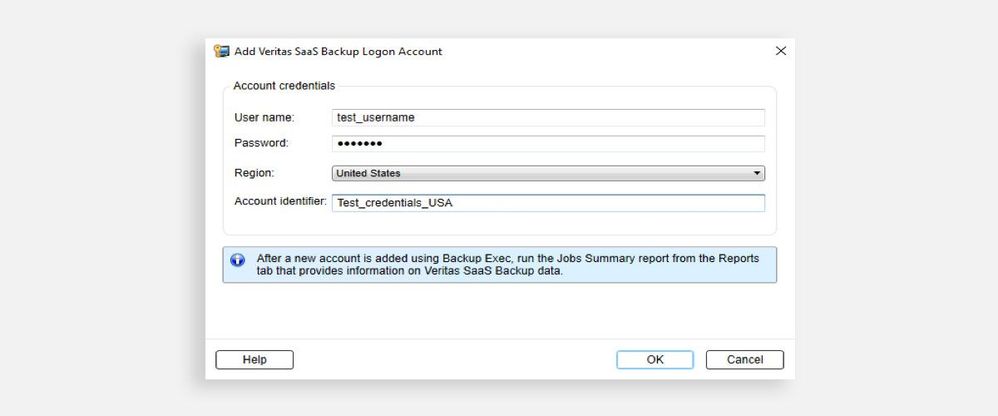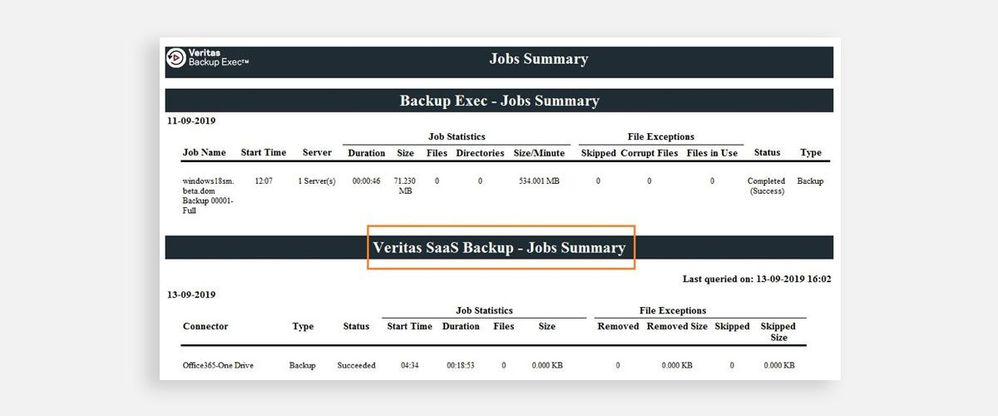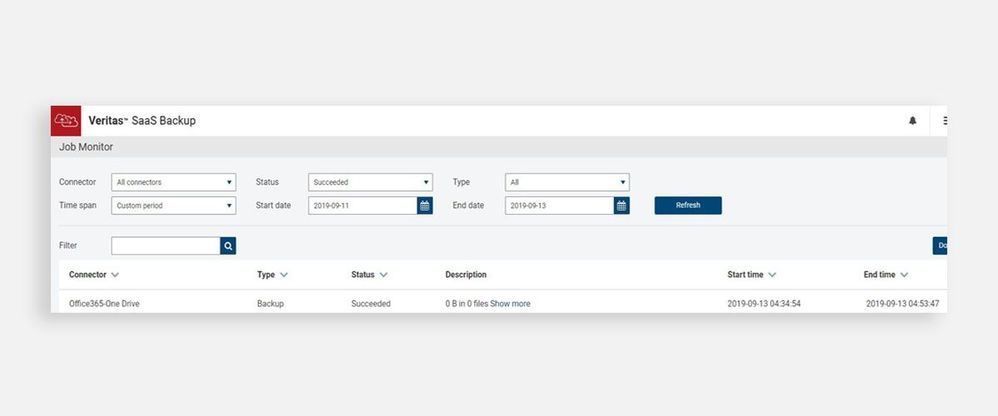- VOX
- Technical Blogs
- Backup Exec
- Introducing SaaS Backup reporting integration with...
Introducing SaaS Backup reporting integration with Backup Exec 20.5
- Subscribe to RSS Feed
- Mark as New
- Mark as Read
- Bookmark
- Subscribe
- Printer Friendly Page
- Report Inappropriate Content
Data protection needs are evolving as new SaaS workloads, such as Microsoft Office 365, Google G-Suite, and Salesforce are adopted by organizations. Veritas SaaS Backup is a cloud-hosted, comprehensive, and cost-effective solution designed specifically to protect SaaS workloads. Backup Exec integrates with Veritas SaaS Backup to provide visibility across the entire environment, with unified reporting to prevent gaps in data protection.
Customers using Veritas SaaS Backup to protect SaaS workloads can configure their SaaS logon account in Backup Exec UI. Once the SaaS logon account is configured, customers can use Backup Exec reporting infrastructure to see their on-premises workloads and SaaS workloads backups status—all in a single report.
Configuration guidance
To configure, select the ‘Veritas SaaS Backup’ menu option, then ‘Manage Veritas SaaS Backup Accounts’ in Backup Exec UI.
In the Veritas SaaS Backup Logon Account Management dialog, click ‘Add’ and provide the SaaS logon account details like User name, Password, Region and Account identifier.
Once the SaaS Backup logon account is configured, go to the ‘Reports’ tab and select ‘Jobs Summary’ from ‘Jobs’ report groups. Then, click ‘Jobs Summary’ report and select ‘Run Now.’
For Veritas SaaS Backup, only ‘Completed (Success)’ and ‘Failed’ Job statuses are applicable. Click ‘OK’ to run the report. The jobs summary report will have a separate section for Backup Exec jobs and Veritas SaaS Backup jobs. Veritas SaaS Backup jobs are reported in similar fashion as seen in Job Monitor of Veritas SaaS Backup Portal.
The customer can also choose to run the report as per schedule and receive e-mail notifications. To do so, select ‘Jobs Summary’ report and select ‘Schedule Report.’ Use the ‘Notification’ tab, and ‘Manage recipients’ option to provide e-mail ID of the recipients and use ‘Schedule’ tab to configure the schedule for the report.
So, what are you waiting for? Upgrade to Backup Exec 20.5 and start using the SaaS Backup Reporting Integration.
Backup Exec 20.5 availability
Backup Exec 20.5 is available immediately:
- Existing Backup Exec 20.x customers can update using the Veritas Download Center (requires authentication)
- Install and Upgrade media for everyone else can be obtained through the Veritas Entitlement Management System (VEMS) for new installations and upgrades from prior Backup Exec versions
- Automated Veritas Update for Backup Exec 20.x customers will be available soon
Additional information
- For more information on Backup Exec, including trialware, please visit:veritas.com/backupexec
- For more information on Veritas SaaS Backup, including trialware, please visit- https://www.veritas.com/protection/saas-backup?om_camp_id=us_vrc_be_web_saas-backup_customers
- For more information on how to configure Veritas SaaS Backup, please visit - https://vox.veritas.com/t5/Backup-Exec/Protect-your-Office-365-and-other-SaaS-applications-with-Veri...
- For more information on how to manage Veritas SaaS Backup logon account- https://www.veritas.com/content/support/en_US/article.100045579
You must be a registered user to add a comment. If you've already registered, sign in. Otherwise, register and sign in.
- Understand, Plan and Rehearse Ransomware Resilience series - Day 1 in Protection
- Find out what’s new in Veritas NetInsights Console (System Health Insights) in Protection
- Zero Day Deployment and Zero Trust Architecture with Veritas NetBackup Flex Appliance 3.0 in Protection
- Direct Migrator: The best way to migrate from Enterprise Vault to Enterprise Vault.cloud in Insights
- Optimize Veritas Appliance management with predictive analytics in Protection