- VOX
- Data Protection
- Backup Exec
- Re: Kann keine GRT Sicherung von Hyper-V VMs durch...
- Subscribe to RSS Feed
- Mark Topic as New
- Mark Topic as Read
- Float this Topic for Current User
- Bookmark
- Subscribe
- Mute
- Printer Friendly Page
Kann keine GRT Sicherung von Hyper-V VMs durchführen
- Mark as New
- Bookmark
- Subscribe
- Mute
- Subscribe to RSS Feed
- Permalink
- Report Inappropriate Content
11-11-2015 08:25 AM
Hallo
Es ist nicht möglich eine erfolgreiche GRT Sicherung von Hyper-V VMs durch zuführen.
Der Hyper-V ist ein Windows Server 2012R2
Alle VMs sind Windows Server 2012R2
Der Backup Server ist installiert mit BE 2015 FP2 und auch auf ein Windows Server 2012 R2
Die Sicherung der VMs läuft durch. Bei Katalog kommt dann der Fehler.
Der Agent ist auf allen VM installiert. Die Maschinen sind online.
Fehler:
V-79-40960-38531 - Bei Granular Recovery Technology (GRT)-Vorgängen konnten die erforderlichen Startkonfigurationsdateien nicht geladen werden. Backups, für die GRT aktiviert war, können u.U. nicht wiederhergestellt werden.
Über die Wiederherstellungsansicht sehen die Festplatten so aus 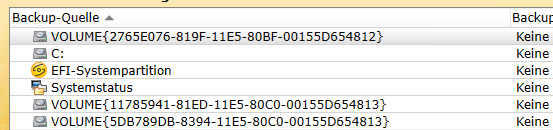
C:
EFI-Systempartition und Systemstatus kommen von einer Agent Sicherung
Es scheint so als ob bei jeder Sicherung eine neuen Platten ID erzeugt wird.
Kann einer Helfen ?
Runnel
- Mark as New
- Bookmark
- Subscribe
- Mute
- Subscribe to RSS Feed
- Permalink
- Report Inappropriate Content
11-11-2015 08:51 AM
- Mark as New
- Bookmark
- Subscribe
- Mute
- Subscribe to RSS Feed
- Permalink
- Report Inappropriate Content
11-11-2015 11:18 AM
I can not give the partition a driveletter.
It ist grey out
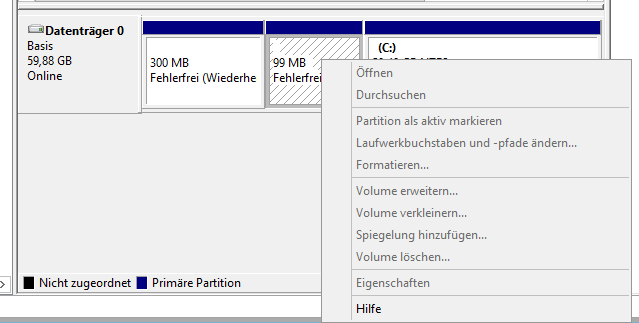
- Mark as New
- Bookmark
- Subscribe
- Mute
- Subscribe to RSS Feed
- Permalink
- Report Inappropriate Content
11-11-2015 11:18 PM
Assign it via a command prompt.
Open Diskpart and follow the steps as per -
https://social.technet.microsoft.com/Forums/windowsserver/en-US/f95e5f0b-9805-4583-a648-92c44b85c827/not-able-to-assign-drive-letter-for-system-reserved-partition-in-ws-2008-r2
- Mark as New
- Bookmark
- Subscribe
- Mute
- Subscribe to RSS Feed
- Permalink
- Report Inappropriate Content
11-12-2015 01:25 AM
OK whit diskpart work it.
The volumes have driveletters. But I have the same problem.
- Mark as New
- Bookmark
- Subscribe
- Mute
- Subscribe to RSS Feed
- Permalink
- Report Inappropriate Content
11-12-2015 02:07 AM
Is there a Remote Agent installed inside the VM ?
Also, check if this KB helps - https://www.veritas.com/support/en_US/article.TECH217008
- Mark as New
- Bookmark
- Subscribe
- Mute
- Subscribe to RSS Feed
- Permalink
- Report Inappropriate Content
11-12-2015 02:47 AM
the agent is installed inside the VM
a backup over the agent from the VM work.
the VM is online
all VMs are 2012R2. No Linux or poweroff VMs
- Mark as New
- Bookmark
- Subscribe
- Mute
- Subscribe to RSS Feed
- Permalink
- Report Inappropriate Content
11-12-2015 03:06 AM
Do you have Application GRT enabled as well File/Folder GRT ?
Are there any errors/warnings logged in the event viewer of the VM or in the Hyper-V VMMS logs of the Hyper-V host ?
- Mark as New
- Bookmark
- Subscribe
- Mute
- Subscribe to RSS Feed
- Permalink
- Report Inappropriate Content
11-12-2015 05:38 AM
whit and whitout application GRT. Same error.
There are no events in the VM or HV eventlog
- Mark as New
- Bookmark
- Subscribe
- Mute
- Subscribe to RSS Feed
- Permalink
- Report Inappropriate Content
11-12-2015 05:40 AM
Would recommend debugging using this KB - https://www.veritas.com/support/en_US/article.000088141
Alternatively, pls log a formal support case for an engineer to assist you with the error. Thanks.
- Mark as New
- Bookmark
- Subscribe
- Mute
- Subscribe to RSS Feed
- Permalink
- Report Inappropriate Content
11-12-2015 06:20 AM
In the debuglog I fond the informations
Can this help?
20857 BEREMOTE 2208 12.11.2015 15:04:18 5884 - Win8DedupVolume::Initialize. Failed to get Volume Letter. Error code = 8004100E
20858 BEREMOTE 2208 12.11.2015 15:04:18 5884 [fsys\ntfs] - NTFS_SetupVolumeFlags:Failed to Initalized WMI for win8 with 8004100e.
20859 BEREMOTE 2208 12.11.2015 15:04:18 5884 [fsys\ntfs] - 'C:\' NTFS: {ENCRYPTION} {COMPRESSION} {SUPPORTS_ATTRIBUTES} {DATES} {ACCESS DATES} {DATA_SECURITY} {UNICODE} {CASE_PRESERVING} f=0x0B111479 x=0x06000000 volflags=0x03E700FF
20860 BEREMOTE 2208 12.11.2015 15:04:18 5884 [fsys\ntfs] - GetServerType for local machine
20861 BEREMOTE 2208 12.11.2015 15:04:18 5884 - Win8DedupVolume::Initialize. Failed to get Volume Letter. Error code = 8004100E
20862 BEREMOTE 2208 12.11.2015 15:04:18 5884 [fsys\ntfs] - NTFS_SetupVolumeFlags:Failed to Initalized WMI for win8 with 8004100e.
20863 BEREMOTE 2208 12.11.2015 15:04:18 5884 [fsys\ntfs] - 'D:\' NTFS: {ENCRYPTION} {SUPPORTS_ATTRIBUTES} {DATES} {ACCESS DATES} {DATA_SECURITY} {UNICODE} {CASE_PRESERVING} f=0x0B101479 x=0x06000000 volflags=0x03E700EF
20864 BEREMOTE 2208 12.11.2015 15:04:18 5884 + bcdstore.cpp (891):
20865 BEREMOTE 2208 12.11.2015 15:04:18 5884 | IsSystemBootedUsingEFIFirmware() - System is booted using UEFI
20866 BEREMOTE 2208 12.11.2015 15:04:18 5884 [fsys\ntfs] - EFI Partition mount access point is GLOBALROOT\Device\HarddiskVolume2
20867 BEREMOTE 2208 12.11.2015 15:04:18 5884 [fsys\shared] - CreateFile(\\.\EFI>System>Partition) failed. return code: 2
20868 BEREMOTE 2208 12.11.2015 15:04:18 5884 [fsys\ntfs] - GetServerType for local machine
20869 BEREMOTE 2208 12.11.2015 15:04:18 5884 - Win8DedupVolume::Initialize. Failed to get Volume Letter. Error code = 8004100E
20870 BEREMOTE 2208 12.11.2015 15:04:18 5884 [fsys\ntfs] - NTFS_SetupVolumeFlags:Failed to Initalized WMI for win8 with 8004100e.
20871 BEREMOTE 2208 12.11.2015 15:04:18 5884 [fsys\ntfs] - 'EFI>System>Partition\' FAT: {SUPPORTS_ATTRIBUTES} {DATES} f=0x03100031 x=0x06000000 volflags=0x00000000
20872 BEREMOTE 2208 12.11.2015 15:04:18 5884 [fsys\ntfs] - EFI System Partition DLE was added to the DLE tree hand
20873 BEREMOTE 2208 12.11.2015 15:04:18 5884 [fsys\ntfs] + mnet5init.cpp (346):
20874 BEREMOTE 2208 12.11.2015 15:04:18 5884 [fsys\ntfs] | Finding MNET entries using PunchDownWithWNetCalls()
20875 BEREMOTE 2208 12.11.2015 15:04:18 5884 - Acquiring Critical Resource interface in 'ICriticalResource::AcquireInstance:496'
20876 BEREMOTE 2208 12.11.2015 15:04:18 5884 - Successfully acquired critical resource interface. Critical device bits will be set. in 'CritSysProt::CritSysProt:39'
20877 BEREMOTE 2208 12.11.2015 15:04:18 5884 - Resource 'C:' supports features: ' CRITICAL-BACKUP VIRTUALIZATION DISASTER-RECOVERY ' (0x07000000) in 'CritSysProt::DetermineCriticalResources:200'
20878 BEREMOTE 2208 12.11.2015 15:04:18 5884 - Resource 'D:' supports features: ' VIRTUALIZATION DISASTER-RECOVERY ' (0x06000000) in 'CritSysProt::DetermineCriticalResources:200'
20879 BEREMOTE 2208 12.11.2015 15:04:18 5884 - Resource 'EFI>System>Partition' supports features: ' CRITICAL-BACKUP VIRTUALIZATION DISASTER-RECOVERY ' (0x07000000) in 'CritSysProt::DetermineCriticalResources:200'
20880 BEREMOTE 2208 12.11.2015 15:04:18 5884 - Resource 'Microsoft Terminal Services' supports features: ' NONE ' (0x00000000) in 'CritSysProt::DetermineCriticalResources:204'
20881 BEREMOTE 2208 12.11.2015 15:04:18 5884 - Resource 'Microsoft Windows Network' supports features: ' NONE ' (0x00000000) in 'CritSysProt::DetermineCriticalResources:204'
20882 BEREMOTE 2208 12.11.2015 15:04:18 5884 [fsys\notes2] - Notes Agent:FindDrives
- Mark as New
- Bookmark
- Subscribe
- Mute
- Subscribe to RSS Feed
- Permalink
- Report Inappropriate Content
11-12-2015 10:25 PM
If possible, pls attach or PM me the debug logs from all 3 servers, i.e BE, Host and VM. Thanks.
- Mark as New
- Bookmark
- Subscribe
- Mute
- Subscribe to RSS Feed
- Permalink
- Report Inappropriate Content
11-13-2015 04:42 AM
It is a problem into the VM
wenn I make a new VM whit 2012R2 on the same HV all work very fine.
even wen I make a AD GRT backup.
All VM that not work came from the same vdh. It is also not a sysprep problem.
I create new VMs. At this Time it is not a problem
Thank you for helping
- Backup Exec 22 physical server convert to virtual ? re storage in Backup Exec
- BE 22.1 bricht immer die Sicherung ab in Backup Exec
- Multiple Hyper || bptm system call failed - Connection reset by peer (at ../child.c.1289) in NetBackup
- Client NBU Installed but don't find client in Console in NetBackup
- Backup-to-disk-to-tape slow in Backup Exec

