- VOX
- Data Protection
- Backup Exec
- Not overwriting overwritable media
- Subscribe to RSS Feed
- Mark Topic as New
- Mark Topic as Read
- Float this Topic for Current User
- Bookmark
- Subscribe
- Mute
- Printer Friendly Page
- Mark as New
- Bookmark
- Subscribe
- Mute
- Subscribe to RSS Feed
- Permalink
- Report Inappropriate Content
01-16-2016 10:53 AM
I've seen this topic before and have not been able to solve my problem.
Background:
Running B/E 2010 R3 SP4 on W2K8 R2 Standard
One Tandberg Library, Backup to Disk and a Deduplication Storage Folder.
Weekly Backups are configured to run to the Dedup folder. OPP is six days.
Tools | Options | Media Management set at Partial/Prompt for imported overwrite
Overwrite recyclable meda before scratch.
Media set for "Dedupe Weekly" job has 68 "Media Labels" of which ALL are "Overwritable"
Media set Scratch has 23 "Media Labels" also all Ovewritable.
All are 50 GB each.
I get "Open Storage device is out of Free Space" alerts.
If Overwritable, why no overwrite. I suppose I could "erase" all the media that is older than six days.
Screenshot:
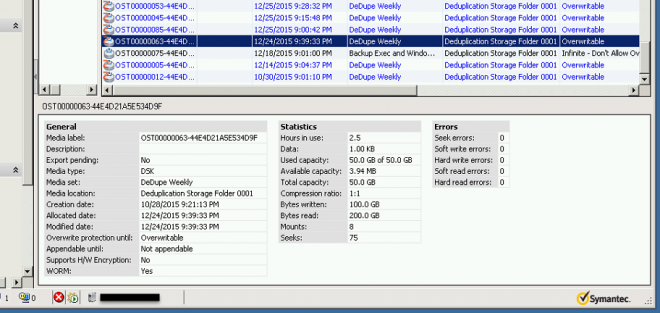
What else is necessary to trouble shoot this issue?
Solved! Go to Solution.
Accepted Solutions
- Mark as New
- Bookmark
- Subscribe
- Mute
- Subscribe to RSS Feed
- Permalink
- Report Inappropriate Content
01-29-2016 05:33 AM
OK, I blew away my deduplication folder and made it a Backup to Disk folder. I have lots of space and will just keep the last couple of months on disk. That will solve my space problem and I'll be able to restore to disk quickly if the request is for reasonably recent data. An upgrade is in the works.
- Mark as New
- Bookmark
- Subscribe
- Mute
- Subscribe to RSS Feed
- Permalink
- Report Inappropriate Content
01-16-2016 05:20 PM
When you use dedup, it is not a simple "overwriting the media". The underlying process is a lot more complicated than that. Do read my articles below for a good understanding of the dedup process.
https://www.veritas.com/community/articles/deduplication-simplified-part-1-backup
https://www.veritas.com/community/articles/deduplication-simplified-part-2-restore
You can try to force a space reclaim of the dedup folder using the procedure below
http://www.veritas.com/docs/000006828
How much free space is there on the volume on which the dedup resides? Is the volume shared with other applications? It is recommended that the dedup folder has exclusive use of the entire volume on which it resides.
If the disk is full, you might need to move it to another volume with more space. Use the procedure in the document below
http://www.veritas.com/docs/000082421
- Mark as New
- Bookmark
- Subscribe
- Mute
- Subscribe to RSS Feed
- Permalink
- Report Inappropriate Content
01-18-2016 12:27 AM
Really you should upgrade the version of Backup Exec, both the way Backup Exec handles disk based or deduplication media (media sets vs DLM) and the technology that maintains deduplication (PDDE) has been updated more than once since that version. BE 15 is now the 3rd full release since BE 2010 and BE 2010 (all revisions) is no longer subject to full suppport.
If you are going to upgrade
1) Check the HCL and SCL very carefully to make sure you are not going to end up with some unsupported older technologies in your environment
2) Avoid BE 2012 as (primarily) a few design changes in this version proved to have been a step in the wrong direction with such changes being corrected in BE 2014 and later - recommended is BE 15 as it is the current verion
- Mark as New
- Bookmark
- Subscribe
- Mute
- Subscribe to RSS Feed
- Permalink
- Report Inappropriate Content
01-18-2016 05:33 AM
Therefore the answer to my current problem is to blow away my dedupe folder once in a while and start all over as I do not have more storage I can add.
I'll try forcing a space reclaim and what I can do. More investigation is in order.
I have backup to disk and to tape, so I will lose basically nothing. An upgrade to B/E15 is in the works, but I have to wait for pricing from my vendor and approval to upgrade and that always takes time I do not have. I cannot wait to get modern on this!
Thanks for the help, I'll drop a status on here when I resolve my issue one way or another.
- Mark as New
- Bookmark
- Subscribe
- Mute
- Subscribe to RSS Feed
- Permalink
- Report Inappropriate Content
01-29-2016 05:33 AM
OK, I blew away my deduplication folder and made it a Backup to Disk folder. I have lots of space and will just keep the last couple of months on disk. That will solve my space problem and I'll be able to restore to disk quickly if the request is for reasonably recent data. An upgrade is in the works.
- How to share the tape library STK SL500 to two Backup Exec Servers one tape drive for each server? in Backup Exec
- Restore of full, cumulative and differential incremental backup in NetBackup
- How Overwrite option in restore works in NetBackup
- No appendable media could be mounted. Switching to overwrite operation on scratch media. in Backup Exec
- Backup append failed in Backup Exec

