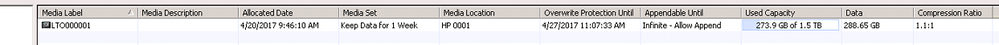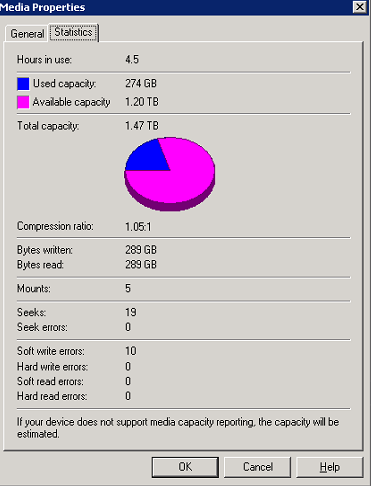- VOX
- Data Protection
- Backup Exec
- Optimal settings?
- Subscribe to RSS Feed
- Mark Topic as New
- Mark Topic as Read
- Float this Topic for Current User
- Bookmark
- Subscribe
- Mute
- Printer Friendly Page
- Mark as New
- Bookmark
- Subscribe
- Mute
- Subscribe to RSS Feed
- Permalink
- Report Inappropriate Content
04-18-2017 01:02 PM
We have a hand-me-down HP Ultrium 3000 tape drive and it's connected to our Windows 2003 server with Backup Exec 10 R3. Would you have any recommendations on the tape drive and max compression settings?
Thanks
Solved! Go to Solution.
Accepted Solutions
- Mark as New
- Bookmark
- Subscribe
- Mute
- Subscribe to RSS Feed
- Permalink
- Report Inappropriate Content
04-18-2017 02:38 PM
It has become difficult to search this new platform, but @pkh wrote an article on tuning your tape drive. Can't find it now, but check the link below and you should get it:
https://vox.veritas.com/t5/Articles/tkb-p/Articles-Backup-and-Recovery
Thanks!
- Mark as New
- Bookmark
- Subscribe
- Mute
- Subscribe to RSS Feed
- Permalink
- Report Inappropriate Content
04-18-2017 02:38 PM
It has become difficult to search this new platform, but @pkh wrote an article on tuning your tape drive. Can't find it now, but check the link below and you should get it:
https://vox.veritas.com/t5/Articles/tkb-p/Articles-Backup-and-Recovery
Thanks!
- Mark as New
- Bookmark
- Subscribe
- Mute
- Subscribe to RSS Feed
- Permalink
- Report Inappropriate Content
04-19-2017 07:36 AM
Awesome, thanks! I came across this...https://vox.veritas.com/t5/Articles/Tuning-my-LTO4-tape-drive/ta-p/811960.
- Mark as New
- Bookmark
- Subscribe
- Mute
- Subscribe to RSS Feed
- Permalink
- Report Inappropriate Content
04-19-2017 07:45 AM
@nthnu wrote:We have a hand-me-down HP Ultrium 3000 tape drive and it's connected to our Windows 2003 server with Backup Exec 10 R3. Would you have any recommendations on the tape drive and max compression settings?
Thanks
That is an LTO5 tape drive and it is a good model. Obviously your server OS and BE version are very old. So old that I don't think that LTO5 is supported with BE 10. Uneless you meant Backup Exec 2010 R3?
I don't believe there ever was a "max compression" setting for a tape drive. Assuming htat you are using hardware compression within the tape drive, then the compression is handled totally by the tape drive and Backup Exec has no control over the compression ratio.
- Mark as New
- Bookmark
- Subscribe
- Mute
- Subscribe to RSS Feed
- Permalink
- Report Inappropriate Content
04-20-2017 07:25 AM
It's Server 2003 R2 and BE 2010 R3, and the tape shows as media type LTO (I haven't found an LTO5 specific listing) and shows as 1.5TB.
So if I unchecked "enable compression" on the drive, and on the backup job set "compression type" to none, the tape drive should compress it on its own, right?
- Mark as New
- Bookmark
- Subscribe
- Mute
- Subscribe to RSS Feed
- Permalink
- Report Inappropriate Content
04-20-2017 07:40 AM - edited 04-20-2017 07:42 AM
@nthnu wrote:It's Server 2003 R2 and BE 2010 R3, and the tape shows as media type LTO (I haven't found an LTO5 specific listing) and shows as 1.5TB.
So if I unchecked "enable compression" on the drive, and on the backup job set "compression type" to none, the tape drive should compress it on its own, right?
I do not remember exactly what the BE 2010 R3 drive properties looked like. But if you UNcheck an option called "enable compression" in the drive properties screen in BE, that sounds to me like you are wanting BE to tell the tape drive to NOT use the drive's own hardware compression engine.
When you set the backup job "compression type" to "none", you are telling the backup job that you do not want the backup data compressed at all. IMHO, this is typically only used for testing or if you have large quantities of some very weird (already compressed) data that actually expands when it is processed by a second compression engine (either hardware or software).
Generally, to obtain compression, you want the drive properties to show that compression is enabled and you want the backup job compression option set to "hardware (if available, otherwise none)". These are the factory defaults settings.
The actual compression ratio achieved by the tape drive mostly depends upon the data being fed to it. By nature, some data is more compressible than others. For example, .zip files are already compressed, so don't expect them to get compressed further when written to tape.
- Mark as New
- Bookmark
- Subscribe
- Mute
- Subscribe to RSS Feed
- Permalink
- Report Inappropriate Content
04-20-2017 07:49 AM
You have to set compression type = hardware
If you set it to none BE will tell the drive to not compress.
- Mark as New
- Bookmark
- Subscribe
- Mute
- Subscribe to RSS Feed
- Permalink
- Report Inappropriate Content
04-20-2017 09:36 AM
Here's the result of a test run we did. It's a mix of mostly documents, software and ISOs.
- Mark as New
- Bookmark
- Subscribe
- Mute
- Subscribe to RSS Feed
- Permalink
- Report Inappropriate Content
04-20-2017 11:18 AM
I also used SGMON and got these from it...
BENGINE: [04/20/17 11:40:28] [3728] [tpfmt] - HARDWARE COMPRESSION ===> Compression is configurable.
BENGINE: [04/20/17 11:40:28] [3728] [tpfmt] - HARDWARE COMPRESSION ===> Setting compression off.
BENGINE: [04/20/17 11:40:28] [3728] [tpfmt] - HARDWARE COMPRESSION ===> Compression is configurable.
BENGINE: [04/20/17 11:40:28] [3728] [tpfmt] - HARDWARE COMPRESSION ===> Setting compression on.
BENGINE: [04/20/17 12:24:29] [3728] [tpfmt] - HARDWARE COMPRESSION ===> Setting compression off.
BENGINE: [04/20/17 12:25:27] [3728] [tpfmt] - HARDWARE COMPRESSION ===> Compression is configurable.
BENGINE: [04/20/17 12:25:29] [3728] [tpfmt] - HARDWARE COMPRESSION ===> Compression is configurable.
BENGINE: [04/20/17 12:25:29] [3728] [tpfmt] - HARDWARE COMPRESSION ===> Compression is configurable.
- Mark as New
- Bookmark
- Subscribe
- Mute
- Subscribe to RSS Feed
- Permalink
- Report Inappropriate Content
04-21-2017 12:14 AM - edited 04-21-2017 12:31 AM
OK irrespective of whether the tape drive has compression enabled in it's own configuration, at the start of the job Backup Exec will tell the drive to use Tape drive compression or not based on if Hardware compression is enabled or disabled
I am not sure what the time gap between 11:40 and 12:24 in your debug log snippet shows - I am guessing two different jobs. The entries in the log for Setting Compression on or off are actual records of us sending the commands to the hardware at those times.
If BE has hardware compression enabled a debug log will show Hardware Compression being switched off and then back on again immediately - this is by design behaviour and is what your post shows. ( at least what it shows up until the last 11:40 timestamp.)
If BE has all compression disabled the debug logs will still show it being switched off, but will not show the immediate switch back on. (which is what we see if the 12:24 timestamps are related to a different job where you disabled hardware compression)
Similarly if you set software compression (where BE does the compression) the debug log will still show hardware compression being switched off (but not back on).
- Veritas Backup Exec 23 - Slow Backup after Windows server 2019 upgrade in Backup Exec
- NetBackup 10.4 MPA and MFA Enhancements --- Modern Security for Modern Times in NetBackup
- Attention DBAs! Now with NetBackup 10.4! Protect MSSQL Availability Group Secondary Replicas in NetBackup
- Veritas Backup Exec Job Failures (network unstable) in Backup Exec
- Google Cloud Platform S3 Object Locking and Immutability backups Now Available in NetBackup 10.4 in NetBackup