- VOX
- Data Protection
- Backup Exec
- Hi, Adding it via an IP
- Subscribe to RSS Feed
- Mark Topic as New
- Mark Topic as Read
- Float this Topic for Current User
- Bookmark
- Subscribe
- Mute
- Printer Friendly Page
Problems adding a NAS
- Mark as New
- Bookmark
- Subscribe
- Mute
- Subscribe to RSS Feed
- Permalink
- Report Inappropriate Content
05-17-2013 01:18 PM
Hello veryone... I am having problems adding a NAS storage device. I am running BE 2012, from the storage device, I click "Configure Storage", "disk-based storage", "disk storage", name it. I run into a problem on the "Where do you want to create the disk storage device" window. When I enter the device path i get, "The path appears to be an invalid path. Please ensure the server name and share name are correct"... However I am able to log into windows using my BE service account creditials, browse to the folder without being prompted for any Creditials. The Make and model of the device is as follows: Buffalo TS-RHTGL/R5... Let me know any thoughts. Thanks
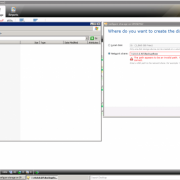
- Mark as New
- Bookmark
- Subscribe
- Mute
- Subscribe to RSS Feed
- Permalink
- Report Inappropriate Content
05-17-2013 01:37 PM
Hi,
Adding it via an IP address, or connected via USB?
Have you tried to get hold of b2dtest.exe to run against the NAS to ensure it is supported?
Thanks!
- Mark as New
- Bookmark
- Subscribe
- Mute
- Subscribe to RSS Feed
- Permalink
- Report Inappropriate Content
05-17-2013 08:02 PM
I cannot see the actual path in your screenshot. Can you post what is the path that you use? You should be using the UNC path.
- Mark as New
- Bookmark
- Subscribe
- Mute
- Subscribe to RSS Feed
- Permalink
- Report Inappropriate Content
05-17-2013 09:20 PM
\\10.0.0.60\BackupExec .... I will run the b2dtest.exe tomorrow... I'll let you know the results
- Mark as New
- Bookmark
- Subscribe
- Mute
- Subscribe to RSS Feed
- Permalink
- Report Inappropriate Content
05-17-2013 10:43 PM
You cannot specify the directory. You should just use \\10.0.0.60
- Mark as New
- Bookmark
- Subscribe
- Mute
- Subscribe to RSS Feed
- Permalink
- Report Inappropriate Content
05-18-2013 09:19 AM
- New Critical MSDP Security Functions Get Multi-Person Authorization (MPA) in NetBackup 10.4 API in NetBackup
- Sooooo…How Are You Getting Your AI Back After a Disaster? in NetBackup
- Getting error while adding custom certificate into OpsCenter in NetBackup
- Adding tape library to 5250 appliance, errors when requesting mount in NetBackup Appliance
- Netbackup self service compatiblity with Master server hosted over Flex appliance in NetBackup Self Service

