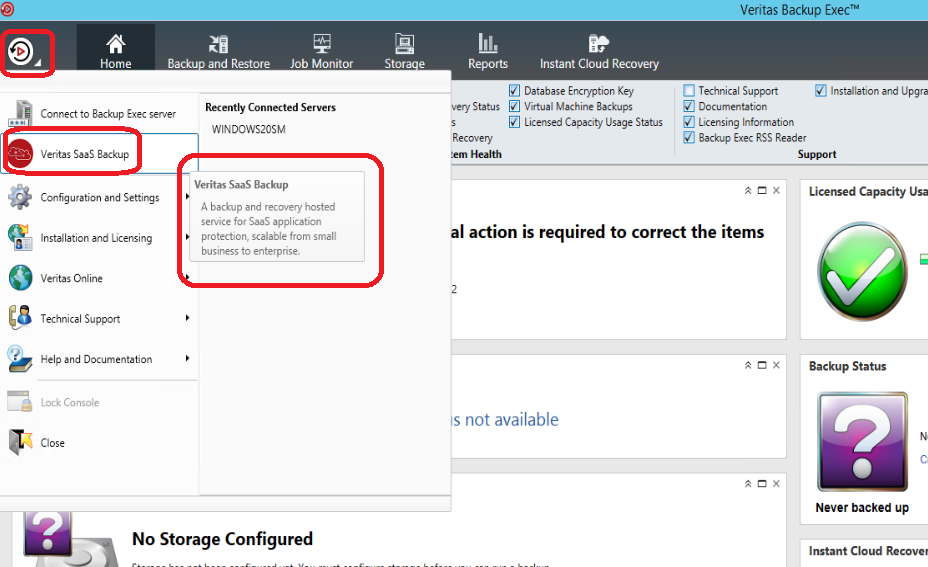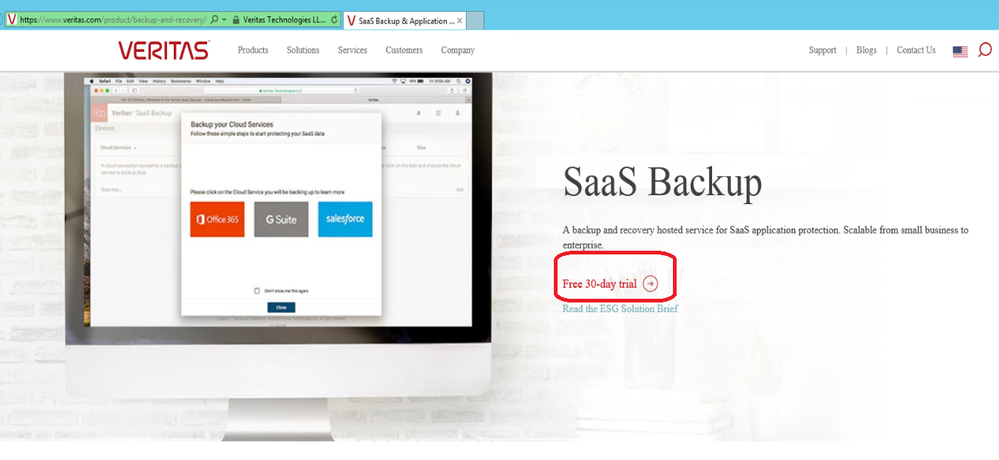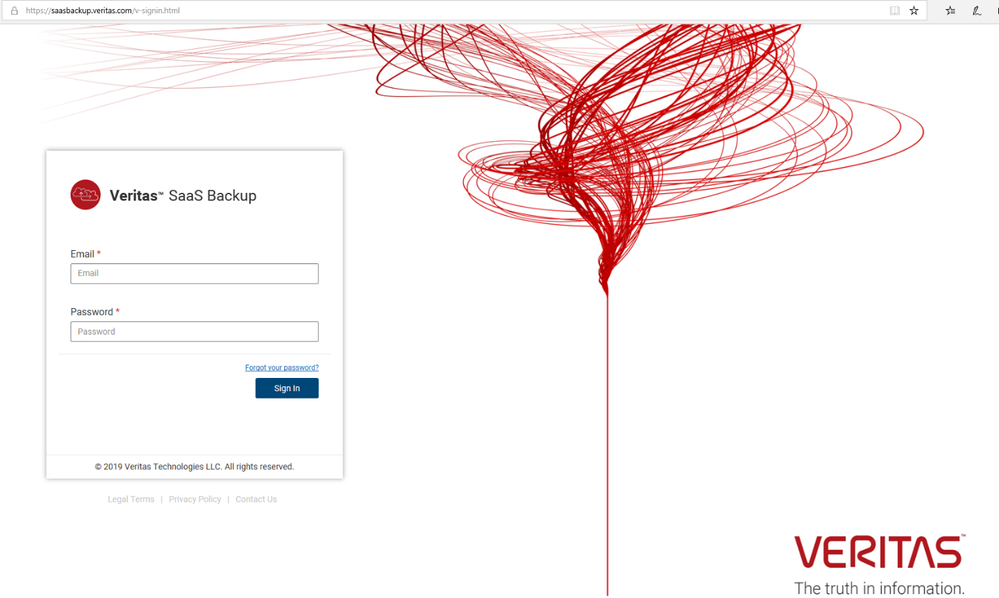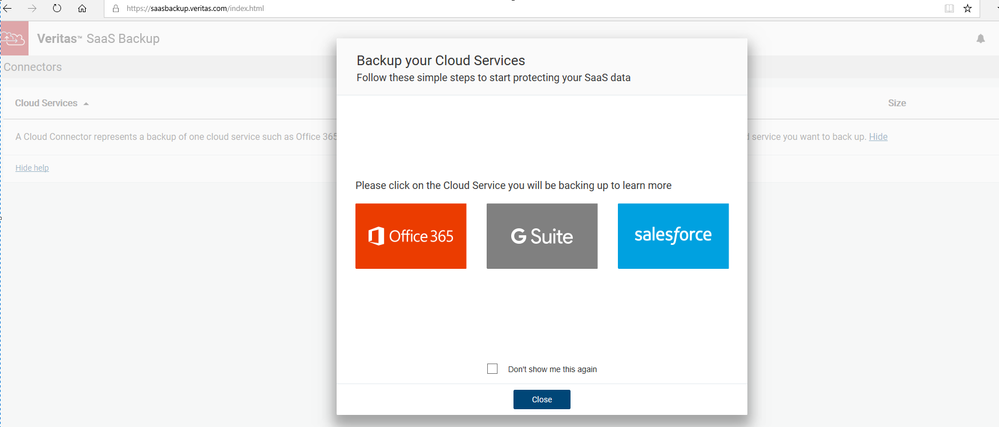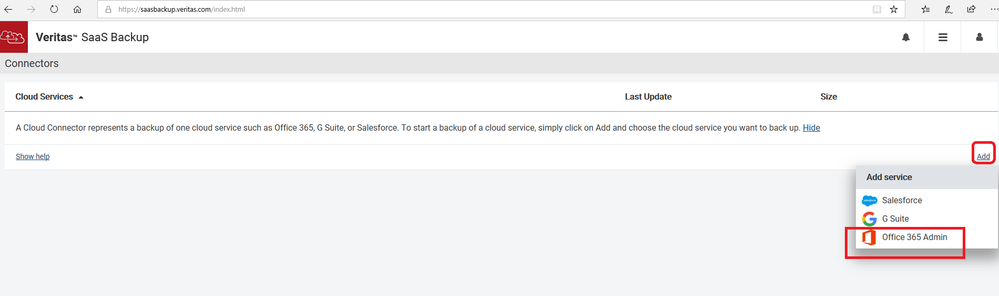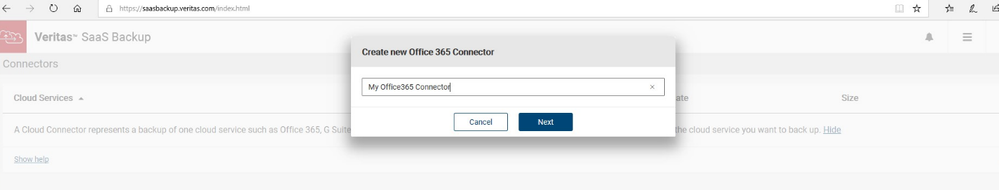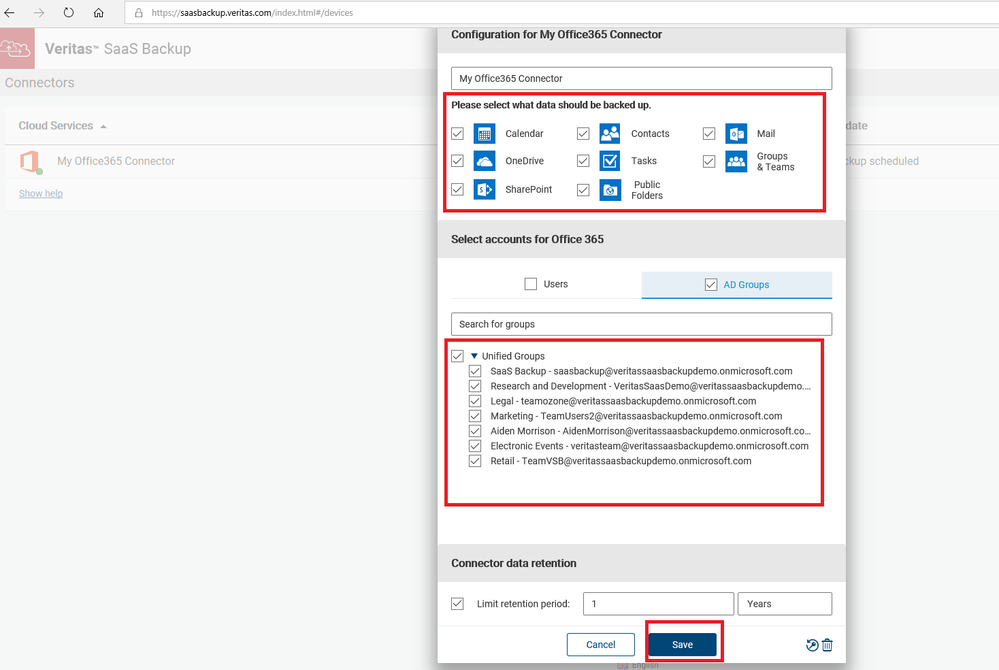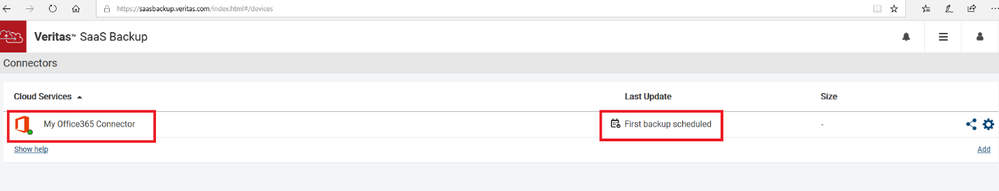- VOX
- Technical Blogs
- Backup Exec
- Protect your Office 365 and other SaaS application...
Protect your Office 365 and other SaaS applications with Veritas SaaS Backup solution in BE 20.4
- Subscribe to RSS Feed
- Mark as New
- Mark as Read
- Bookmark
- Subscribe
- Printer Friendly Page
- Report Inappropriate Content
With Backup Exec 20.4, you can now access a FREE 30-day trial of Veritas SaaS Backup from your Backup Exec console to ensure that your Office 365 and other SaaS applications are protected. With easy link made available for Veritas SaaS Backup, BE20.4 now enables you to protect your data in the cloud and on-premise, thus making it a complete protection solution across cloud, virtual and physical environments.
What is Veritas SaaS Backup?
Veritas SaaS Backup is a hosted cloud-to-cloud backup and recovery solution that provides data protection for cloud workloads such as Office365, G-Suite and Salesforce.
How do I access the trial of SaaS Backup?
Click on the Backup Exec button on the top left corner and select Veritas SaaS Backup
You are directed to the Veritas SaaS Backup landing page.
Simply click on the Free 30-day trial to register and try out the Veritas SaaS Backup service FREE for 30 days.
This will take you to the registration page.
On completing the registration, within 24 hours you will receive the instructions to activate the trial copy.
How can I login to Veritas Saas Backup?
Once your account is activated, you can login to the Veritas SaaS Backup solution with your new credentials
Click on Close and it will show you the web main page.
How do I configure backup for my Office 365 application?
Click on the Add link and Select Office 365 Admin
You will be prompted for the connector name. Enter a name for your connector and click on Next
You will be redirected to the Microsoft site for entering your Office 365 credentials
Select the Office 365 components that you wish to protect along with the users and click on Save.
Your first backup connector for Office 365 is scheduled to be backed up
· For more details on backup and restore refer to Getting Started with SaaS Backup and Office 365
Informational links:
• Backup Exec 20.4 - Admin Guide
• SaaS Backup Support Knowledge Base
• Backup Exec 20.4 - Connecting to Veritas SaaS Backup
• Veritas SaaS Backup for Google Suite
• Veritas SaaS Backup for Salesforce
• Veritas SaaS Backup Software Compatibility List
You must be a registered user to add a comment. If you've already registered, sign in. Otherwise, register and sign in.