- VOX
- Data Protection
- Backup Exec
- Restore Email query
- Subscribe to RSS Feed
- Mark Topic as New
- Mark Topic as Read
- Float this Topic for Current User
- Bookmark
- Subscribe
- Mute
- Printer Friendly Page
Restore Email query
- Mark as New
- Bookmark
- Subscribe
- Mute
- Subscribe to RSS Feed
- Permalink
- Report Inappropriate Content
08-11-2015 10:12 PM
Hello,
Appoligies if the answer has been posted before, though I have put some effort into researching this though the forum and the net. I'm am getting confused as have not done a restore with a DAG before.
So the environment;
- Exchange 2010 sp1 DAG with two MBX servers. (replication is not currently setup, so both .edb's reside on the one MBX server)
- Backup Exec 2010 sp1
- LTO tape
- Exchange Agent License
I need to test that our Exchange backups are functioning correctly, so need to perform a test restore.
I created a test user mailbox in MBX 1. Deleted email from mailbox and now want to test the restore of this email.
I have created a 'Duplicate Backup Set' job, which has staged the entire database MBX1 from tape to my local disk on the Exchange server. OK
Now the restore job. This is where I cannot find enough detailed information.
I have seen and followed this link -> https://www-secure.symantec.com/connect/articles/restoring-exchange-or-individual-mailboxesitems-using-backup-exec-howto
Which was great for the first step (staging the database) but vague on the re-direction.
So looking for some detailed help on the Restore Job.
- redirect exchange sets
Here I would enter in the DAG address? or the MBX1 server name?
- redirect using VSS
Do I need to enter anything in here. Again confused as the first option specified the Database.
- Redirect mailboxes or public folders
Enter in the user name of the mailbox
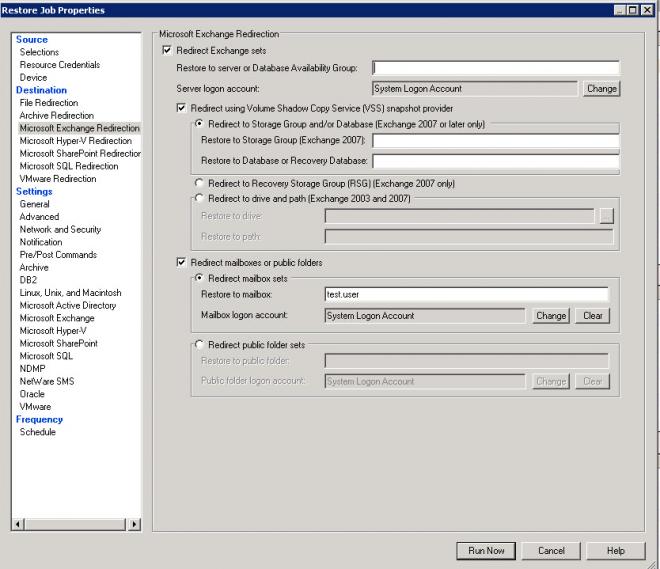
Under the Exchange section there are some options. I have read that this section is only for actual Exchange IS restores and not GRT restores. Though some of the options in there get me concerned. i.e dismount database etc
I do feel I am being over cautious though felt I needed some expert advice. I have not used Backup Exec 2010 before.
regards,
TheCryingTech aka Marc
- Mark as New
- Bookmark
- Subscribe
- Mute
- Subscribe to RSS Feed
- Permalink
- Report Inappropriate Content
08-11-2015 10:44 PM
- redirect exchange sets
Enter the DAG name
- redirect using VSS
Nothing to be entered here.
- Redirect mailboxes or public folders
Enter in the user name of the mailbox
And since restoring only email, no need to dismount the DB.
Lastly, hope you are using BE 2010 R3 and not R2/R1. And update BE 2010 R3 with SP4 and update the remote agents as well.
- Mark as New
- Bookmark
- Subscribe
- Mute
- Subscribe to RSS Feed
- Permalink
- Report Inappropriate Content
08-12-2015 01:23 PM
Thank you for the reply.
So I should leave the Exchange options as default?
We are running R3 with SP2. I am going to run the SP4 update, and push the remote agents out, do these require reboots on 2012 servers?
regards,
Marc
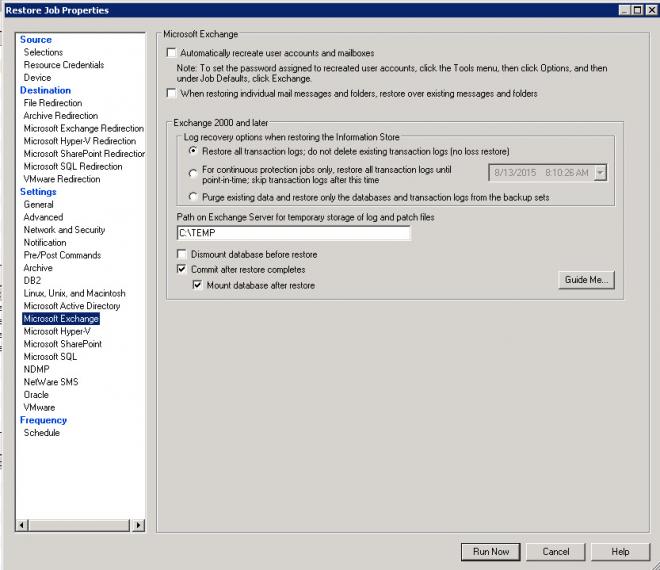
- Mark as New
- Bookmark
- Subscribe
- Mute
- Subscribe to RSS Feed
- Permalink
- Report Inappropriate Content
08-12-2015 09:02 PM
Default options are fine.
Reboots are not mandatory, however in certain cases they may require so. Best to schedule a downtime for agent updates.
- OpCenter alerts with blank report. SQL Query not fetching with the reports. in OpsCenter
- LTR and Search for CDR files on Access Appliance in Access
- unable to validate credential for exchange restore in NetBackup
- Sybase restore take more time than usual in NetBackup
- Restore a table from a database backup in Backup Exec

