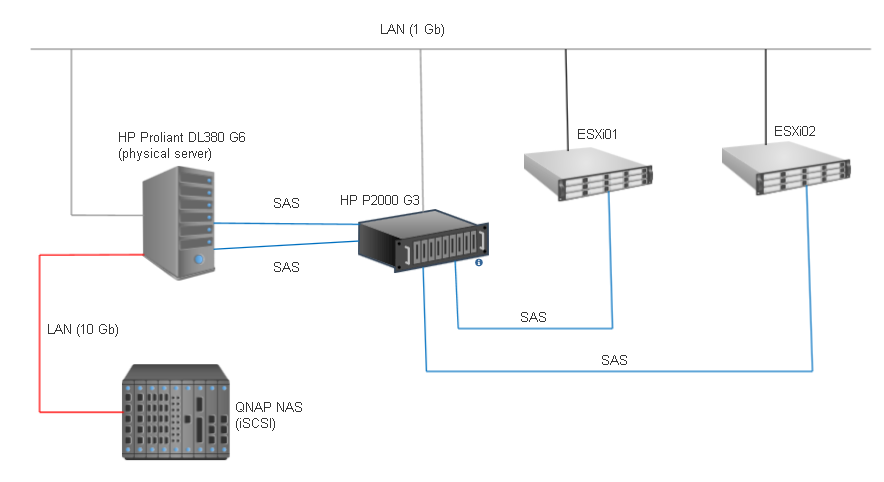- VOX
- Data Protection
- Backup Exec
- SAN transport mode not working - Backup Exec 2012
- Subscribe to RSS Feed
- Mark Topic as New
- Mark Topic as Read
- Float this Topic for Current User
- Bookmark
- Subscribe
- Mute
- Printer Friendly Page
SAN transport mode not working - Backup Exec 2012
- Mark as New
- Bookmark
- Subscribe
- Mute
- Subscribe to RSS Feed
- Permalink
- Report Inappropriate Content
04-17-2019 04:00 AM
Hi,
I tried to create a backup job using only SAN transport mode, but it fails every time with this error:
V-79-57344-38283 - The selected transport mode is unsupported by the current setup.
VixDiskLib_Open(): Transport mode 'nbd' used for opening the disk.
Final error: 0xe000958b - The selected transport mode is unsupported by the current setup.
Final error category: Resource Errors
For additional information regarding this error refer to link V-79-57344-38283
Backup Exec creates the snapshot for the virtual machine, then deletes it, and stops the job with this error.
NBD transport mode works fine, but don't want to use it, because it's slow (1 Gb).
The setup looks like this:
Physical Server runs Windows 2008 R2, Backup Exec 2012 SP4, VMware vSphere 5.5.
It's connected to LAN (via HP NC382i, 1Gb), to SAN (via HP SC08e SAS HBA, 6Gb), and to QNAP NAS (via Intel TX540, 10Gb).
QNAP NAS has iSCSI share, and connected directly to the backup server (10 Gb). The iSCSI share is mapped to drive B: on the backup server, and works fine.
HP P2000 G3 is the SAN, which is connected directly to the backup server, and to the ESXi servers (via SAS). Also it's connected to LAN (1Gb).
I installed MPIO on Windows 2008 R2. Also ran mpclaim -n -i -a and rebooted the server.
Also mapped the SAN vdisks to the backup server (tried both read-only, and read/write), and can see every mapped disk in Windows disk management (disks show up as "HP P2000 G3 SAS Multi-Path Disk Device" in device manager).
Backup Exec 2012 is updated to SP4 (vSphere 5.5 is supported since SP3). Agent for VMware and Hyper-V is installed and licensed.
I'm out of ideas, what to try to solve this problem. Do i need to install anything else to support SAN transport mode?
- Mark as New
- Bookmark
- Subscribe
- Mute
- Subscribe to RSS Feed
- Permalink
- Report Inappropriate Content
04-17-2019 08:07 PM - edited 04-17-2019 08:08 PM
Please try :
https://www.veritas.com/support/en_US/article.100010690
https://www.veritas.com/support/en_US/article.100009304
Solution
Workaround:
Use NBD mode for the affected virtual machine(s).
Solution:
- Stop the Backup Exec services
- Delete contents of the following folder: C:\Program Files\veritas\Backup Exec\Data\VMwareTemp
- Start the Backup Exec services
- Mark as New
- Bookmark
- Subscribe
- Mute
- Subscribe to RSS Feed
- Permalink
- Report Inappropriate Content
04-23-2019 11:20 AM
The first link didn't solve the issue. NBD transport mode works for the backup job, but i need SAN transport mode to work, otherwise the 10 Gbit link to NAS (which is the backup storage) would be underutilized.
Reading the second link i need some clarification.
The article refers to AVVI (Agent for VMWare Virtual Infrastructure), but in Backup Exec 2012 i only have "Agent for VMware and Hyper-V". Are these the same thing?
The folder "C:\Program Files\Symantec\Backup Exec\Data\VMwareTemp" doesn't exist.
Also debug logging wasn't enabled, so i can't check the detailed error messages. I enabled debug logging following this article: https://www.veritas.com/content/support/en_US/article.100019263.html
- After in-place upgrade (2012->2019) Netbackup will not run any backups or restores in NetBackup
- NetBackup 10.4 Lets K8s Backups Fly Even Higher in NetBackup
- Error Backup Snapshot Vmware in NetBackup
- VMwaare SAN Backup / Port 902 es necessary? in NetBackup
- The backup failed to back up the requested files in NetBackup