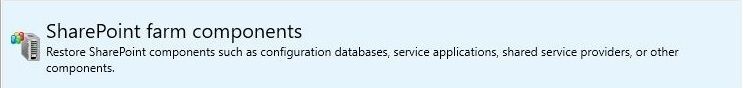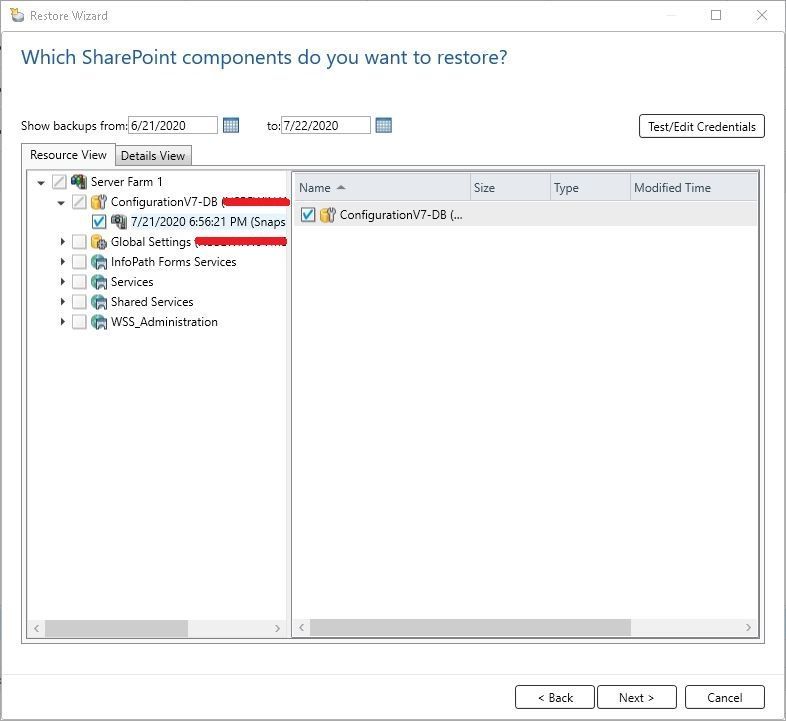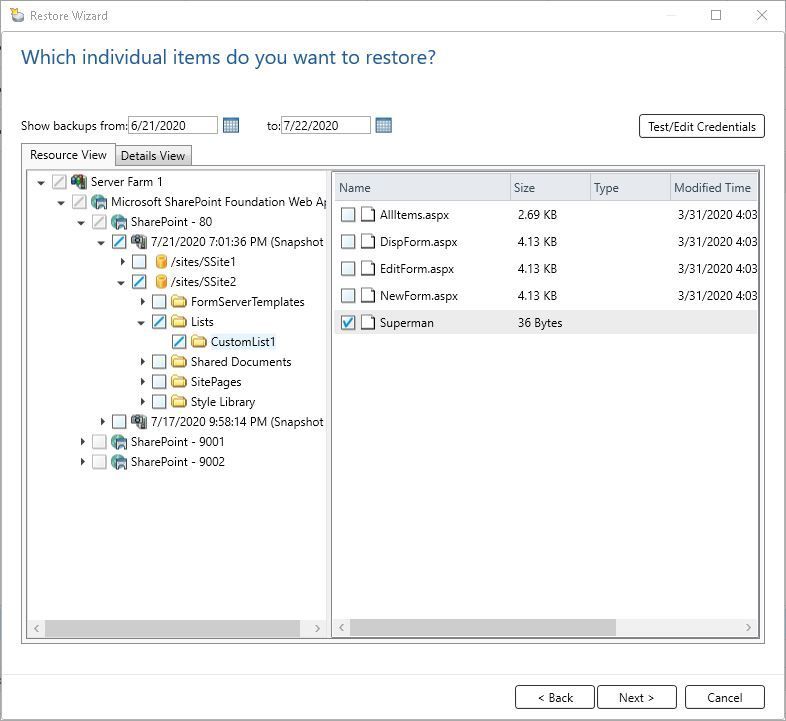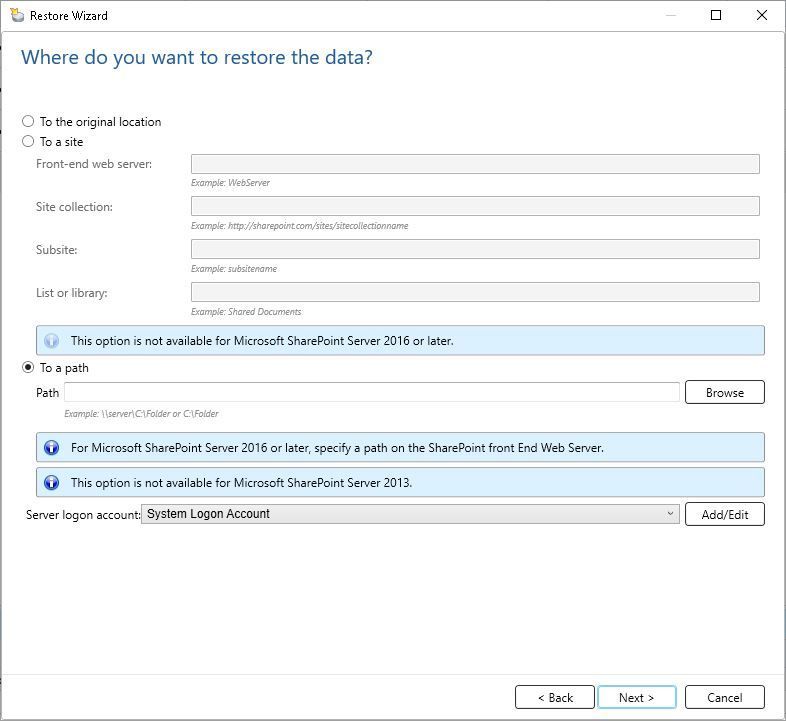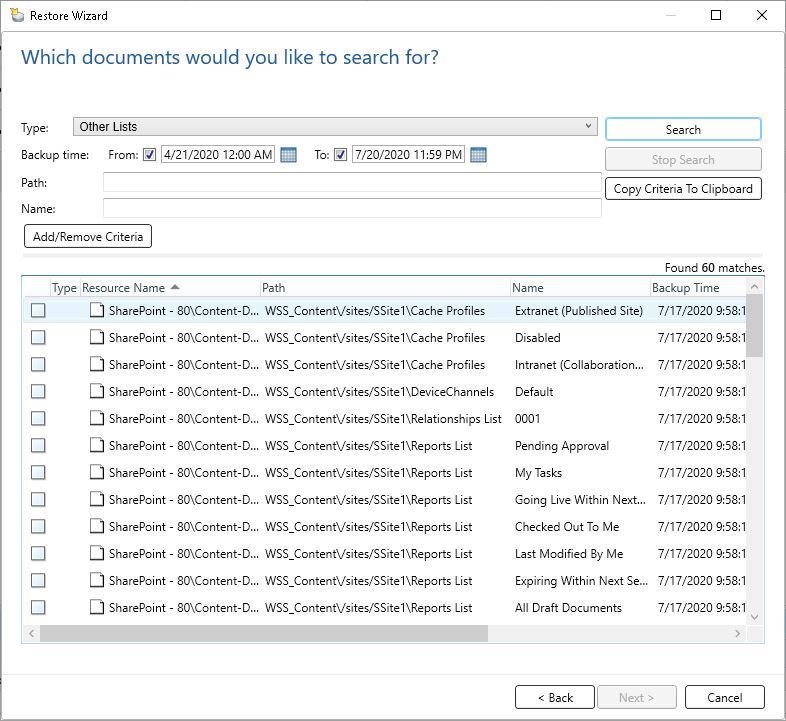- VOX
- Technical Blogs
- Backup Exec
- SharePoint 2019 support with Veritas Backup Exec 2...
SharePoint 2019 support with Veritas Backup Exec 21.1 is here now
- Subscribe to RSS Feed
- Mark as New
- Mark as Read
- Bookmark
- Subscribe
- Printer Friendly Page
- Report Inappropriate Content
Veritas Backup Exec 21.1 is now available with SharePoint 2019 support. With this feature, you will be able to backup and restore all SharePoint 2019 Server farm resources, including Web Applications and their associated databases. This also includes individual documents, pictures, sites, subsites, lists, configuration database, and service applications.
This support includes Agent-based and Virtual-based backups, which means you can protect both SharePoint 2019 on a physical server or a Virtual environment.
Backup Exec uses the SharePoint object model to perform individual items restore, which makes backup and restore much faster than the traditional approach used in SharePoint 2010 and SharePoint 2013.
How do I backup a SharePoint farm
Couple of pre-requisites before taking a backup of Server Farm –
- Install Backup Exec remote agent on SharePoint front end web server, SQL server, and other servers involved in the SharePoint farm, in case of a distributed environment.
- Ensure that Server Farm entry is listed in the ‘Backup & Restore’ tab of Backup Exec UI.
Then, select the SharePoint resources that you want to backup.
How do I restore SharePoint Configuration Databases?
In the restore wizard, select the below option -
Then, select the Configuration DB that you need to restore.
How do I restore SharePoint individual items?
In the restore wizard, select the below option -
Then, select individual documents, lists, images that you need to restore.
How to perform Redirected Restores
We can perform restores to the original location or a NTFS location residing on a SharePoint Front End Server from SharePoint 2016 and later.
Redirect restore of individual items such as document, sites, and list items from one site to another site is not supported for SharePoint 2016 and later.
Using the Search option for individual items
In the restore wizard, select the below option -
Select the type, name, path of the document that you want to search -
The Best Practices guide for Backup Exec Agent for Microsoft SharePoint will help you to use this agent in your environment effectively.
https://www.veritas.com/content/support/en_US/doc/72686287-140583204-0/v70444639-140583204
Start backing up your SharePoint 2019 workload with BE 21.1 and BE Safe, BE Protected!
Announcements
Useful Links
Best practices for Backup Exec Agent for Microsoft SharePoint
You must be a registered user to add a comment. If you've already registered, sign in. Otherwise, register and sign in.
- Power-up ransomware resiliency with retention lock/WORM in Protection
- Join the Backup Exec Beta Program in Backup Exec
- Ransomware Resilience in Backup Exec in Backup Exec
- Understand, Plan and Rehearse Ransomware Resilience series - Day 1 in Protection
- Secure the keys to your data kingdom in Protection