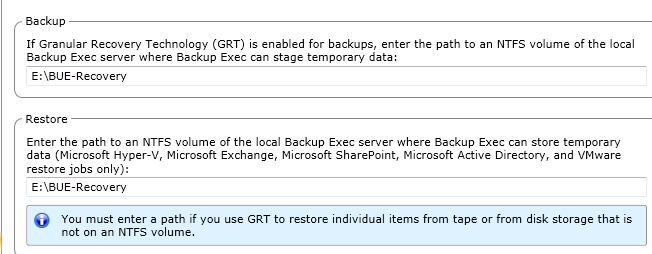- VOX
- Data Protection
- Backup Exec
- Staging area for Exchange 2010 GRT recovery need m...
- Subscribe to RSS Feed
- Mark Topic as New
- Mark Topic as Read
- Float this Topic for Current User
- Bookmark
- Subscribe
- Mute
- Printer Friendly Page
- Mark as New
- Bookmark
- Subscribe
- Mute
- Subscribe to RSS Feed
- Permalink
- Report Inappropriate Content
04-09-2015 10:05 AM
I am trying to recover a contact for a user and i am getting this error about the path for staging the temporary restore data running out of disk space. Our exchange database is not very big, only about 40GB, the temp area i set up for GRT has almost 100GB free, so why would i get this error? I am using a spare partition, separate from where BUE actually is installed, but on the same server. The Backup and Recovery GRT temp areas are set to E:\BUE-Recovery. I use tape for my backups. This is actually the first time i've tried restoring an individual mailbox item, and the first time i've tried restoring anything for Exchange 2010.
I am using Backup Exec 2012, my Backup Exec server setup is on a Windows 2008 R2 server, using LTO3 tapes in a Dell tape library. Exchange is 2010 sp3 on Windows server 2008 R2. I recently migrated from Exchange 2003 server a couple of months ago. Under my old Exchange 2003 server I've restored the mailbox store several times, and used exmerge to recover mailboxes, this is my first attempt to use GRT.
I am I miss reading the error message? Here is the exact error message from the log:
The path on the Backup Exec server for staging temporary restore data when restoring individual item...> Configuration and Settings > Global Job Defaults > Granular Recovery Technology, and enter a restore path that has more disk space.
Thanks!
B
Solved! Go to Solution.
Accepted Solutions
- Mark as New
- Bookmark
- Subscribe
- Mute
- Subscribe to RSS Feed
- Permalink
- Report Inappropriate Content
04-09-2015 10:54 AM
Was a new restore job created after changing the GRT restore location from default C:\ to E:\ ?
If yes, consider duplicating the backup sets from tape to disk and then run a restore.
- Mark as New
- Bookmark
- Subscribe
- Mute
- Subscribe to RSS Feed
- Permalink
- Report Inappropriate Content
04-09-2015 10:54 AM
Was a new restore job created after changing the GRT restore location from default C:\ to E:\ ?
If yes, consider duplicating the backup sets from tape to disk and then run a restore.
- Mark as New
- Bookmark
- Subscribe
- Mute
- Subscribe to RSS Feed
- Permalink
- Report Inappropriate Content
04-09-2015 11:57 AM
Actually no, i just tried running the same job again, i will remove the job and make a new one.
Thanks for the response
B
- Mark as New
- Bookmark
- Subscribe
- Mute
- Subscribe to RSS Feed
- Permalink
- Report Inappropriate Content
04-09-2015 12:34 PM
VJware, the new restore job worked, thank you for this solution, good job!
B
- Server Hardware refresh in NetBackup
- individual emails preserve and protect in NetBackup
- Backup-Recovery from Exchange 2013 into an *.PST File failed - Final error: 0xe000fe2d Solved in Backup Exec
- How to Verify netbackup version from catalog backup on tape in NetBackup
- Catalog Backup fails after OS upgrade in NetBackup