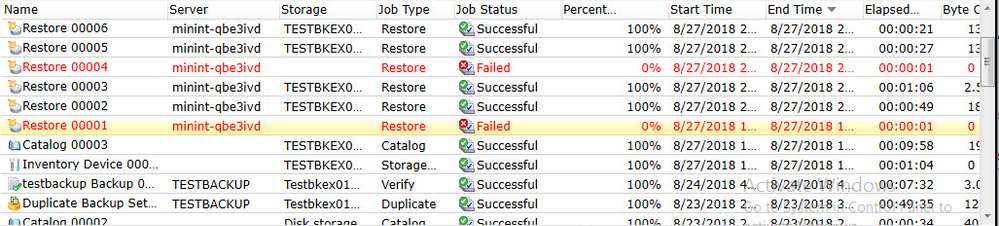- VOX
- Data Protection
- Backup Exec
- Storage list empty after change MMS to standalone ...
- Subscribe to RSS Feed
- Mark Topic as New
- Mark Topic as Read
- Float this Topic for Current User
- Bookmark
- Subscribe
- Mute
- Printer Friendly Page
- Mark as New
- Bookmark
- Subscribe
- Mute
- Subscribe to RSS Feed
- Permalink
- Report Inappropriate Content
08-26-2018 08:04 PM - edited 08-26-2018 08:04 PM
I have setup CAS in site A and MMS in site B and both with enterprise option and deduplication option licensed. Both deduplication disks are shared to opposite.
I would like to perform DR test for MMS server assuming that the CAS server is failed. Then, I follow the document "https://vox.veritas.com/t5/Backup-Exec/How-to-avoid-long-time-process-of-offsite-deduplication/m-p/8..." to remore the MMS role on MMS server. After server boot and run Backup exec app, I find that the storage list is empty. How can I find out deduplication disk (MMS server local disk)?
Solved! Go to Solution.
Accepted Solutions
- Mark as New
- Bookmark
- Subscribe
- Mute
- Subscribe to RSS Feed
- Permalink
- Report Inappropriate Content
08-26-2018 08:09 PM
When MBES was connected to CAS, the devices entries were saved on BEDB of CAS. Now that CAS is down, the device list on MBES cannot be retrieved. You can simply import the deduplication folder in BE now. Just need to do an Inventory if catalog mode of this MBEs was set to distributed else if catalog mode was set to centralized, you will need to perform catalog of the storage as well.
- Mark as New
- Bookmark
- Subscribe
- Mute
- Subscribe to RSS Feed
- Permalink
- Report Inappropriate Content
08-26-2018 08:09 PM
When MBES was connected to CAS, the devices entries were saved on BEDB of CAS. Now that CAS is down, the device list on MBES cannot be retrieved. You can simply import the deduplication folder in BE now. Just need to do an Inventory if catalog mode of this MBEs was set to distributed else if catalog mode was set to centralized, you will need to perform catalog of the storage as well.
- Mark as New
- Bookmark
- Subscribe
- Mute
- Subscribe to RSS Feed
- Permalink
- Report Inappropriate Content
08-27-2018 12:43 AM
Thank for your reply. After following your step, I can import the deduplication disk and see my backup set. Then, I create SDR disk to test SDR restore on a physical disk. However, there are 2 jobs of total 6 restore jobs failed.
The SDR job can finish but the PC cannot boot up.
The error job log is attached on this post. How would I fixing this? Thank you.
- Mark as New
- Bookmark
- Subscribe
- Mute
- Subscribe to RSS Feed
- Permalink
- Report Inappropriate Content
08-27-2018 12:43 AM - edited 08-27-2018 12:46 AM
- Mark as New
- Bookmark
- Subscribe
- Mute
- Subscribe to RSS Feed
- Permalink
- Report Inappropriate Content
08-27-2018 01:19 AM
just ensure to run an Inventory and catalog on the dedupe folder you re-imported before attempting the recovery.
- Mark as New
- Bookmark
- Subscribe
- Mute
- Subscribe to RSS Feed
- Permalink
- Report Inappropriate Content
08-27-2018 07:02 PM
Thank you. I think I find out the reason of the restoration error. I just process Full backup on CAS and use USB(Storage) to duplicate to MMS. After that, I just process increment backup on CAS and duplicate to MMS via internet. I haven't process Full backup again and duplicate to MMS via internet. This may be the reason. This is because when I select restore point on the PC booted by SDR disk, the full backup(Duplicated by USB storage) on the list is marked as expired.
So, I think your solution is right. Thank you.
- Problem BackupExec 21 After Crash in Backup Exec
- Duplicating tapes fails: INF - Cannot obtain resources for this job : error [167] in NetBackup
- Disk storage unit is full, but it's not full (netbackup 10.1.1) in NetBackup
- Server Hardware refresh in NetBackup
- It's Time To Do This Cloud Thing! in NetBackup