- VOX
- Data Protection
- Backup Exec
- Thank you for the reply. It
- Subscribe to RSS Feed
- Mark Topic as New
- Mark Topic as Read
- Float this Topic for Current User
- Bookmark
- Subscribe
- Mute
- Printer Friendly Page
Tape Alert Error - Backup Exec 2010
- Mark as New
- Bookmark
- Subscribe
- Mute
- Subscribe to RSS Feed
- Permalink
- Report Inappropriate Content
09-22-2015 09:24 AM
We are using Symantec Backup Exec 2010. We do a nightly backup. We have 11 tapes that we rotate through, 1 tape per day. The tapes are numbered 1-11.
About month ago, we noticed that when tape 8 would run, we would get a Tape Alert Error with the message, "Critical - Your data is at risk." Event ID 65314.
I purchased some new tapes and replaced Tape 8. The next time Tape 8 came up in the rotation it produced the same error with a brand new tape. Every other day runs fine. It seems that every time the backup comes upon what should be Tape 8's day to run it throws that error.
Given I have tried new tapes in that position in the rotation, and they fail too, it must be something in the software triggering it.
Can someone recommend a solution?
- Mark as New
- Bookmark
- Subscribe
- Mute
- Subscribe to RSS Feed
- Permalink
- Report Inappropriate Content
09-22-2015 09:57 AM
Hello,
Do we backup something else other than usual data for tape 8?
I'd suggest you to first run the Symantec Help Tool and check what it indicates.
You might also consider running a cleaning job on that tape device.
Please refer to the following article for more details: How to troubleshoot issues with a Robotic Library (autoloader/changer) and/or Tape Drive(s).
- Mark as New
- Bookmark
- Subscribe
- Mute
- Subscribe to RSS Feed
- Permalink
- Report Inappropriate Content
09-22-2015 10:51 AM
The data being backed up on all the tapes are the same. Before I purchased new tapes, I did run a cleaning job.
I will try and also clarify. Let's say Tape 1 runs on September 1. Tape 2 then runs on September 2. Tape 8, on September 8 will fail. Tapes 9-11 run fine on September 9-11. Tape 1 goes back on on September 12. Tape 1-7 will run fine. On September 19, Tape 8 goes in and will fail. Everything will run fine for the next 10 days, and on September 30, when tape 8 goes in again, it will fail.
I have cleaned the drive and replaced tape 8 with a brand new tape.
- Mark as New
- Bookmark
- Subscribe
- Mute
- Subscribe to RSS Feed
- Permalink
- Report Inappropriate Content
09-22-2015 11:28 AM
What exactly is your error message? Specifically does it say "TapeAlert" or Tape alert"?
If it is a TapeAlert, then the error came from the hardware and BE is just a messenger. See http://www.symantec.com/docs/TECH18786 and http://www.symantec.com/docs/TECH7645 or for more details.
See also t10.org/ftp/t10/document.02/02-142r0.pdf
- Mark as New
- Bookmark
- Subscribe
- Mute
- Subscribe to RSS Feed
- Permalink
- Report Inappropriate Content
09-22-2015 11:55 AM
In the Backup Exec application, in the Alerts tab we will see:
Type: Error
Category: Tape Alert Error
Message: Critical - Your data is at risk:
Device Name: HP 0001
Source: Device
This is what we see when we click on that Alert in the Alerts tab.
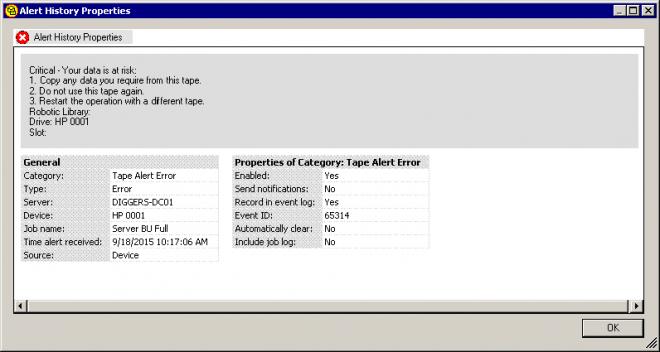
- Mark as New
- Bookmark
- Subscribe
- Mute
- Subscribe to RSS Feed
- Permalink
- Report Inappropriate Content
09-22-2015 12:14 PM
...check and make sure it isn't a faulty cable between the drive and server.
Are there any sort of maintenance tasks running on the day that Tape 8 is used?
- Mark as New
- Bookmark
- Subscribe
- Mute
- Subscribe to RSS Feed
- Permalink
- Report Inappropriate Content
09-22-2015 01:10 PM
Thank you for the reply. It is not a faulty cable as the backup works perfectly fine every day except when Tape 8 is used. Maintenance tasks do run, but because the tape rotation is 11 days, the maintenance tasks do not happen every time it is Tape 8's turn in the rotation.
It cannot be a hardware issue as the hardware works perfectly fine every other time it runs.
It is almost as if the Backup software has a corruption attributed to some aspect of any tape that is inserted when the 8th tape out of 11 runs. If that makes any sense. I have used a brand new, out of the box, tape for tape 8, and i have removed tape 8 entirely and just used tape 9 on the 8th day and any tape that runs when that tape 8 would typically run fails with the error i have document above.
- Mark as New
- Bookmark
- Subscribe
- Mute
- Subscribe to RSS Feed
- Permalink
- Report Inappropriate Content
09-22-2015 01:11 PM
another thing to try is a powercycle of the tape drive
1. Power Off the Server completely
2. Power off the Tape Drive then
3. Power on the Tape Drive wait till it is at a 'Ready' State then
4. Power on the Server
also if the device isn't using Symantec drivers, use tapeinst.exe to install them. refer http://www.symantec.com/docs/HOWTO22788
- Mark as New
- Bookmark
- Subscribe
- Mute
- Subscribe to RSS Feed
- Permalink
- Report Inappropriate Content
09-22-2015 02:13 PM
1 of 2 things to try then:
1. Run a BEDB repair using BEutility.exe.
2. Recreate the job and see if this continues.
If it does, consider opening a support query with Symantec so that they can take this further.
Thanks!
- Mark as New
- Bookmark
- Subscribe
- Mute
- Subscribe to RSS Feed
- Permalink
- Report Inappropriate Content
09-22-2015 03:11 PM
Sorry for the confusion. BE is inconsistent when they have the space within "Tape Alert" and when they do not.
In my opinion, you have a media or a hardware issue, not a BE issue
Your alert, exactly matches alert #4 in t10.org/ftp/t10/document.02/02-142r0.pdf
4 Media C Your data is at risk:
1. Copy any data you require from this tape.
2. Do not use this tape again.
3. Restart the operation with a different tape.
I suggest running tape drive diagnostics and/or try new media
- Import KMS-files to a new NetBackup Master Server with already imported old catalog (NetBackup 8.2) in NetBackup
- vffinstall log file deleted but agent not rebooted. in Backup Exec
- can you assign 2 IPs on Veritas Flax appliance in Appliances
- Unble to inventory in symantec in Backup Exec
- how to create a bch file to restore SQL Server in NetBackup

