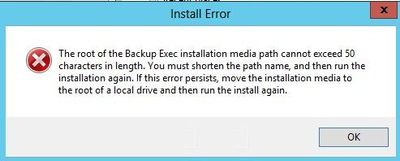- VOX
- Data Protection
- Backup Exec
- The root of the Backup Exec installation media pat...
- Subscribe to RSS Feed
- Mark Topic as New
- Mark Topic as Read
- Float this Topic for Current User
- Bookmark
- Subscribe
- Mute
- Printer Friendly Page
- Mark as New
- Bookmark
- Subscribe
- Mute
- Subscribe to RSS Feed
- Permalink
- Report Inappropriate Content
01-29-2018 09:14 PM
Hi ,
I tried to install Veritas Backup Exec 16 on Windows 2012 server. during the installation it's getting a error message about a "The root of the Backup Exec installation media path cannot exceed 50 characters in lenght" . please advise me that exact how to do it.
Solved! Go to Solution.
- Labels:
-
Install
-
Install Error
Accepted Solutions
- Mark as New
- Bookmark
- Subscribe
- Mute
- Subscribe to RSS Feed
- Permalink
- Report Inappropriate Content
01-30-2018 12:09 AM
What is the exact path from where the installation is being initiated.
Backup Exec 16 (FP1) Feature Pack 1 has introduced a new install path check during the installation or upgrade.
Previous Backup Exec versions used older versions of SQL Express, newer versions of the SQL Express installer have path depth limitations. Due to Backup Exec's use of newer SQL Express versions, Backup Exec 16 FP1 and greater installations will fail if the install path is too deep.
For Backup Exec 16 FP1 and greater the install path must be less than 50 characters in length to prevent any potentioal Microsoft SQL Express installation path related errors.
You may want to copy the installation media to root of any drive and then try initiating the installation. Please refer to the article below :-
- Mark as New
- Bookmark
- Subscribe
- Mute
- Subscribe to RSS Feed
- Permalink
- Report Inappropriate Content
01-30-2018 12:09 AM
What is the exact path from where the installation is being initiated.
Backup Exec 16 (FP1) Feature Pack 1 has introduced a new install path check during the installation or upgrade.
Previous Backup Exec versions used older versions of SQL Express, newer versions of the SQL Express installer have path depth limitations. Due to Backup Exec's use of newer SQL Express versions, Backup Exec 16 FP1 and greater installations will fail if the install path is too deep.
For Backup Exec 16 FP1 and greater the install path must be less than 50 characters in length to prevent any potentioal Microsoft SQL Express installation path related errors.
You may want to copy the installation media to root of any drive and then try initiating the installation. Please refer to the article below :-