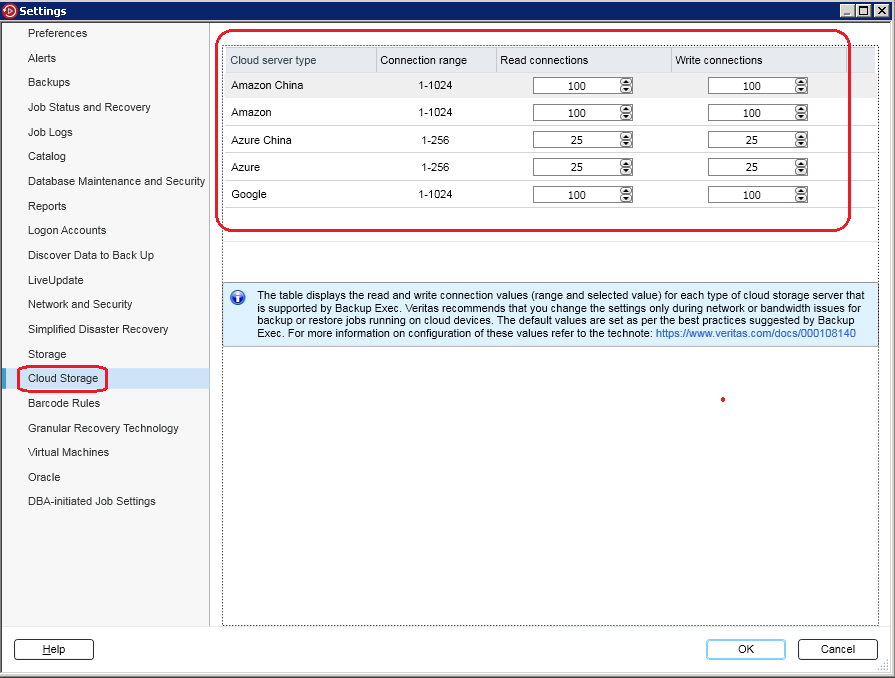- VOX
- Technical Blogs
- Backup Exec
- Tuning the Cloud Connectors in your environment
Tuning the Cloud Connectors in your environment
- Subscribe to RSS Feed
- Mark as New
- Mark as Read
- Bookmark
- Subscribe
- Printer Friendly Page
- Report Inappropriate Content
Network bandwidth has always been variable even in the enterprise network and at times the bandwidth shrinks more than expected. Since protection of workload targeted over to cloud storage device is a network intensive operation, naturally shrinking in network bandwidth may affect ongoing backup jobs.
In such scenarios, tuning the Read/Write connections for the Cloud-based backup job always works for Backup administrators. The Backup administrators can see the on-prem workload backup over a cloud storage device. Backup Exec has a configuration file to tune these Read/Write connections numbers.
With the introduction of Backup Exec 16 FP1, the Read/Write tuning options are available in the user interface. Whenever network bandwidth reduces, you can tune the Read/Write connections numbers easily. You are not required to restart the Backup Exec service.
By default, Backup Exec considers a standard network bandwidth speed to set the Read/Write connection numbers. The Read/Write tuning options work for both public and private cloud Storage devices that are supported by Backup Exec.
The following chart is based on an exercise performed over a high latency network that illustrates how the write connection numbers affect the cloud backup window.
|
Sr. No |
Cloud Provider |
Data Size |
Operation |
Write Connections |
Throughput |
Time Elapsed |
|
1 |
Amazon |
98.1 GB |
Backup |
50 |
446 MB/Min |
03:55:27 |
|
2 |
Amazon |
98.1 GB |
Backup |
100 |
504 MB/Min |
03:29:19 |
|
3 |
Amazon |
98.1 GB |
Backup |
500 |
675 MB/Min |
02:37:49 |
|
4 |
Amazon |
98.1 GB |
Backup |
1000 |
679 MB/Min |
02:44:22 |
*Throughput of the network when readings were taken-
Internet data flow speed - 26.85 Mb/s.
Latency – 12ms
When write connection numbers increase from 100 to 500, throughput increases from 504 MB/min to 675 MB/min.
However, when write connection numbers increase from 500 to 1000, the throughput increase is minimal.
Extra connections help as the next connection can send out a request, without waiting for the first reply to arrive. However, this only happens up to a point. Once you reach the optimum network capacity, any additional connection only adds to the overhead and does not add to the network speed (as observed in the scenario where the write connection numbers is increased from 500 to 1000).
Note that for low latency (excellent http bandwidth) networks, any change in the Read/Write numbers may not make a sizable difference in the backup window.
- Video:Tuning the Cloud Connectors in your environment
- Learn about Backup Exec
- Install 60-days free trial install of Backup Exec
- Veritas Backup Exec 16 FP1 now available
- Cloud Connector improves Backup Exec 16 FP1
- Best practices for using the Veritas Backup Exec Cloud Connector
- Backup Exec 16 now on Azure Marketplace
You must be a registered user to add a comment. If you've already registered, sign in. Otherwise, register and sign in.
- Women transforming the future of tech at Veritas—Angela Ellingsen & Su-jin Chan in Inside Veritas
- Backup Exec Cloud Deduplication in Backup Exec
- Gain Accelerated Insights into Value and Risk in Hybrid Cloud Environments in Insights
- Network Fine Tuning for Better Backup Performance with Backup Exec in Backup Exec
- Improve your data protection resilience with Backup Exec in Backup Exec