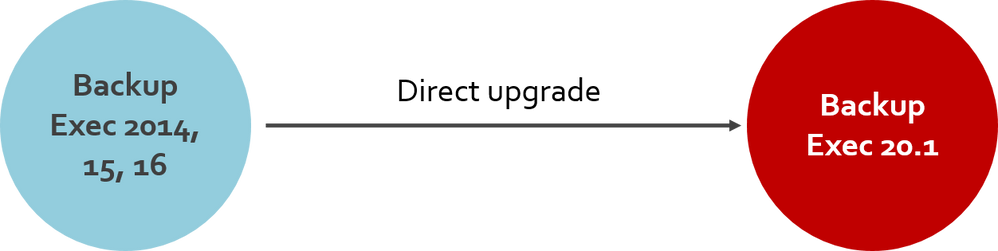- VOX
- Technical Blogs
- Backup Exec
- Upgrading to Veritas Backup Exec 20.1 - How to Get...
Upgrading to Veritas Backup Exec 20.1 - How to Get Started
- Subscribe to RSS Feed
- Mark as New
- Mark as Read
- Bookmark
- Subscribe
- Printer Friendly Page
- Report Inappropriate Content
With Backup Exec 20.1, Veritas introduced the largest functional release in Backup Exec’s history delivering key functionality that simplified data protection and recovery. Along with the numerous enhancements, there are several bug fixes that should make your experience even better. If you’ve been waiting to upgrade your Backup Exec, then wait no longer! Please review the full release notes and I’d also recommend the blog series on VOX if you need help getting started.
Speaking of upgrades, it is important to note that customers who are still on older versions will need to be on at least Backup Exec 2014 in order to upgrade to Backup Exec 20.1. In-place upgrades are possible as long as an organization is using version 2014 or higher, and is not running Backup Exec on a 32-bit OS.
Organizations running an earlier version of Backup Exec can theoretically still perform an in-place upgrade if Backup Exec is running on a 64-bit OS, but a multi-step upgrade would be required. This means the organization would have to perform a preliminary upgrade to version 2014 or higher, and then a secondary Backup Exec 20.1 upgrade.
When performing an in-place upgrade, Backup Exec preserves all of the catalogs and data directories from the previous version, unless you opt to remove them.
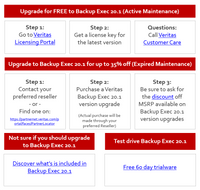
It is also important to install any available updates for your current Backup Exec version before attempting an upgrade.
If you are still using Backup Exec 2010 and would like to upgrade to Backup Exec 20.1, you can use the Backup Exec™ Migration Assistant. The Backup Exec™ Migration Assistant lets you migrate your data from one Backup Exec server (source) to another Backup Exec server (destination).
We also have a number of click-by-click walkthroughs that can help in the actual upgrade process. And don’t forget about the free 60-day trialware if you want to kick the tires prior to your purchase.
Happy upgrading!
Upgrading to Backup Exec 20.1 -- Frequently Asked Questions (FAQs)
1. I’d like to upgrade to Backup Exec 20.1, will I have to purchase an upgrade license?
If you are a customer running an earlier version of Backup Exec and you have active maintenance, then you can upgrade to 20.1 free of charge. If you are not current on support you can get Backup Exec 20.1 for up to 35% off MSRP.
2. Can I install Backup Exec 20.1 directly over my current earlier version?
In order to upgrade directly to Backup Exec 20.1 customers must be running 2014 or higher versions of Backup Exec. Customers can simply install version 20.1 over their existing 2014 or higher versions and it will automatically migrate existing Backup Exec related data to version 20.1.
3. Will I be able to upgrade directly from any earlier version to Backup Exec 20.1?
Active maintenance customers can upgrade from any previous version from 9.x, at no charge. However, direct Backup Exec technical migration to 20.1 will only be supported from 2014, 15 and 16 versions.
4. I have an older version of Backup Exec, where can I get End of Support details?
Go to: https://www.veritas.com/support/en_US/article.100038900
5. Additional Backup Exec 20.1 -- Frequently Asked Questions:
You must be a registered user to add a comment. If you've already registered, sign in. Otherwise, register and sign in.
- 10 Minutes to Get Your Backup and Recovery Jobs Running Again After a Site Failure in Protection
- Backup Exec 22.1 Protects Microsoft Teams in Backup Exec
- Women Transforming the Future of Tech at Veritas - Nancy Peng in Inside Veritas
- Veritas Run 2023 will raise funds to support Mai Bal Bhawan in Inside Veritas
- Meet the Veteran: Alan Blackwell, Technical Support Manager for NetBackup in Inside Veritas