- VOX
- Data Protection
- Backup Exec
- Upon restore the folders were empty
- Subscribe to RSS Feed
- Mark Topic as New
- Mark Topic as Read
- Float this Topic for Current User
- Bookmark
- Subscribe
- Mute
- Printer Friendly Page
- Mark as New
- Bookmark
- Subscribe
- Mute
- Subscribe to RSS Feed
- Permalink
- Report Inappropriate Content
04-16-2015 09:15 AM
Hi,
We have been backing up the same backup sets everyday as below screen, where its a full back of C and D drive and all of its folders and subfolders.
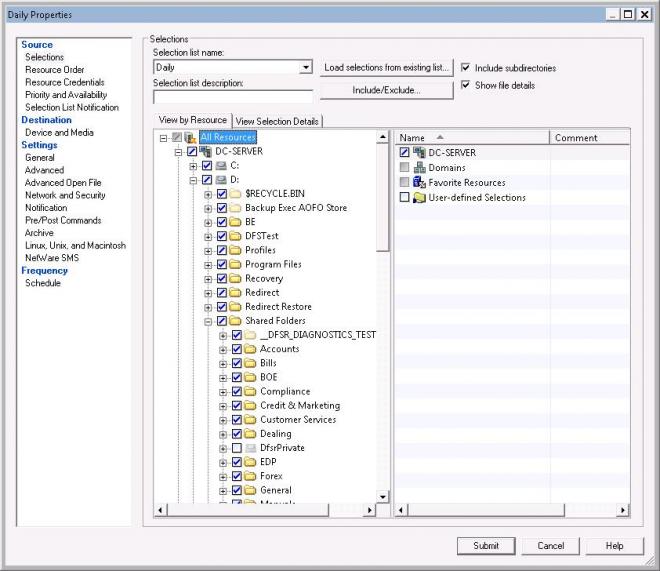
In recent event where we would like to restore certain date from certain folder, we retrieve that tape to obtain it. Did the inventory and catalog the tape. During the selection of folders to obtain the files, the folders were empty. There are not subfolder to be selected. Refer the screen below. As you see, the Profiles, Users, Shared Folder, Redirects folders should contain subfolder.
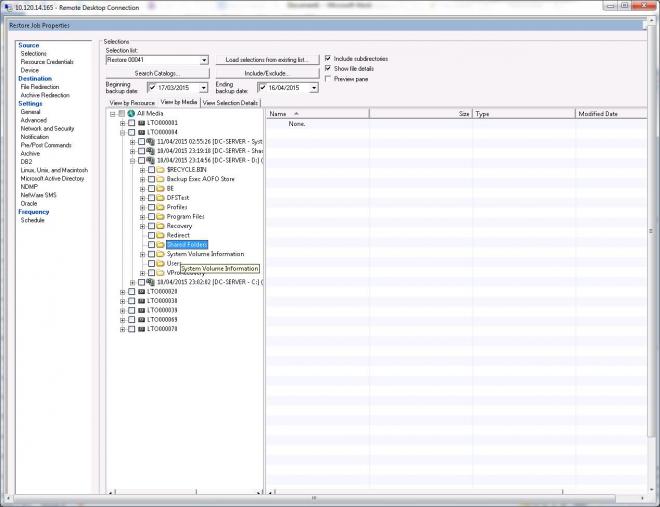
Looking at the size of the media, its approximately the same size of Used Space on the server.
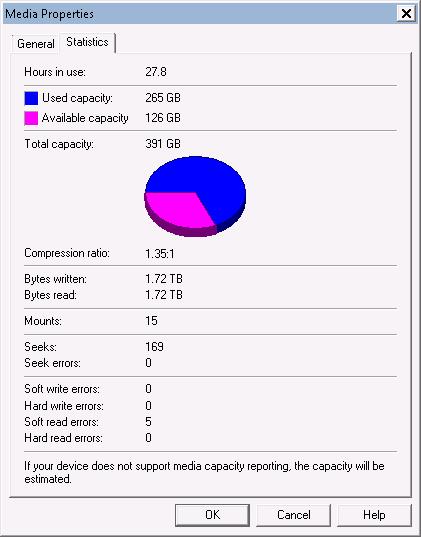
Any explanation to why this is happening? Or further advise how can we ensure everything that we backed up can be restored as is.
Other info: Windows 2008 using Symantec BE 2010 R3
Solved! Go to Solution.
Accepted Solutions
- Mark as New
- Bookmark
- Subscribe
- Mute
- Subscribe to RSS Feed
- Permalink
- Report Inappropriate Content
04-16-2015 09:58 AM
In your previous post the DFS folders are selected through D drive thats the reason the folders are
not appearing in the restore window under D drive. If the folders are selected through Shadow Copy
Components then in the restore window expand Shadow Copy and verify if you are able to see the
DFS folder.
- Mark as New
- Bookmark
- Subscribe
- Mute
- Subscribe to RSS Feed
- Permalink
- Report Inappropriate Content
04-16-2015 09:23 AM
The right way to backup DFS data is by selecting the folders through Shadow Copy Components of the
server.
EDIT: Refer to the below article to know more about DFS backup.
https://www-secure.symantec.com/connect/articles/dfs-and-dfsr-backing-your-distributed-file-system-backup-exec
- Mark as New
- Bookmark
- Subscribe
- Mute
- Subscribe to RSS Feed
- Permalink
- Report Inappropriate Content
04-16-2015 09:47 AM
It is already been selected as part of back up. How can it be restored?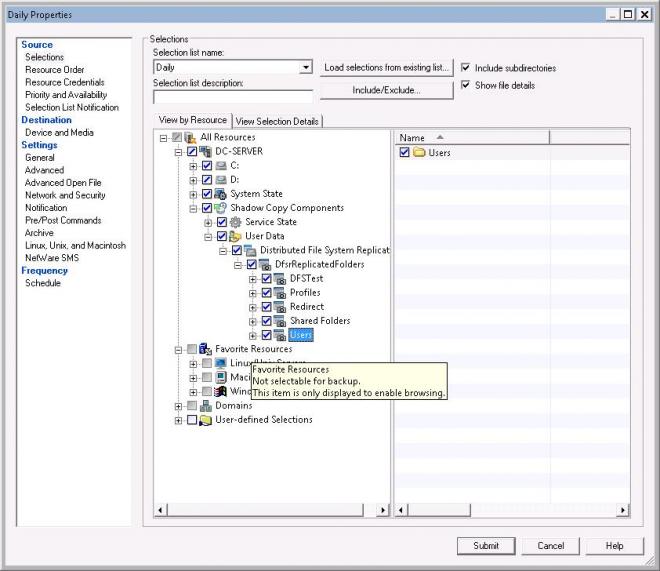
- Mark as New
- Bookmark
- Subscribe
- Mute
- Subscribe to RSS Feed
- Permalink
- Report Inappropriate Content
04-16-2015 09:58 AM
In your previous post the DFS folders are selected through D drive thats the reason the folders are
not appearing in the restore window under D drive. If the folders are selected through Shadow Copy
Components then in the restore window expand Shadow Copy and verify if you are able to see the
DFS folder.
- Mark as New
- Bookmark
- Subscribe
- Mute
- Subscribe to RSS Feed
- Permalink
- Report Inappropriate Content
04-16-2015 06:33 PM
Folders under DSF are not backed up as part of a normal backup so your backup set would not contain any files in these folders.
I presume that you have not backed up the shadow copy component, so you would have nothing to restore.
- Mark as New
- Bookmark
- Subscribe
- Mute
- Subscribe to RSS Feed
- Permalink
- Report Inappropriate Content
04-17-2015 02:13 AM
Hi guys,
Thanks for your feedback. We do full backup everyday including the Shadow Copy Component. Just didnt realise that the folders I was looking for are within its tree not on the D drive. I have managed to restore the folder that I wanted.
Thanks again.
- After in-place upgrade (2012->2019) Netbackup will not run any backups or restores in NetBackup
- Restoring VHD From Cloud, VHD file disappears - Resolved in Backup Exec
- File Server with DFSR and dedupe/compressed partitions in NetBackup
- Oracle database restore from vmware type backup in NetBackup
- Restore not working in Backup Exec

